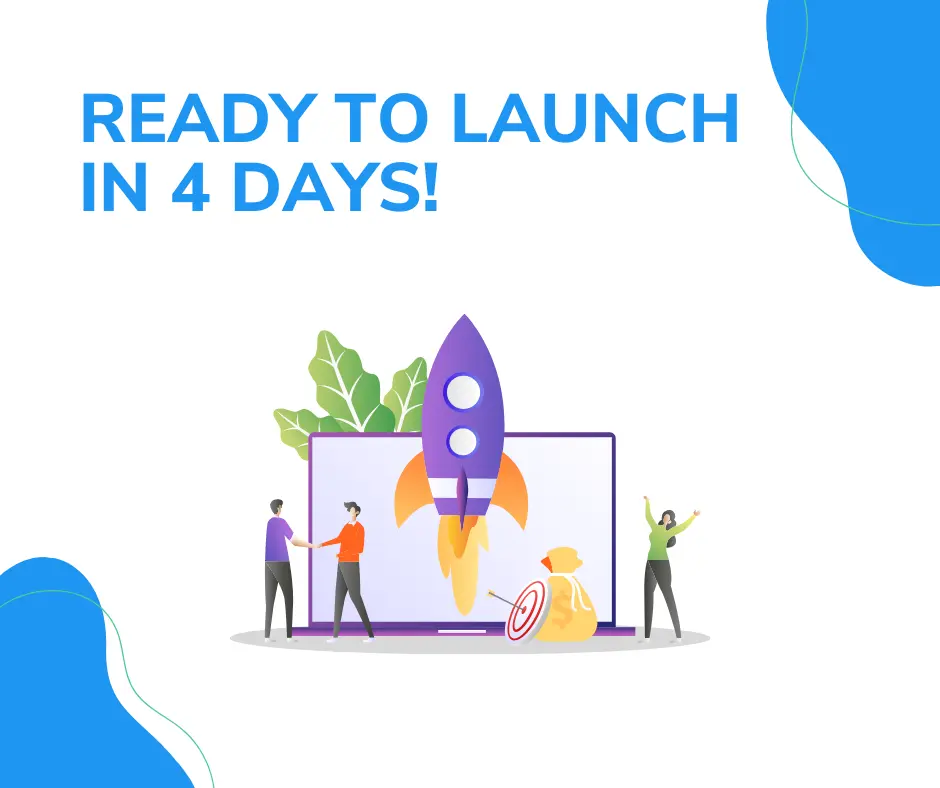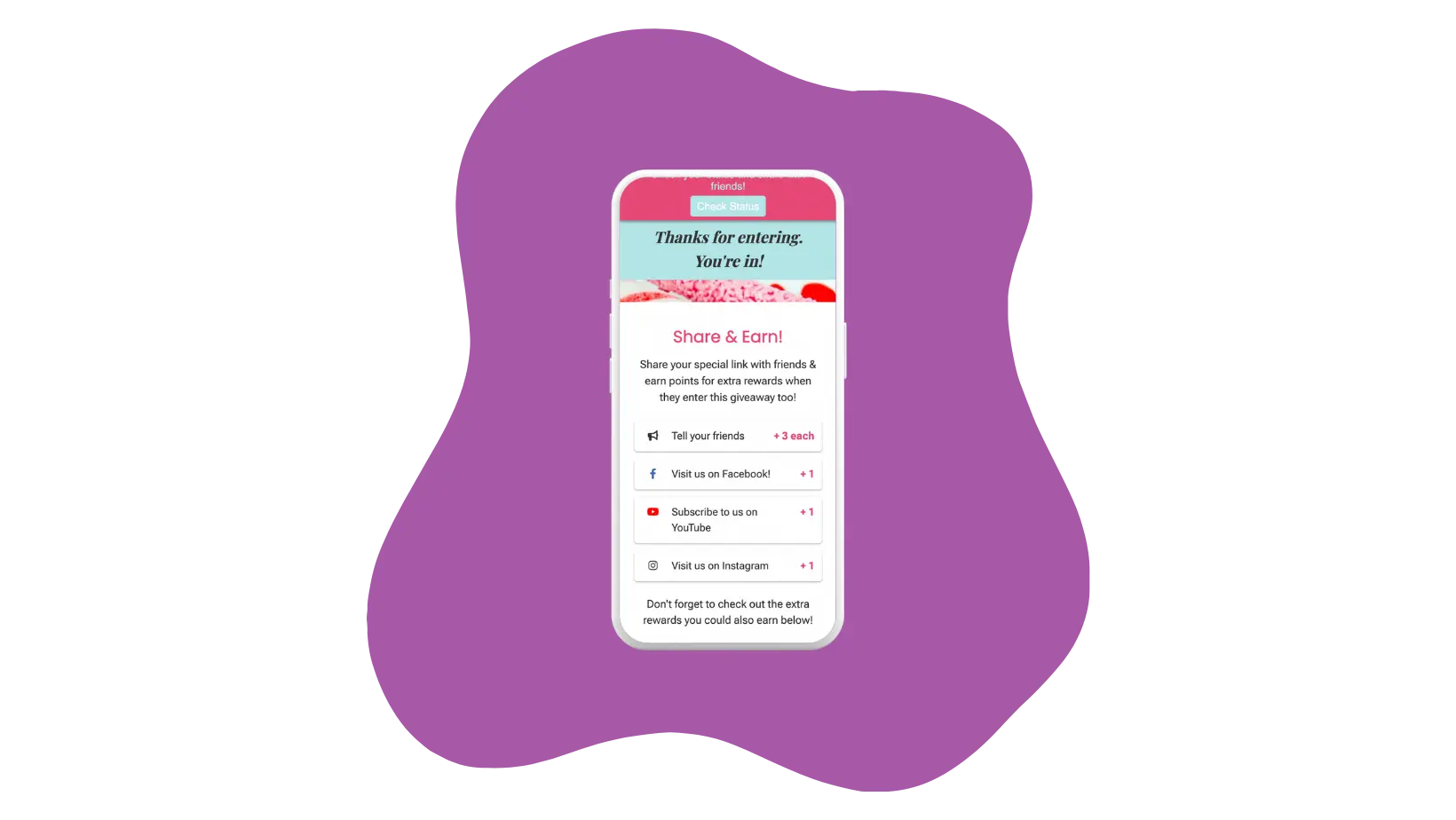Whether this is your first time launching giveaway contest or your 20th, keeping organized and knowing what tasks need to be prepped might be the answer to improving your campaign (and keeping your sanity).
We’ve designed it to be a simple check-off list to get you ready for launch in just four days plus add notes now to share or next time for reference. Save it as your secret weapon for keeping all of your future campaigns right on schedule.
Download our PDF checklist to use again and again! | KickoffLabs.
We’ve also recorded a 20 minute walk through for this checklist as well as an example below from our own experience using it.
Each Day of the Checklist - Broken Down:
Day 1 - Define Your Goals and Target Audience
You will begin all planning for day 1, you will just need to focus on brainstorming and your ideas and goals along with getting your KickoffLabs account set up. You’ll need to decide the base of your campaign here- your reasons, desired end results, how you are going to market and what you plan to spend on the campaign. Our downloadable checklist even has some links to help you do this!
We hosted a contest of our own so we’ll share what that looked like for us throughout this article.
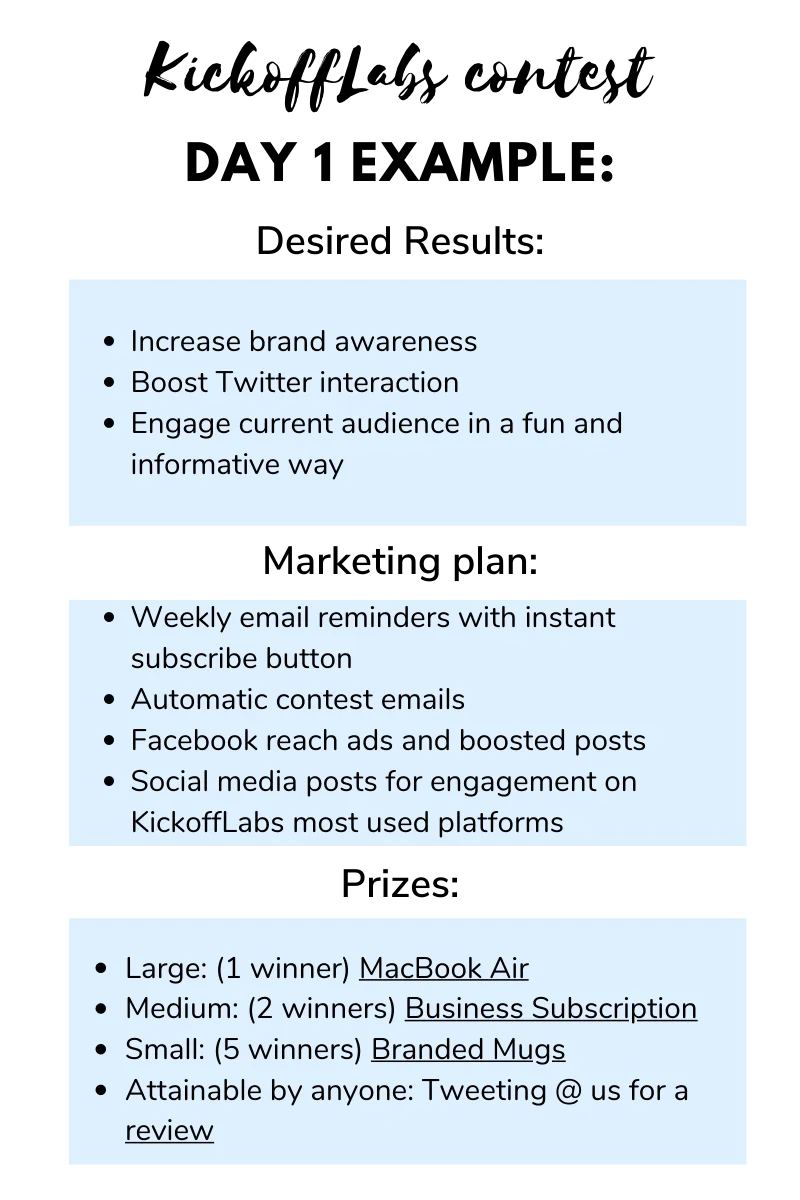
For our contest marketing to the existing audience, we focused mostly towards directing traffic to Twitter, but every brand is different! Choose where you want to push your audience and market where they already show up the most. We have some great marketing guides here if you are looking for some inspiration.
You’ll be deciding what your incentives will look like at this point as well, which will help you choose the best contest template once you get there.
Day 2: Prepare Your Giveaway Assets
Work on prepping items for your layout. All of the good graphics you’ve been saving for this moment, your logos, your prizes, your color codes, and all the good design stuff in between. Here is what our templates look like so you can get a better idea of what you will need.
You can go ahead and begin your campaign and upload everything you need so you are ready to go when design-time comes. When you begin, you will be lead through some simple steps like naming your campaign, choosing where you want to host the contest, and what kind of contest template you like—such as a bonus entry giveaway or leaderboard competition.
At this point you should have your contest actions decided so you can send your leads to the right place. This can be anything from following you on socials to watching youtube videos, downloading PDFs, sharing with friends, you name it. Just make sure you are giving them actions to complete that are beneficial to your company and your new leads and that these actions align with your end goal.
Day 3: Set Up Your Giveaway Page
It is day three so you are ready to get creating and customizing. Since you already have all photos that you need uploaded, this should be a pretty simple drag and drop experience. From here you can add new contest elements like countdowns or a leaderboard.
Scroll to the actions your participants will have the option to do for more points and edit those to match what you decided on previously. Write down script letting your leads clearly know how to earn more points and what they get for doing so in this area as well.
Here is what our contest landing page looked like! (We used the popup option and simplified our page). Learn more about KickoffLabs popups here
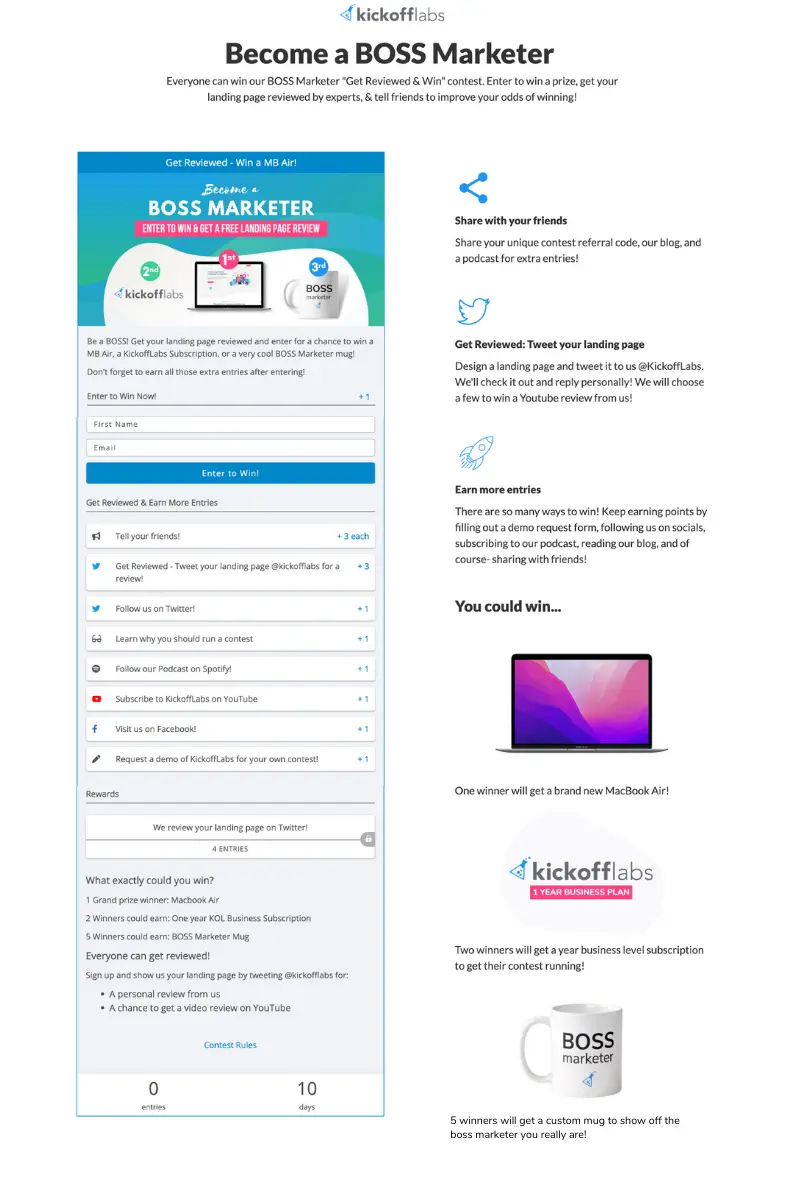
Take a look around the set up options. Edit your contest rules and the start/end dates. Customize your email templates, scoring rewards, and the script for sharing with friends.
If you designed a popup, drop that embed code into the header of your site to get a pop up like this:
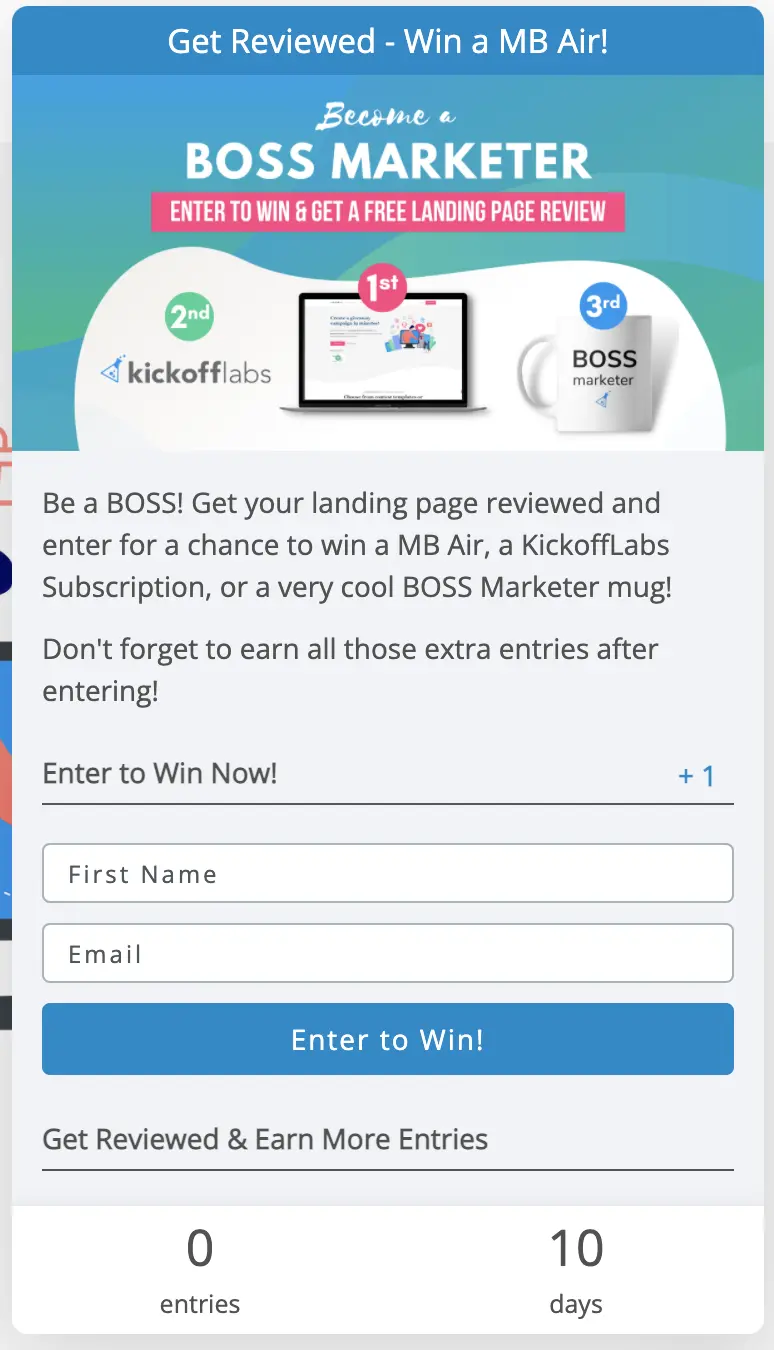
If you are interested in Facebook conversion tracking, set up tracking pixels. We have a step-by-step guide to setting that up here. These are super useful for insights and retargeting your leads later.
Day 4: Launch and Promote Your Giveaway!
Time to launch! Time to take some last minute double looks at your campaign, ensure your information is correct and the design is free of spelling errors and color mismatches.
Get started on your advertising this week. Alert your current audience to gain some momentum whether that is through blast emails, social media posts, a YouTube video, or a mix of everywhere you usually reach them. Add in an instant sign-up link to your email to make it one step easier for them to join in. Talk about incentives and how important referrals are and most importantly- make it known that winning is attainable!
Set up your automatic contest emails to send when goals are met to keep your audience engaged and encourage them to keep earning. It also is a good idea to set up your own blast emails and reminders through a system you are familiar with.
Once your contest is live, keep your audience informed and up to date as well as market to new audiences as much as you can. This means ads, boosting posts, sharing on your platforms, talking about it in person if you have a storefront- whatever your budget is comfortable with. Your contest can’t generate leads without your efforts but it does serve to boost your marketing and lead generation by encouraging your audience engagement, activity, and referrals- so the more leads who come through, the more you will get out of it. Check out some more of our marketing tips here.
Choose Your Giveaway Type
Following this checklist works for any giveaway campaign type. Here are the most popular options:
- Bonus Entry Giveaway - Classic sweepstakes with viral sharing mechanics
- Leaderboard Giveaway - Competitive rankings to drive more referrals
- Launch Giveaway - Pre-launch buzz with waitlist incentives
Essential features for your giveaway success:
- Contest Actions - Reward participants for engagement and shares
- Pick a Winner - Fair, automated winner selection
- Fraud Detection - Protect your campaign from cheaters
- Email Automation - Keep participants engaged automatically
- Leaderboard - Create competitive urgency
End Your Giveaway the Right Way
From here you can track your progress, pick your big winner with our winner generator, plus you even have fraud detection so you can rest easy knowing no one is cheating the system.
At the end of your contest, don’t forget to send thank you emails to participants including a winner has been chosen so they know your contest was legitimate. It might be a good idea to send a coupon code or some kind of small sentiment of gratitude for their consistent engagement in your contest to encourage continued future engagement as well.
As always, our support team is happy to assist you with any questions you may have. We’ll even take a look at your campaign and give you any advice we have! Reach out to support@kickofflabs.com to get started on your next viral campaign any time!
Read more Running Viral Giveaways with the next chapter:
7. Giveaway Actions
Learn how to choose the best actions for your next giveaway.