
Email marketing is the undisputed champ of all online marketing efforts. It’s permission-based, which is the best type of marketing. By signing up, your email subscribers are literally asking you to market to them.
You may use email marketing to teach your subscribers how your product or service solves their problems. You may also use it to provide coupons or email-exclusive access to your latest products or services.
Underlining every reason is this: your subscribers signed up because they didn’t want to miss a thing.
Cue Aerosmith.
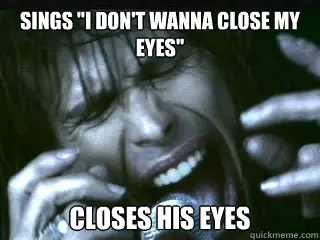
Email marketing is effective because you can segment your audience into groups and create targeted content that personalizes your marketing.
Rounding out the list, here’s another reason email marketing rocks your socks off: it’s insanely affordable, if not free.
But there’s a downside to email marketing. It can get awfully wordy.
Now I know I’m a writer talking about wordiness like it’s a bad thing, but in some cases, too many words can overwhelm the reader. This is often the case in the inbox.
You see, people head to their inbox for a quick check of what’s happening, but not to linger all day, because the inbox is actually a stressful environment. At any moment, an email from your boss or a problem client could pop-up. It’s the kind of place you want to get in and get out with all your limbs intact.
This means your lengthy email (that would be better placed on your blog) is anxiety-inducing to your dear subscriber. They’ve got one eye on your email and another eye on incoming emails.
There is a way to reduce anxiety while enhancing the effectiveness of your email campaign. This method may even increase your open rates by almost 20%, and that number is even higher for click-through rates.
What is this magical method?
I’d make you guess, but I’m sure you read the title.
Video marketing in your email marketing campaigns will get & keep your subscribers’ attention. Click To Tweet
That’s right– video marketing is something you can do within your email marketing campaigns to get the attention of your subscribers and keep it.
Let’s take a look at video marketing by the numbers, according to a recent study:
Hopefully, that has convinced you that video in email is the way to go, but I think I can guess your next question:
What type of video should I include in my email marketing campaigns?
That’s a good question, and here’s a list of possible ways you can make video part of your email marketing:
Types of Videos to Use in Email Marketing

Demos – Provide a demonstration of your product in video form. This is helpful after announcing a new product. When in promotion mode, debut your product in a quick video and highlight the ways it will benefit the consumer.
Expert Interviews – Have you scored an interview with an expert in your industry? It’s great to create a blog post for it and subsequently send out an email to promote it. But people scan wordy emails like you wouldn’t believe, and they may miss it. That’s why having the expert interview video in your email is awesome sauce.
Live Events/ Behind the Scenes – Share a behind-the-scenes look at how you’re preparing for or experiencing a product launch or industry event. It’s a great way to build excitement and stay connected to your audience.
Presentations – You can also create a video around a topic you’d like to discuss at length. To keep it engaging and not monotonous, include another person to add a dynamic and interactive element to the presentation.
Q&As – Do you have a community who asks you the same (or similar) questions over and over again? Create a monthly video where you address the most frequently asked questions.
Testimonials – A customer testimonial is the sweetest nectar, and a great way to entice on-the-fence subscribers to try your newest product. What’s even better? Video testimonials. Don’t make them hunt down those testimonials – deliver the goods right to your subscribers’ inboxes.
Tutorials – After your customer has made the purchase, support your product with a series of video tutorials that explain how to use it. Video tutorials are also a great way to market your product.
Welcomes – Last but not least, create a video that welcomes your subscribers to your list. It’s a personal touchstone that helps your subscribers connect with the human side of your brand.
Here’s How to Do It:
Create the Video
Lights, camera, action! Are you ready for your close-up? It’s time to break a leg. (Sheesh, just how many cliches can I cram into one line?)
Now, it’s time to actually film your video.
For a basic, no-frills video, all you need is a smartphone and access to natural light. But, if you want to elevate your game, here’s a list of the equipment you’ll need:
Your Equipment

*Yes, a script
And you thought you didn’t have to worry about writing. Fooled ya!
Sure, you can wing it and speak without a teleprompter, but unless you’re good at that sort of thing (and know how to edit out the fluff), it’s best that you create a script. Even then, you’ll still need to edit, but hopefully not as much.
Create More Than One Video at a Time
Don’t film just one video. Dedicate your entire day to filming a series of videos. This way you can get into a groove and even improve as you go along. By blocking one day to do your filming, you’ll only need to set up your equipment once every month or however often you plan to shoot video.
To Embed or Not to Embed?
Should you embed your video inside of your email or not? That’s a tough question and there are supporters on both sides. While I highly recommend linking to a customized landing page (more on that in a little bit), it is possible to embed your video to play from an email.
Keep in mind that the option to play videos within the inbox isn’t available to every user. Thunderbird, Apple Mail, Outlook, and Hotmail are among the email providers that allow video to be played directly within the inbox. However, if your subscriber is using Gmail or Yahoo! Mail, for example, you’ll need still need to link out to a separate landing page.
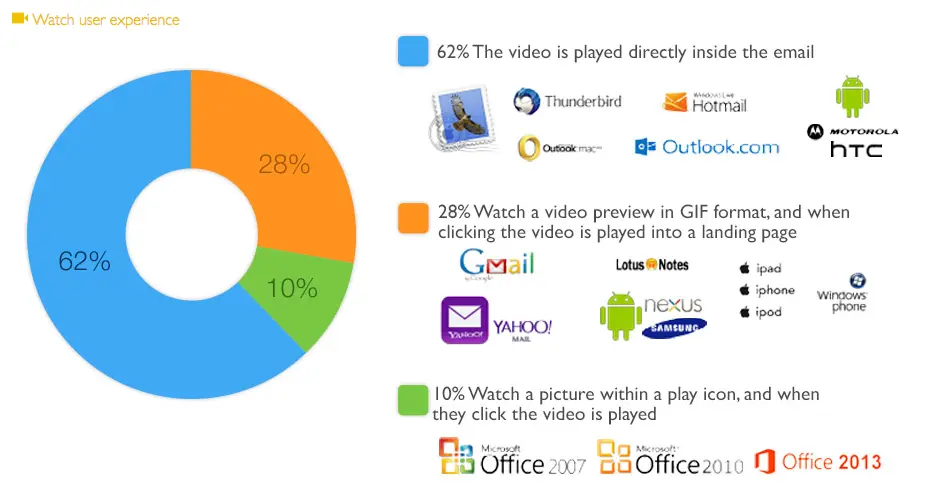
If you’d like to explore this option, consider going with a solution such as Viwomail.
Create a custom landing page for your video
Instead of attempting to embed your video and then worrying about who’s able to see it, there’s an easier way. It’s this:
- Create a thumbnail of your video
There’s a gazillion ways to do this, but I recommend just pausing your video at a flattering frame and doing a screen grab. Then, crop and upload that image to a graphic design platform like Canva. Add a play button overlay.
Any of these will do:
![]()
Image Courtesy of Iconfinder.com
- Link that thumbnail to a custom landing page
Place that thumbnail inside the body of your email. If you’re using MailChimp, here’s a quick primer for how to manually embed thumbnail images in your email campaigns.
Then, simply create a custom landing page. We have over 60 landing page templates to choose from. Near the top of your landing page, be sure to place the video and set it to auto-play.
Okay, I never thought I’d see myself writing this, but auto-play is perfectly acceptable in this instance. Why? Your visitor actually clicked the play icon on your email’s thumbnail, so they’re already anticipating a video to play. By linking to a video that plays automatically, you’ve taken away an extra, and sometimes confusing, step.
-
Done.
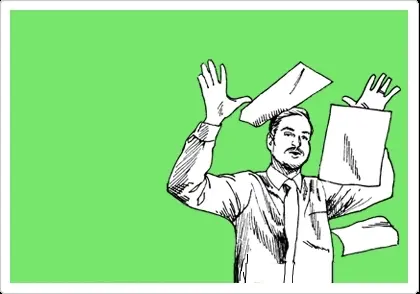
Image Courtesy of MemeGenerator
Extra Resources
Here are a few posts to help you craft a compelling landing page and learn more about video marketing: