
When marketing your next event, are you leveraging social media to your benefit? I’m not talking about posting a couple of tweets about the event, I mean crushing social media before, during, and after.
Do you smell what The Rock is cooking?
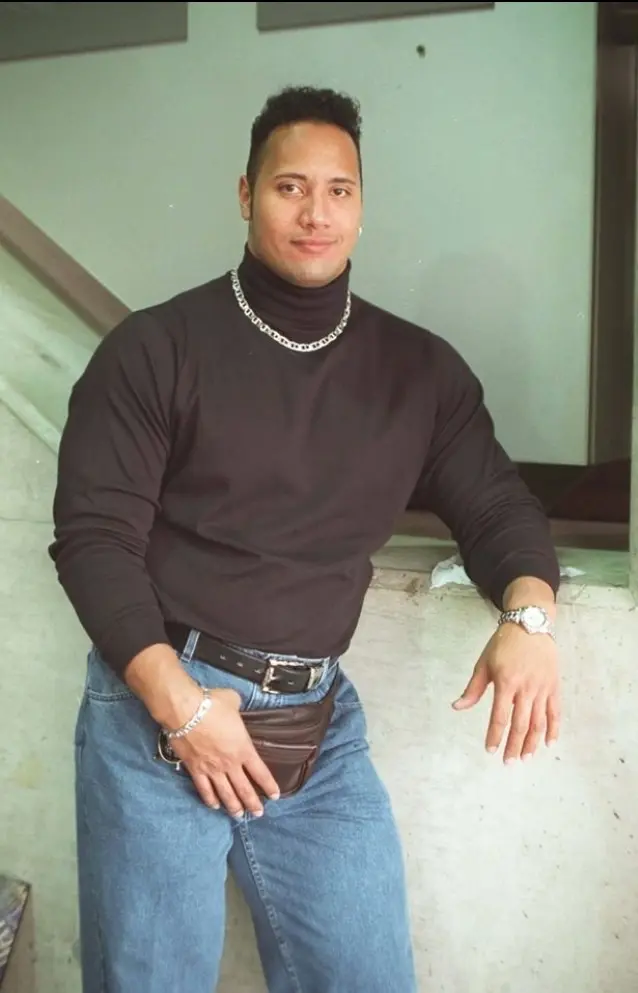
Let’s move on. Below, we’re going to discuss top tips that elevate you to pro status. Are you game?
Facebook Because Obviously
If you don’t understand the power of Facebook yet, you haven’t been reading this blog enough. Do not pass go, do not collect $200 until you read, or at least open in another tab, the following:
A Newbie’s Guide: How to Create a Marketing Strategy from Scratch
So, how can l’il ole Facebook help you market your upcoming event? Let’s discuss:
Remarketing
Say someone visited your event’s landing page but didn’t sign up or purchase tickets. Despite creating even the best calls to action, it happens. What do you do? Watch those prospective attendees wander into the abyss? Absolutely not! You lasso them back with a remarketing campaign through Facebook.
It works like this: You grab a snippet of code from Facebook, known as a Facebook Pixel, and place it on the page where you want to capture traffic, such as your event’s landing page. Whenever a Facebook user visits this page, the Facebook Pixel will then send the data back to Facebook. From there, Facebook creates a Custom Audience made up of your specific site visitors.
Facebook remarketing is so killer because you’re not just spraying ads to a random group of strangers. You’re specifically targeting people who’ve actually visited your landing page.
To learn more, check out Facebook’s remarketing guide here and a detailed but short guide on how to set it up through KickoffLabs.
Create an Event Page on Facebook
Start galvanizing your community around your upcoming event. An event page allows you to keep attendees connected and informed without asking them to leave Facebook.
You can ask attendees to RSVP on your Facebook event page. Also, encourage them to network with each other by posting thought-provoking questions and interacting.
YouTube for the Win
If you want to get people amped about your event, you need to move them emotionally. Click To Tweet
You know what works? Emotion in marketing. If you really want to get people amped up about attending your event, you need to move them emotionally.
So, what’s the quickest and surest way to get emotion? Through visual and auditory presentation.
Allow me to re-introduce you to YouTube. You know YouTube already as the Internet’s second largest search engine, and the spring from which all cat videos flow. But did you know that you can use YouTube to introduce your event, show why it’s awesome, and humanize your brand in the process? Let’s break it down, shall we?
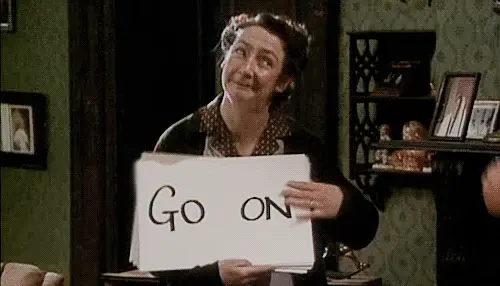
Introduce Your Event
When given the choice between reading and watching, some of us default to watching (unless you’re writing some seriously awesome text *ahem*). Take advantage of that literacy laziness by creating a video that says exactly what you would’ve written, in visual and auditory form.
Keep it short and punchy. Explain in benefits, not features, what the attendee will receive from buying a ticket to your upcoming event.
If this event is a recurring one, splice in video highlights of last year’s event. Social proof like this will add to the legitimacy of your event.
Testimonials
Speaking of social proof, be sure to include any and all video testimonials you can find. It doesn’t need to be lengthy. It can be several snippets of testimonials edited together to create one short video.
Behind the Scenes
Share videos that show the setup of the event. You can also go backstage and record impromptu interviews with the keynote speakers.
Post After the Event
Keep an eye on the future. The event may be over, but you can still use your video footage to market your future events. Look at how Pat Flynn and Chris Ducker used footage, testimonials, and behind the scenes interviews to get viewers excited about upcoming events.
https://www.youtube.com/watch?v=aCGYcreTh5M
If you stick around to the end, the call to action really makes my heart sing. “Register now for the next 1-day business breakthrough event with Pat and Chris.”
Sounds like poetry, doesn’t it?
Well, maybe not, but it doesn’t need to sound like Shakespeare to get your point across. In fact, don’t sound like Shakespeare if you want to appeal to the average YouTube user.
How Could We Forget Twitter?
Twitter is a superstar marketer that you don’t even have to pay.
Create One Hashtag To Rule Them All
Your event needs a hashtag. The rules here are use a hashtag that’s short, memorable, and hard to misspell.

And if that’s not enough, remember that your hashtag shouldn’t be too generic. Otherwise, random people who aren’t a part of your event will join the mix and dilute your marketing conversation. Avoid universal hashtags like #startup or #TechChat in favor of those that relate back to your event.
Here are a few examples that I just pulled out of thin air:
#Summit818
#FortPine17
#RTMJuly
Of course, you’ll give it a ton more thought than I did, but the key here is to use a hashtag that makes sense. Consider using the initials of your event along with the event date to create a unique hashtag that’s also easy to remember.
After you’ve come up with the perfect hashtag, you need to brand it everywhere imaginable. Include it on the images you use to market the event, attach it to the bottom of your email signature, and append to every post you make about the event. During the event, encourage attendees to send out tweets, snaps, pins, and posts with your specific hashtag. It should be ingrained in their memory, like a brand.
Set Up a Q&A
You know what’s a hassle? Q&A after an event. It can be a logistical nightmare.
That’s why you should take it to Twitter. Ask your event attendees to post questions for the speaker on Twitter using, you guessed it, your hashtag.

Other Ways to Use Social Media
Use Instagram to share images before, during, and after the event.
Use Snapchat to post quick behind the scene videos. Here’s why you should be on Snapchat, by the way.
Create a Flickr board and allow attendees to post photos to a central folder.
Use Ustream or Periscope to livestream your event– this is great to give it a candid flavor.
Encourage your attendees to post on all social platforms, and give make sure they use your hashtags.
Run a multi-platform contest. If you’re like most brands, your followers are spread across two or more social media platforms. It’s not good enough to run a contest on Facebook and completely ignore Twitter.
Run a contest on your site that extends to social media. For example, host a ticket giveaway or reward referrers with backstage passes or some other premium incentive. If you’d like more help on that, be sure to check out: