Everyone is using video content for everything nowadays. Just open your social media or any other webpage and see for yourself. It doesn’t matter if it’s a small business or a corporation; everyone uses video for their marketing campaigns.
You even have video-first social media channels rising in popularity. TikTok is currently reigning, and it doesn’t look like that’s going to end anytime soon.
So what are some of the must-have resources to create an eyecatching video for your campaign?

First, let’s make one thing clear
Before we dive deep into this topic, we have to make one thing clear once and for all.
You don’t need professional equipment or a big team of helpers to record a video or a video campaign.
Most popular videos that you see floating around on social media were actually shot with a phone, and brands even use TikTok as an editing tool nowadays.
Don’t feel like not having thousands of dollars to hire a video production team is stopping you from launching an engaging video campaign. It’s not.
Resources for Video Content
While your phone camera should be your best friend when it comes to creating video content, you might still feel the need to include some additional B-roll in your project.
B-roll, by definition, is secondary video footage that can act as a filler to your central footage, your A-roll.
For example, if you’re selling yoga mats, your A-roll should be a video of your yoga mat that you can record with your phone. Your B-roll can be a shot of other people doing yoga.
I know what you’re thinking. B-roll is complicated to plan and even more challenging to execute. There’s a whole lot of planning involved if you want to get footage of people doing yoga, for example.
Yes, B-roll at times is more consuming. But the good news is, you already have a whole lot of online resources with thousands of hours of video material that you can use as your B-roll.
Here are some of the resources we recommend:
Pexels
Pexels has an incredible amount of good-looking videos that you can reuse for your projects. You’ll find something for every style. And if you ask for our opinion — Pexels is the best video library out there. P.S. Don’t forget to check their photo library as well!
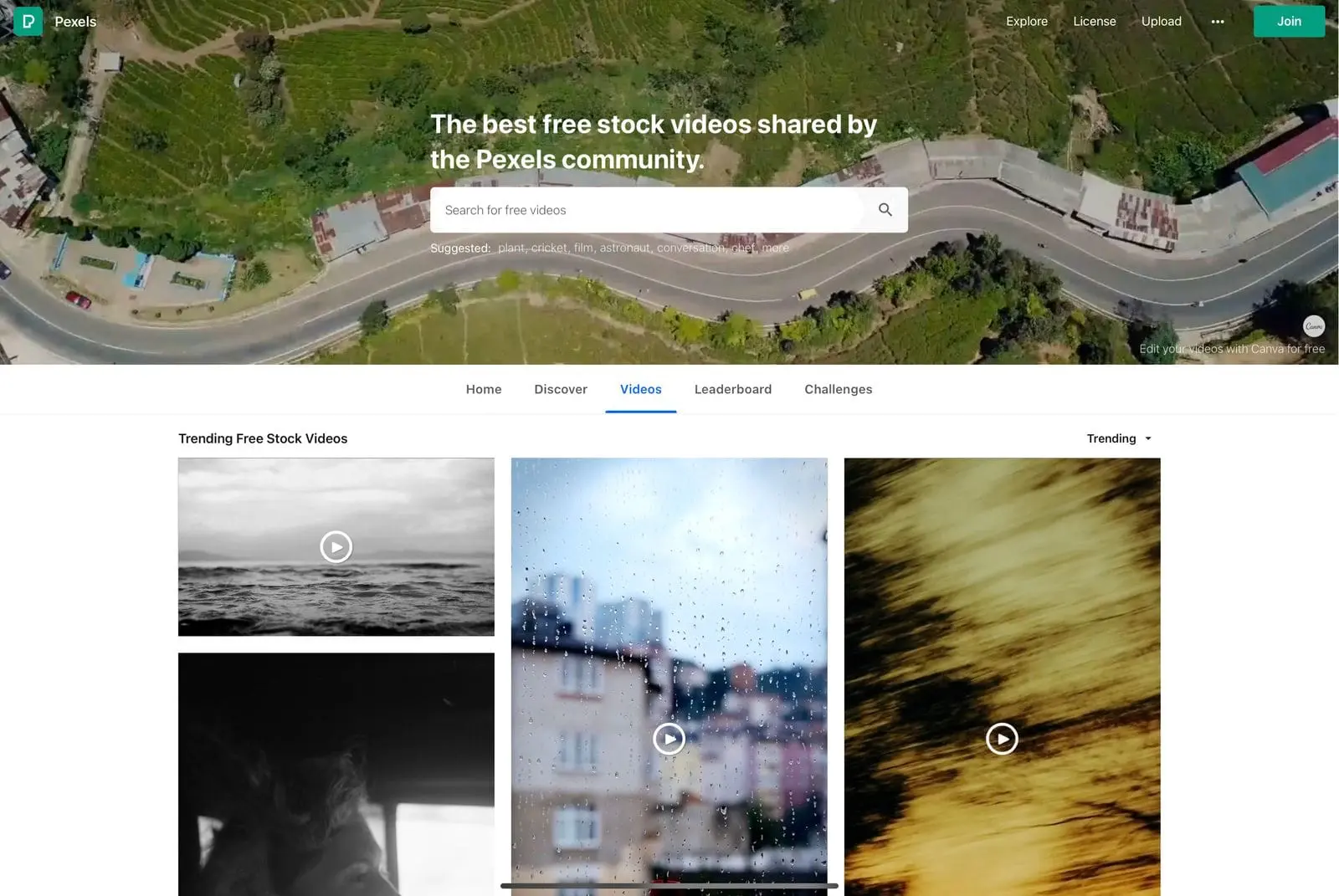
Pixabay
Pixabay was also a photo library first, but soon after, they expanded to video as well. Here you’ll find a lot of drone shots and macro videos. Their video library, however, is a bit “outdated” in terms of style, as videos look a bit older and old-fashioned when it comes to camera work. But don’t let that discourage you — there are quite a few gems hidden here.
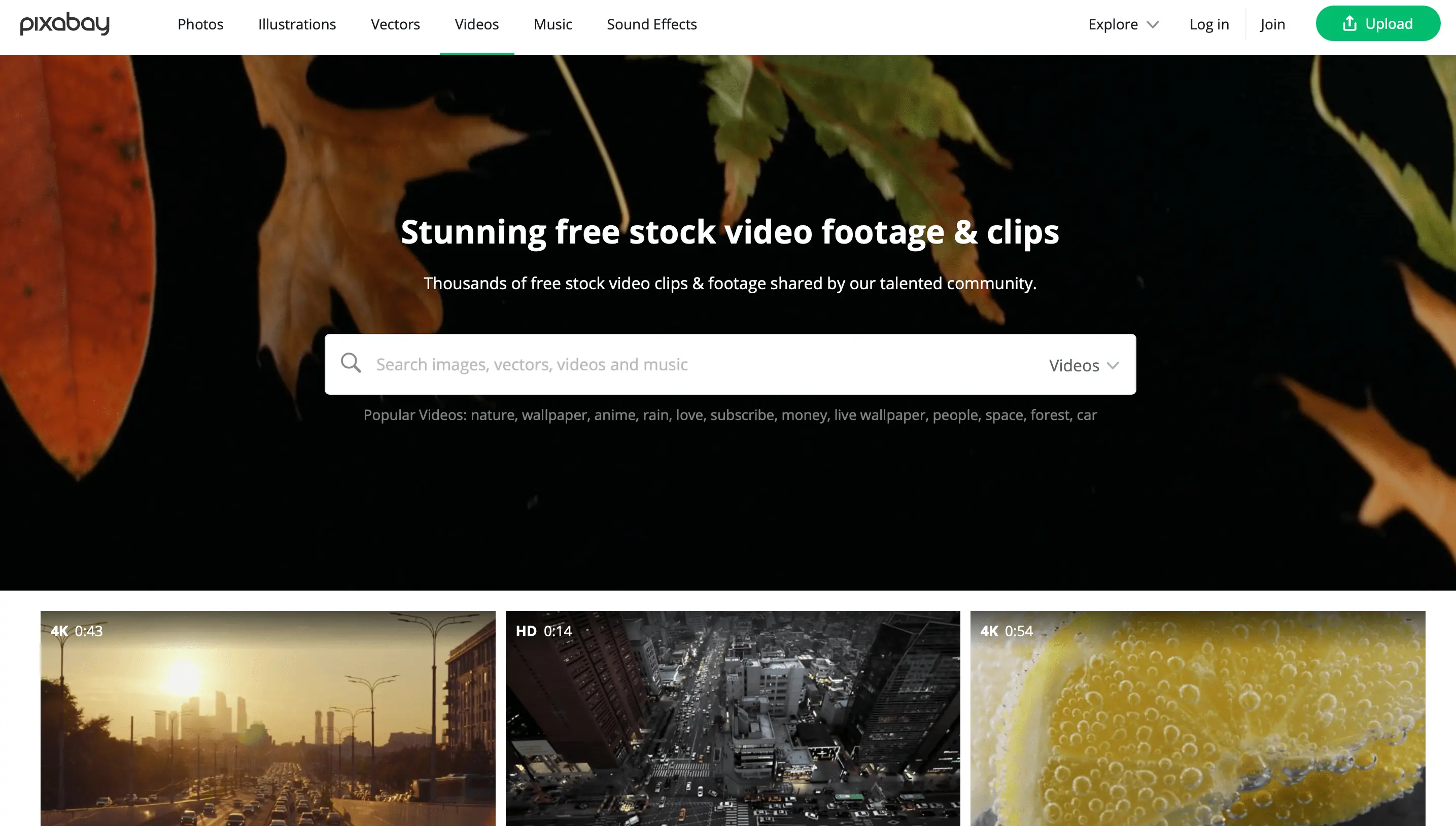
Videvo
On Videvo, you’ll find a lot of nature videos, similar in style to Pixabay. You can filter between different settings and also browse for great music tracks you can use in the background for your next project.
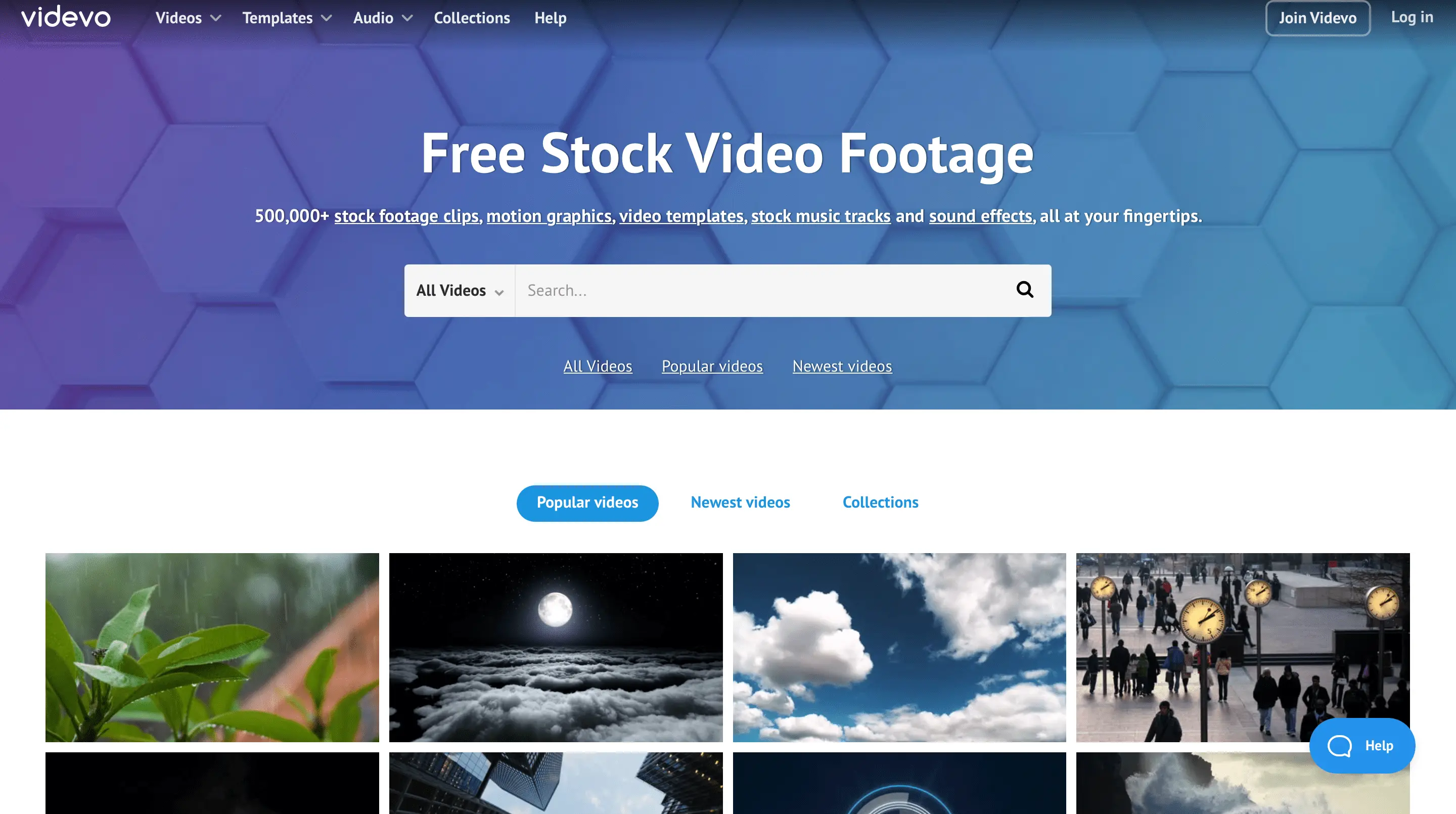
MixKit
MixKit is another library we really enjoy, especially for any out-of-the-box videos that are highly creative. You’ll find great videos with scenic driving, fluorescent dancers on a blue background, people with colored smoke bombs enjoying company. Make sure to browse through them to find what you really want.
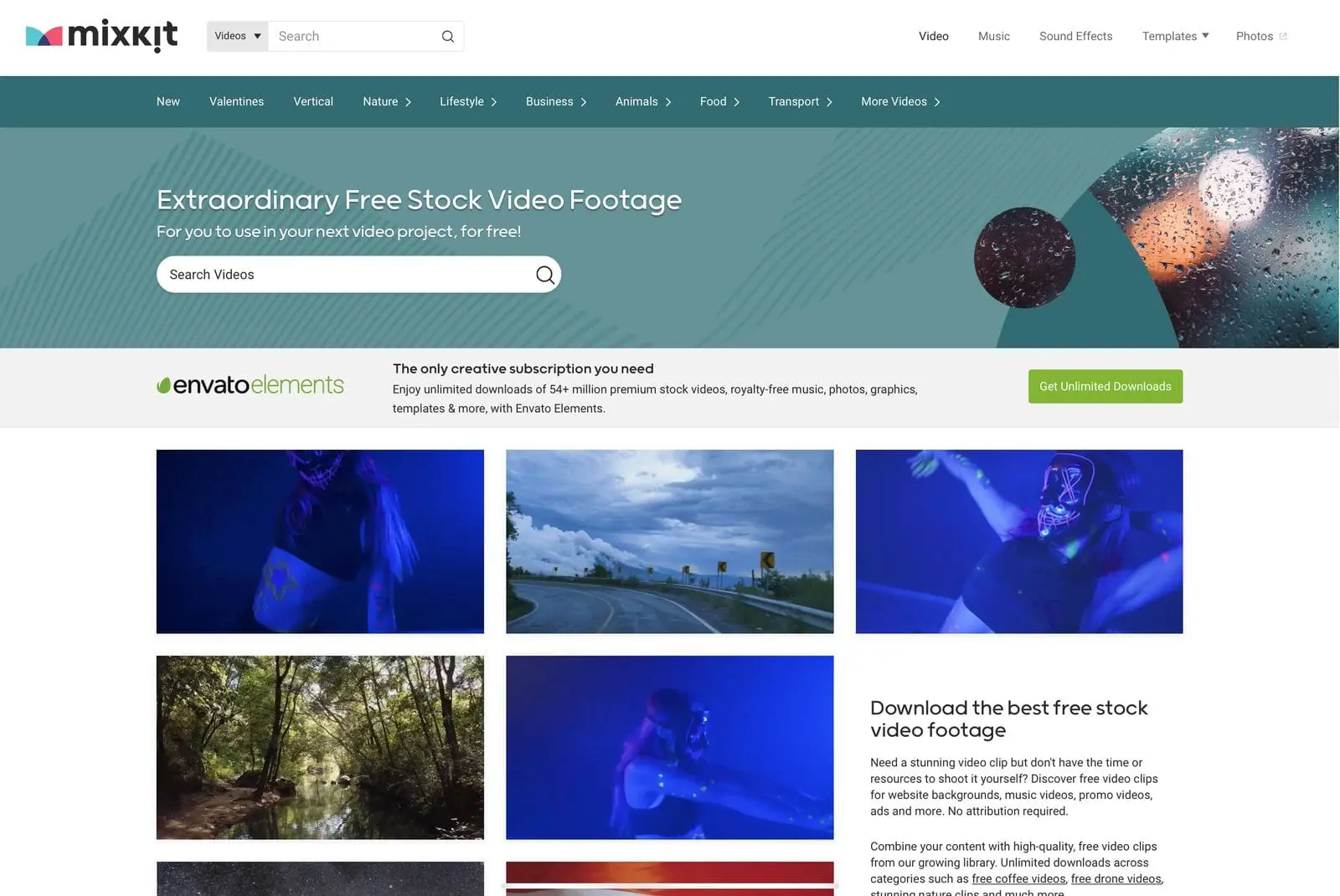
Coverr
If you’re looking for a modern feel to your videos, look no further than Coverr. Their video library is extensive but mostly features a very modern vibe with many slow-motion videos. Just perfect for your next creative project!
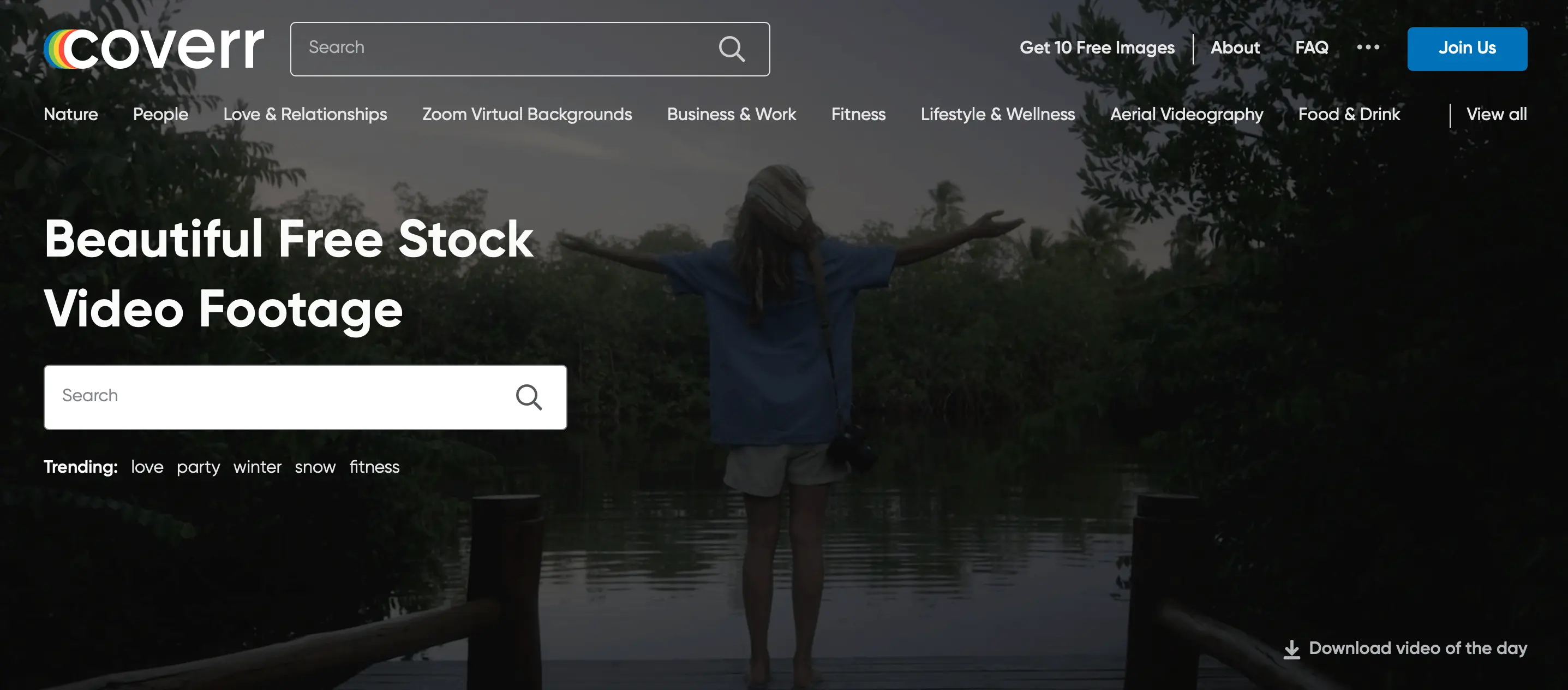
Music Resources
Video presentation of a product or a giveaway is excellent, especially if there’s some sort of narration about the presented product. This really captivates people and holds their attention.
But take it a step further and add some music to your video, and we’re talking about a whole another ball game. Music holds attention for longer and makes the video a lot more fun.
However, you can’t just go to Youtube, download a hit song, and put it in your video. Not every song you hear on the radio can be used in your videos. But that doesn’t mean there are no high-quality songs for you to use.
Below you’ll find some of our best music resources.
Bensound
Bensound features an extensive library of royalty-free music for every taste. Looking for something light and fun? They have it! Something more electronic and rhythmic? No problem!
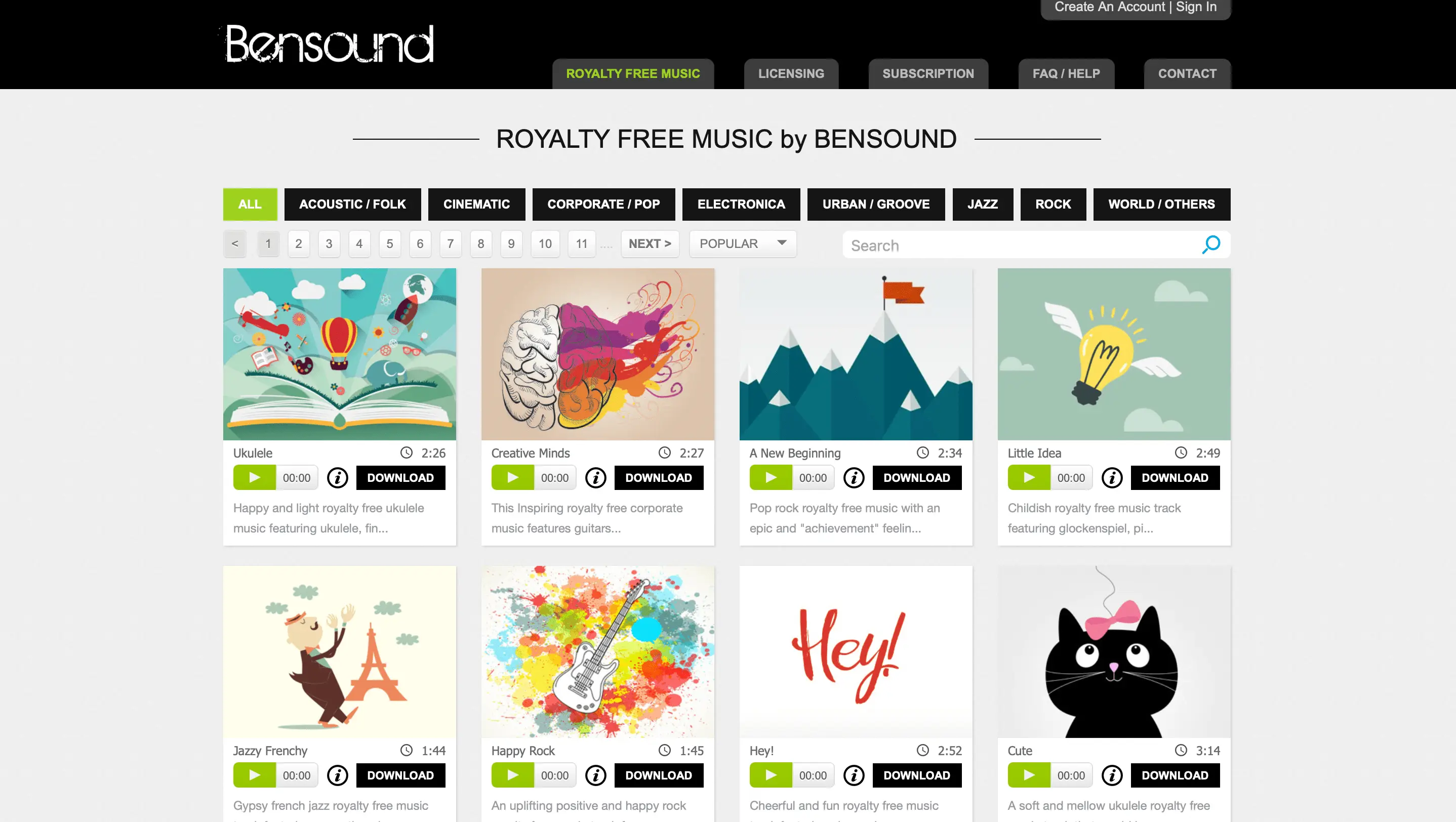
Pixabay
Remember Pixabay? Not only are they a photo and video library, but they also have a wide range of loyalty free music you can use for your project! Just as their videos are modern, their music truly sounds like something you heard on the radio yesterday. Perfect for your video campaigns and presentational videos. Pixabay truly is a one-stop-shop!
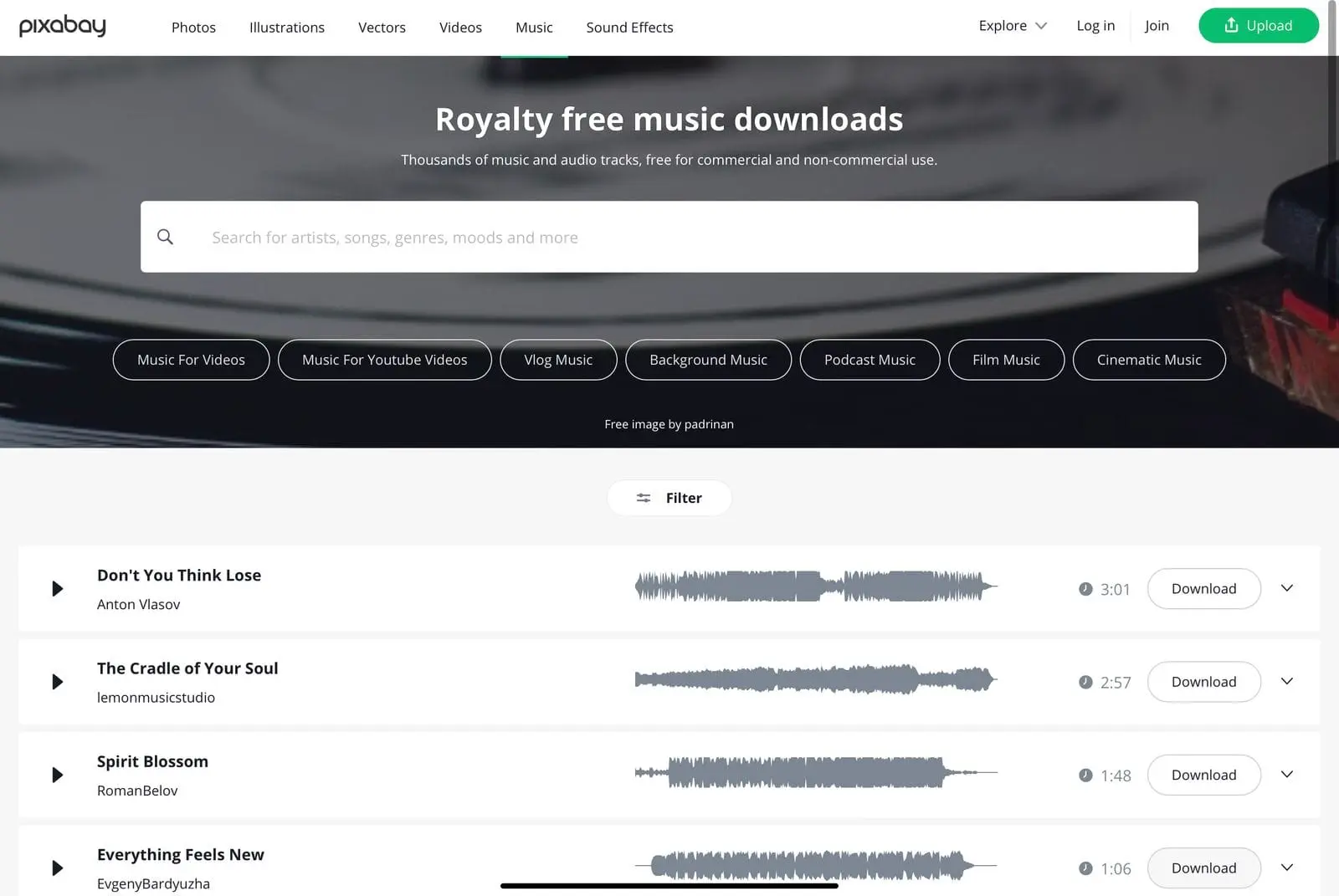
TakeTones
TakeTones is another royalty-free music service with amazing instrumental tracks. They offer background music for business videos or chill tracks for any drone videos of your choice. There’s a catch, however - you can only download 10 of these tracks per month for free.
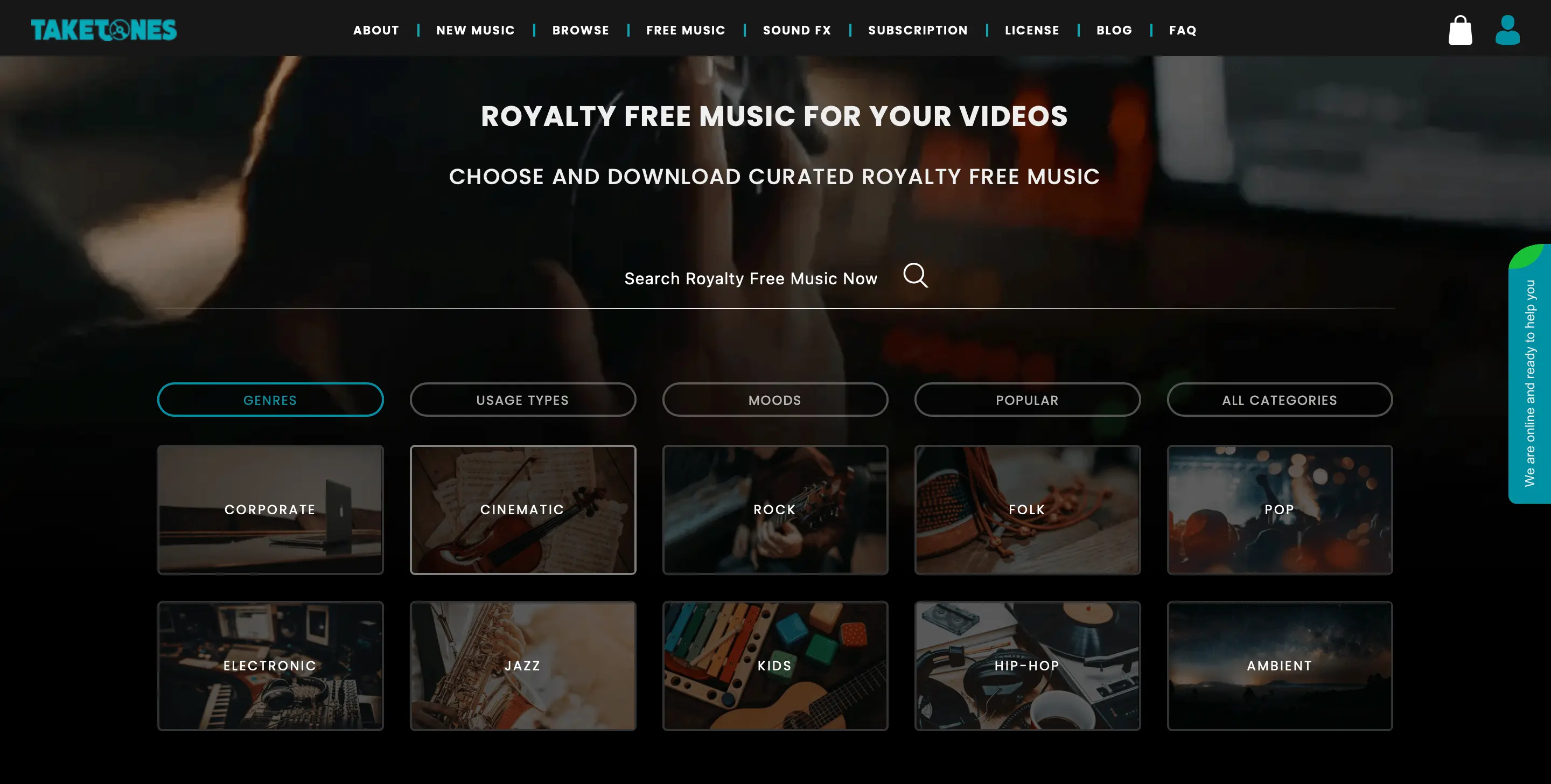
MixKit
We mentioned MixKit before, but besides being a video library, they also have a great selection of tracks. Their music tracks mostly feature instrumental music, a lot of it electronic, but this style is perfect for background music.
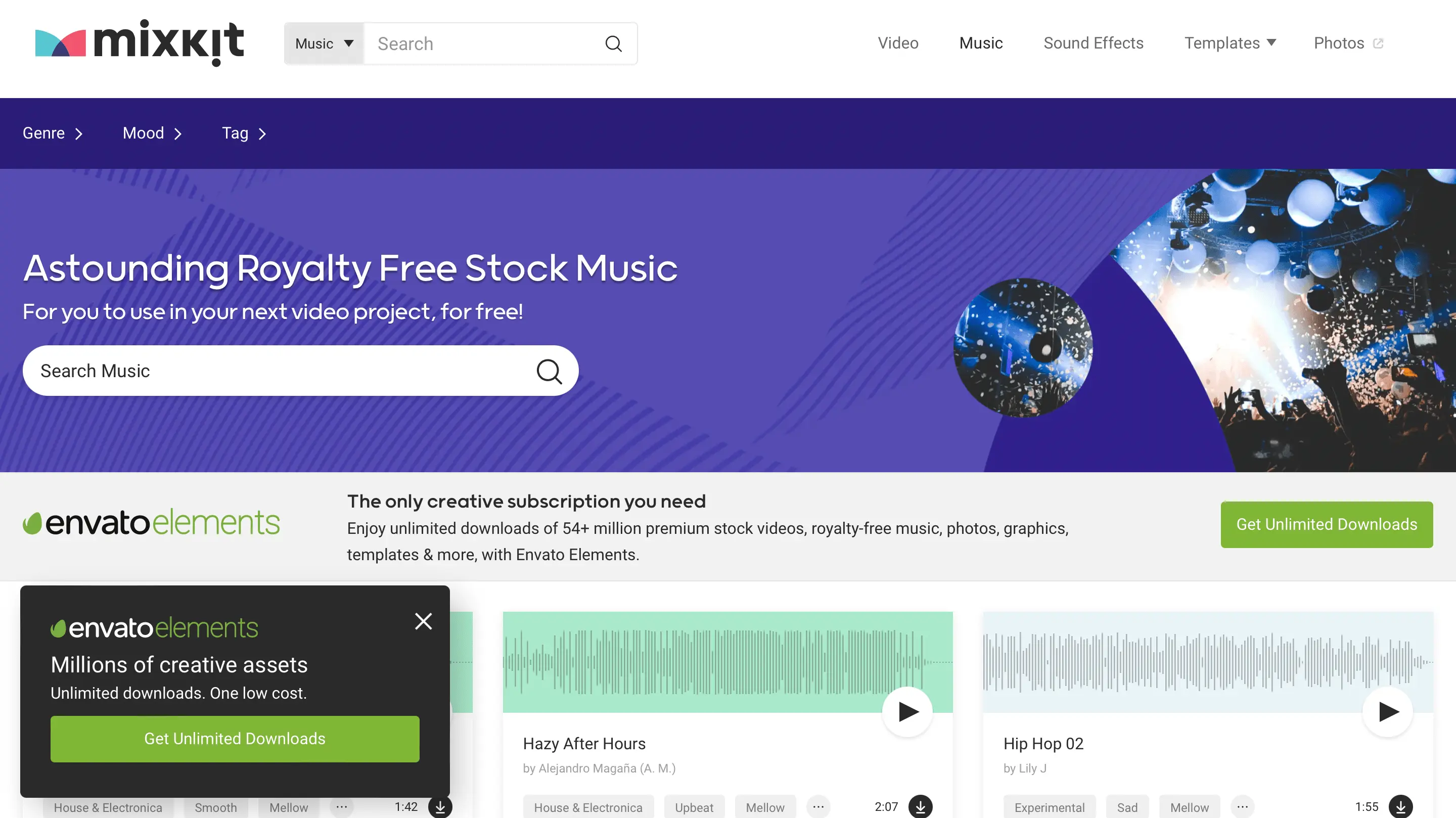
Musicbed
At this point we also have to mention one of our favorite music libraries, even though it’s not really free. fMusicbed eatures amazing music from great artists, including Welshly Arms, The Seige, and others. Musicbed is slightly different from other platforms in that it features a lot of music with vocals, which gives videos an even more premium feeling.
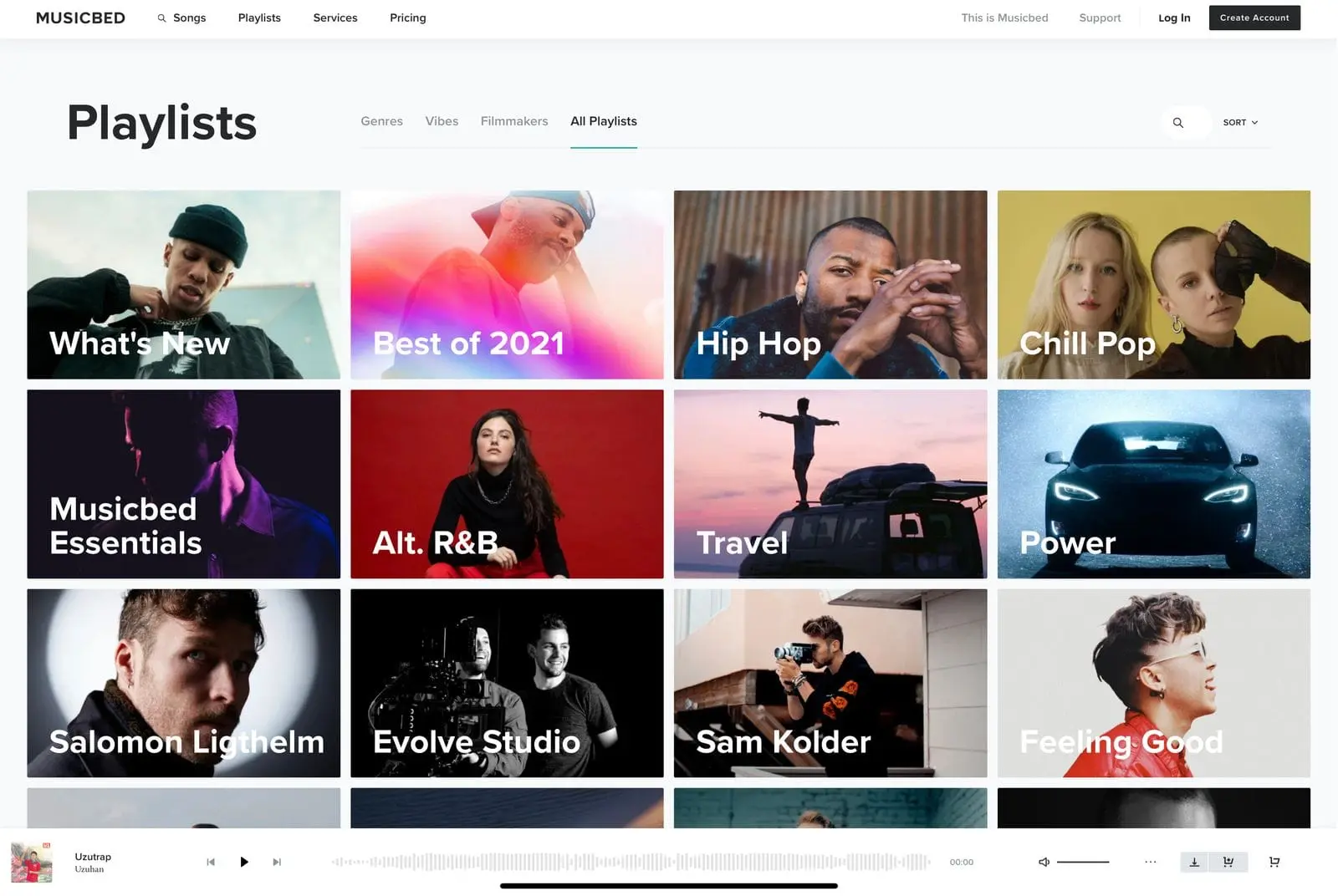
Spicing it up with Animations
Now that we have a lot of the creative elements covered, it’s time to spice up your video with some animations. Think along the lines of intro or outro animation.
There’s a lot of software out there that would enable you to create a custom animation. However, animation takes years to learn, especially if you want to do it the right way. Instead, what we would recommend, is using:
Canva
Not only can you now edit videos in Canva (note this for later), you can also create quick animations.
Just pick “video” as your format and choose a template you like. Then you can play around with animation, switching the text, even switching the videos or animations. This is a great tool for you to play around with in those final stages of your video editing.
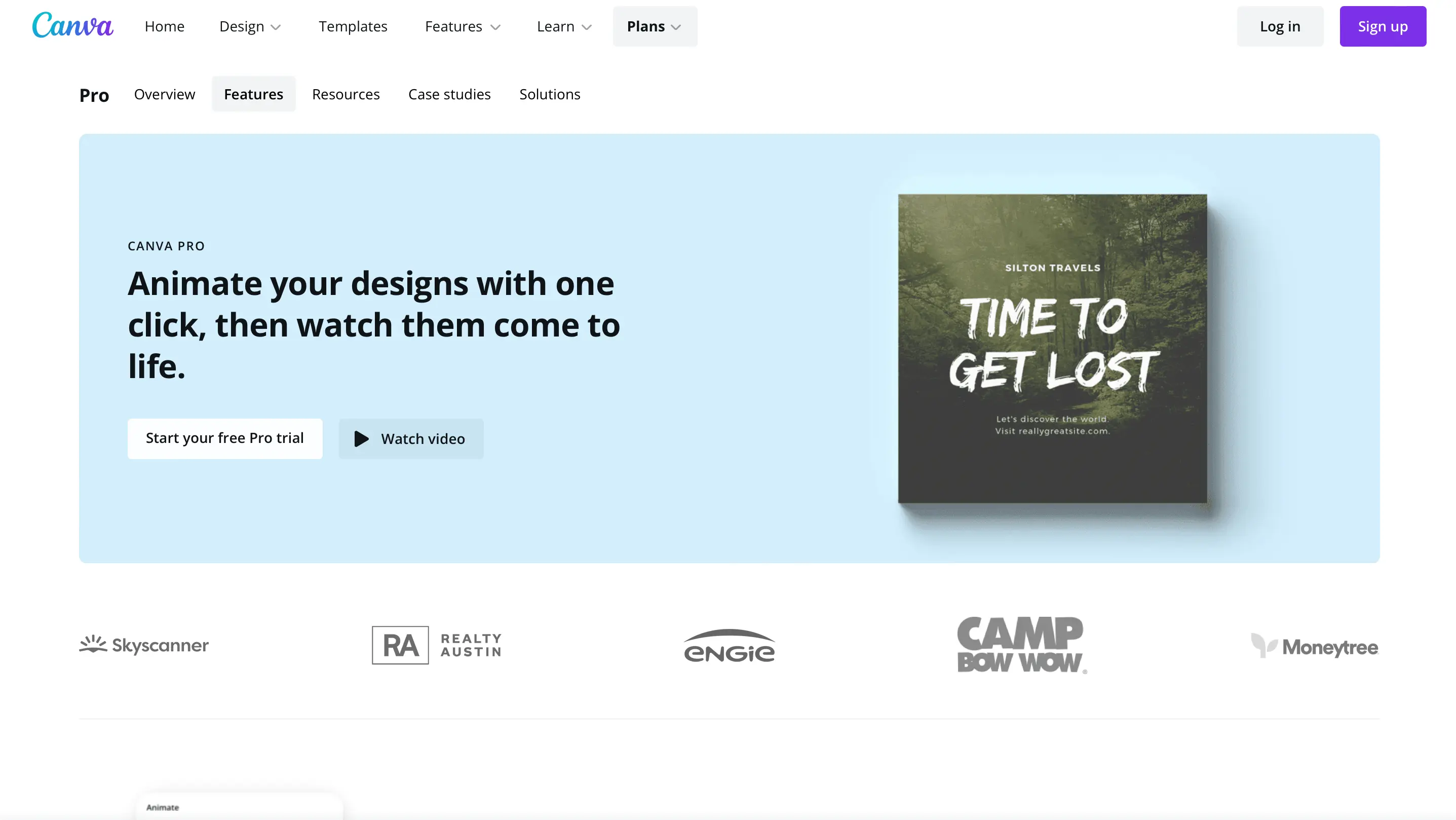
Your Turn
You’re now equipped with everything you need to prepare your next video campaign. You can even grab some ideas from one of our past articles.
It’s now up to you — are you ready to take it to the next level with your business?
And don’t forget to add that new video to your landing page after!