
So, you’re wondering if you should be on LinkedIn? Let’s dive right into what LinkedIn is and what it can mean for your business.
LinkedIn By Numbers
LinkedIn is one of the top three social platforms. It has approximately 400 million users (that’s more than the entire population of the United States, Canada, and Australia combined). LinkedIn skews slightly more male (56%) than female (44%). The top industries on LinkedIn include information technology, health care, construction, education, and accounting.
Should You Be on LinkedIn?
No need to hold your breath. The answer is yes with an exclamation point. I’ll list the top reasons to be on LinkedIn below, but perhaps the most compelling one is this:
LinkedIn is the top professional social media platform. It’s well-respected and popular. You’re likely to find everyone you know on Facebook over on LinkedIn but this time, dressed in smart business attire.
But, beyond those who you know, you’re also going to meet a whole new group of people who can help you with your business goals. That alone is worth the price of admission.
Now, let’s discuss the other top reasons LinkedIn is boss.
Top Reasons You Should Be on LinkedIn
LinkedIn helps you:
+Market your business.
LinkedIn gives you the opportunity to advertise yourself and your business whether it’s a startup or well-established. You can share powerful updates, and stay at the top of your clients’ minds through your presence on LinkedIn.
+Form partnerships with other businesses.
On LinkedIn, don’t just connect with people that you know. Connect with others in your industry. Click To Tweet
who can help you accomplish your business goals.
Also, connect with all those who ask you. You never know, they may be valuable to your business later on.
+Research potential customers ahead of cold-calling or cold-emailing.
Do a lot of prospecting? LinkedIn can help you there, too. Instead of reaching out without knowing anything about your prospect, take the time to research them on LinkedIn. You can find out who they’ve worked for and with. Maybe you share a common connection and you can ask for an introduction.
+Find new employees.
Looking to hire someone new? LinkedIn to the rescue again. Use the search bar to find potential employees who are skilled in the areas you need, and then establish a connection with them.
+Stay up to date with your industry.
With LinkedIn, you can connect with others in your industry and find out what’s new and upcoming. Learn about new trends, share ideas, and expand your knowledge.
How to Succeed on LinkedIn:
Now, let’s look at the best ways to rock your LinkedIn experience.
Create a Compelling Bio (That’s All About Them)
No one wants to read a lengthy ode to your own accomplishments. They want to know how you used your skills to help others succeed.
Use plenty of keywords that make your page easy to find when someone is searching for your services.
While you can refer to yourself in third person, I’m a big fan of the personable first person where you use I, me, and myself.
Add a Photo of Yourself
Did you know that adding a photo of yourself makes you 14 times more likely to get discovered in LinkedIn? People just don’t trust these gray shadow avatars:
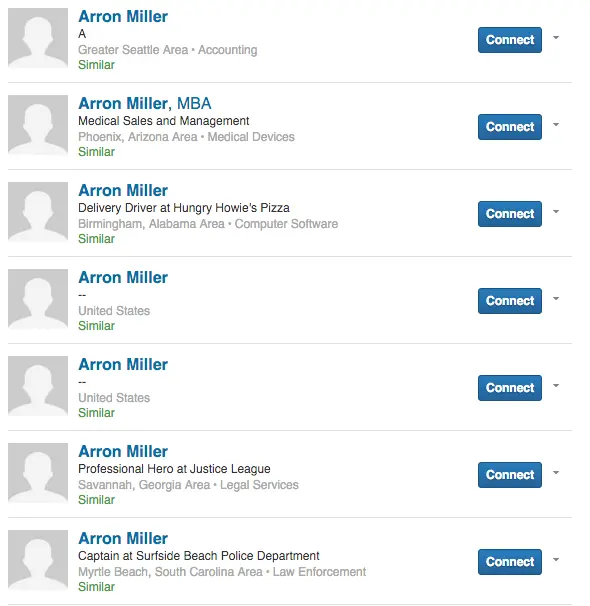
Yes, I’m talking to you, Arron Miller.
Now, let’s talk about the type of photo you should include on your LinkedIn profile. Here are the best practices:
Make it an actual photo of yourself. I know you love your dog, Fido, but he’s not professional. Also, no photos of beach umbrellas, a bouquet of roses, or any other inanimate object, either. Keep it strictly human.
Choose a professional photo. Old school Glamour Shots belong in your Grandmother’s book of blackmail and memories. Instead of choosing some overly glamorous photo of you, always err on the side of professional. Go for the “job interview” look and you can’t go wrong. Ahem:
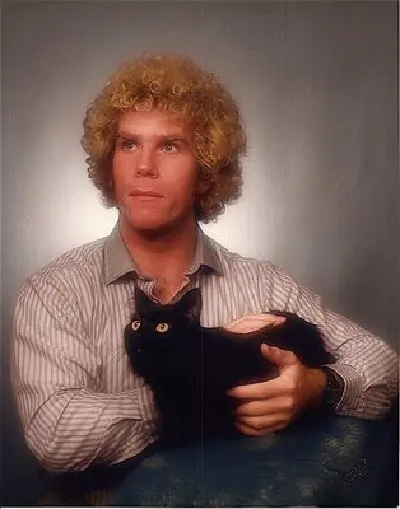
Ask someone to take your photo. I know selfies are extremely popular, but LinkedIn is not Facebook or Instagram. Unless you’re a professional selfie taker, these types of photos have a tendency to look cheap and low quality. Instead of going with a selfie, ask a friend to take the photo for you. They’ll have more distance, and hopefully take a better picture than you can take yourself. Plus, you won’t have to edit out the awkward arm pose.
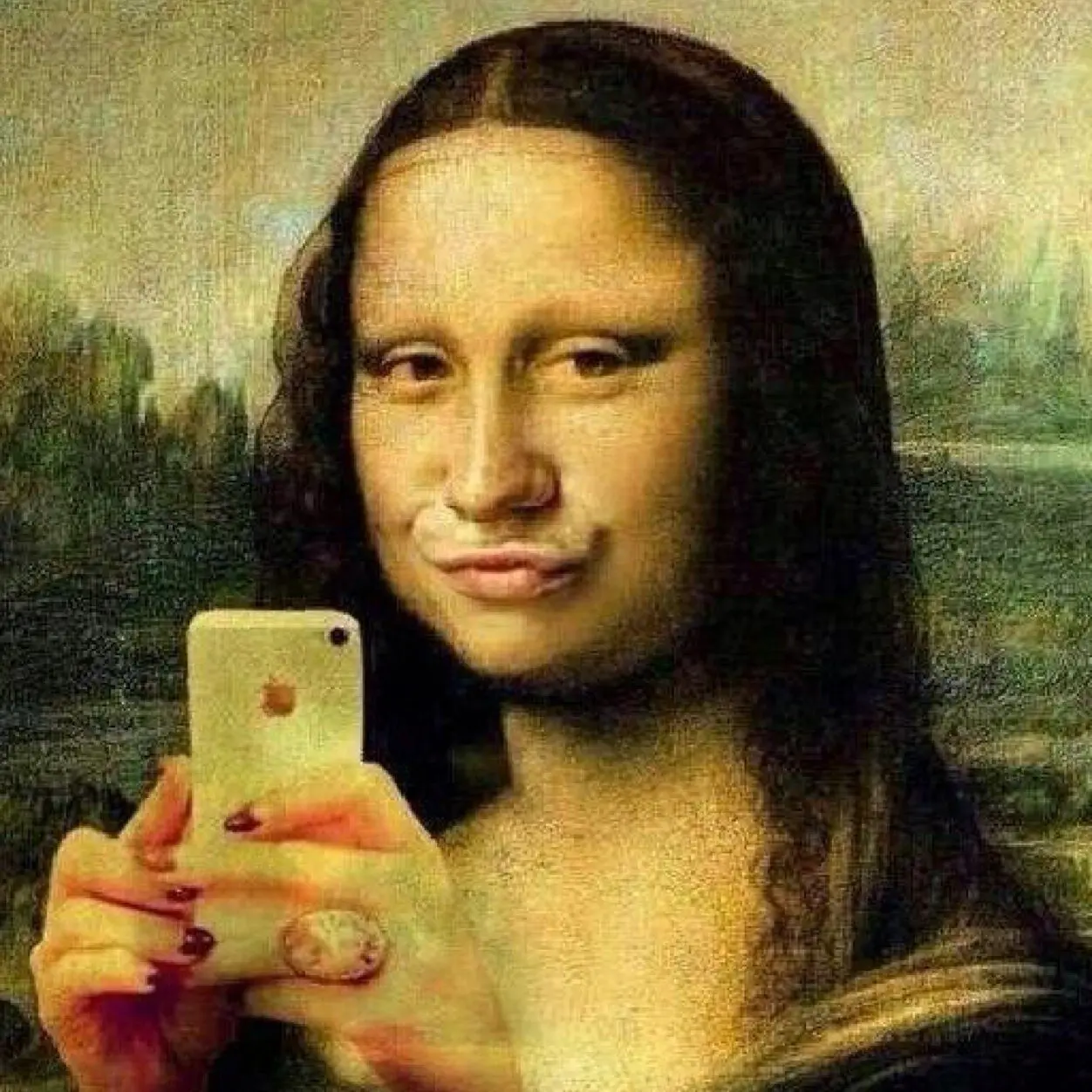
List Your Skills
People who list their skills receive 13 times the amount of views. Now’s not the time to get modest about what you can do. Share what you’re good at, and get endorsed for it, too.
Create a Company Page
Represent your company on LinkedIn in addition to your personal profile. Before you can set up a company page, you’ll need to set up a personal page first. You’ll also need to meet the following requirements:
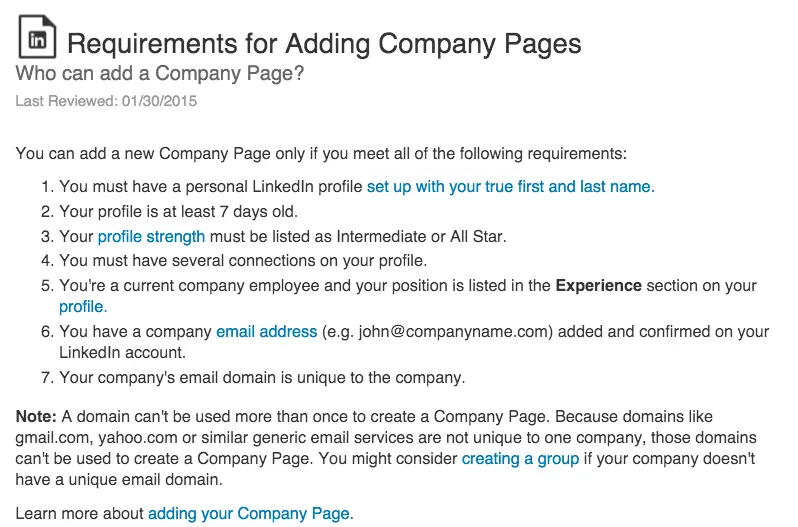
After you’ve met those requirements, go here to Add a Company on LinkedIn.
Get Recommended
A useful recommendation is like the nectar of the gods– it’s sweet, it’s rare, and you’ll have to travel to Mount Olympus to get it. But travel you must.
Recommendations, more than any other element on LinkedIn, signal to potential customers and businesses partners that you’re authentic and worth consideration. But not just any old recommendation will do.
You don’t want a “Hey, she’s great!” recommendation, for example. It’s way too generic and superficial.
But unless you ask for specific, measurable recommendations, that’s what you’ll get.
My suggestion is to direct the conversation. Ask your colleagues and clients something like:
“… Would you mind writing up a short recommendation about our time working on XYZ project? A recommendation coming from you will mean a lot! Thanks…”
Now, who could resist that? Bonus points for focusing them on one specific project or metric.
To get recommendations, hover over your image in the upper right hand corner. Click “Manage” on Private and Settings, then choose the “Manage Your Recommendations” option.
Send a Thank You Message
Whenever someone follows you, send them a thank you note for following along with a link to valuable content you’ve written or shared.
Keep it targeted, though. Consider creating a list of different types of content to share with the different groups of people you connect with.
Reach out to People Who’ve Looked At Your Profile
LinkedIn has a cool (and somewhat creepy) feature that allows you to see who’s viewed your profile recently. Use that to your advantage by reaching out to them. Share something valuable they may need for free, such as a free ebook, 30 day trial, or consultation.
Get Published
Post original content that helps establish your skillset and expertise.
Posts take up major residence in the second card below your main details. This is all the more reason to publish a new post at least once a month.
Here’s how publishing works on LinkedIn:
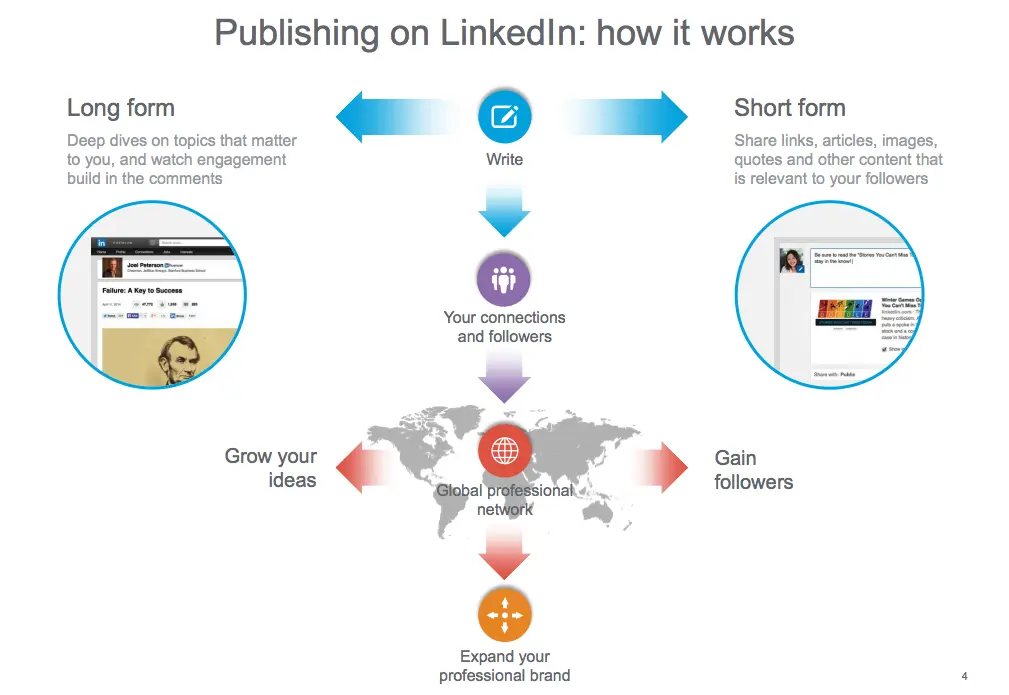
You can choose to write either long form or short form– or both! It doesn’t matter which. If you’re not great at writing, go for the short form instead. Here, you can add heaps of value just by sharing links, videos, inspirational quotes, and Slideshares.
When composing a post, we recommend you always include a call to action that drives your audience away from LinkedIn and onto your specialized landing page.
Here is our guide to creating an epic call to action.
And here’s how you can use landing pages in new and unusual ways.
Get Active in Groups
Groups present a fantastic opportunity for you to meet new people in your industry and expand your network. Post insightful and actionable tips. Always bring value to every conversation. Ask significant and compelling questions on other published pieces, and interact with comments on your own pieces.
All of these activities set you up to become a top influencer.
Update Frequently
Keep your connections updated, but not with humdrum topics. Always find an angle to share your news and updates, make it relevant to the reader, and use images or video to make it pop.
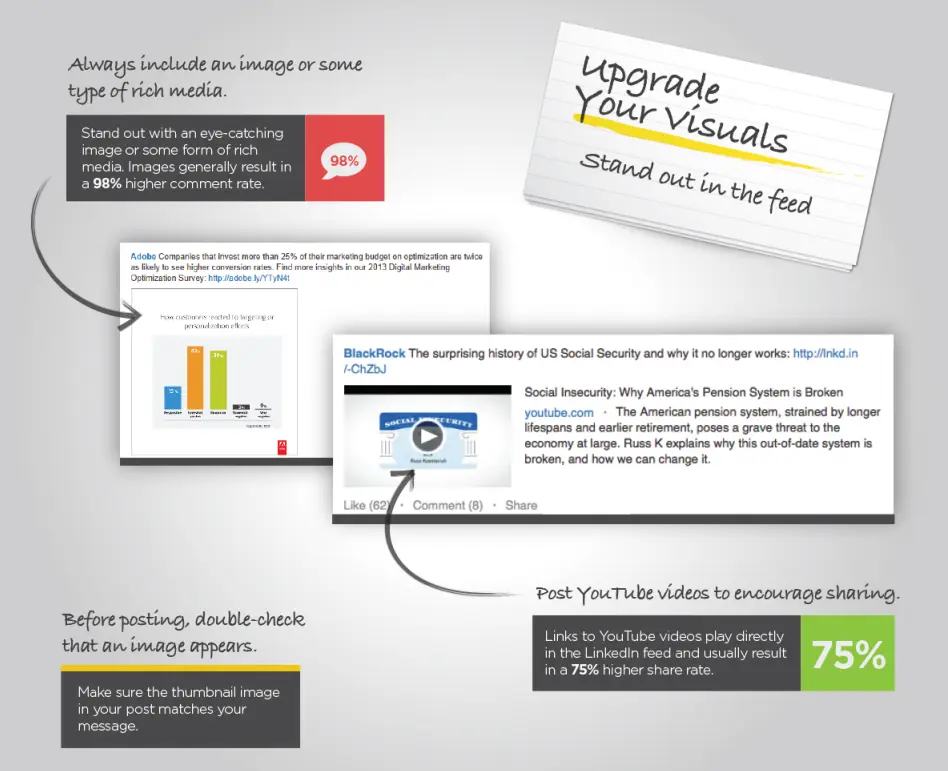
According to LinkedIn, simply adding a YouTube video link to your company update can increase shares by 75%.
Take advantage of LinkedIn’s Targeted Updates.
Asking questions in your status updates will results in approximately 50% more comments.
Sponsor Your Updates
Did you know that you could actually pay to share your updates. Okay, I sense that you’re not exactly jumping for joy at the prospect of paying for this service. But keep in mind that sponsoring your updates is the perfect chance to reach out to a wider audience, just like you would on Facebook or through Google Adwords.
Here’s how it works: