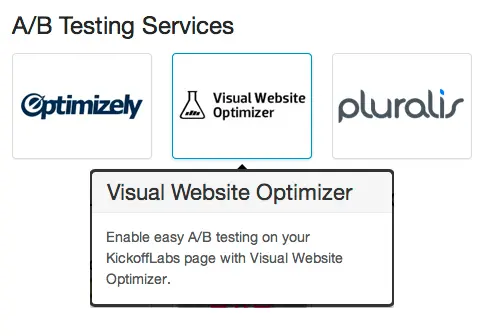Make every visit count with the right message
We’re always editing the copy on our landing pages to see if we can sign up more customers. We test each change against the previous winner to make sure we’re picking the best message. This is A/B testing and you could be doing it right now with your choice of tools integrated directly into KickoffLabs. Read on for tips based on our own experience.
How to do it?
- Upgrade your KickoffLabs account.
- Publish your landing page via KickoffLabs as a baseline.
- Use KickoffLabs new A/B testing features OR choose one of our A/B testing partners from your page dashboard.
- Open your published page for editing on THEIR service to create variations.
- Paste the code that service provides you into the KickoffLabs dashboard.
- See what variation converts better!
Test Headlines
Your page may have a lot of copy. Don’t get stuck in the weeds A/B testing minute details. See if radical headline changes speak better to your audience than your baseline.
Test Big Visuals
Do you use big screenshots, a background, or a video? Try swapping them out. Test a video against screenshots to see what works better for YOUR audience. Remember that standard generalizations and best practices may not work for your customers.
Delete Stuff
You may not need everything on your page. Try removing some copy, images, extra buttons, links to Facebook, etc. If the variation with less stuff works just as well you can spend your time refining the details that matter.
Make it Pink
Does your call to action stand out enough? What if it was hot pink? You may be surprised by what you learn. :)
Consider the Source
Try tuning your tests to the context of your visitors. Take a look at your referrals and figure out if they are coming from your ad, a tweet, a blog post, etc. Then try and test some messages for those people. BTW – you can create multiple pages on KickoffLabs to use for each source. :)
There’s really no excuse. Upgrade KickoffLabs now and start boosting your conversion rate.
Thanks,
Josh