- 1. Set a Goal
- 2. Line Up a Host (Or Two)
- 3. Set a Time and Date
- 4. Outline Your Webinar
- 6. Create a Slideshow to Complement Your Webinar
- 7. Set up a Registration Page
- 8. Test Out Your Technology
- 9. Promote Your Webinar
- 10. Send a Last Minute Reminder Email
- 11. Be Early and Pump Up Your Audience
- 12. Promote Audience Participation
- Final Thoughts
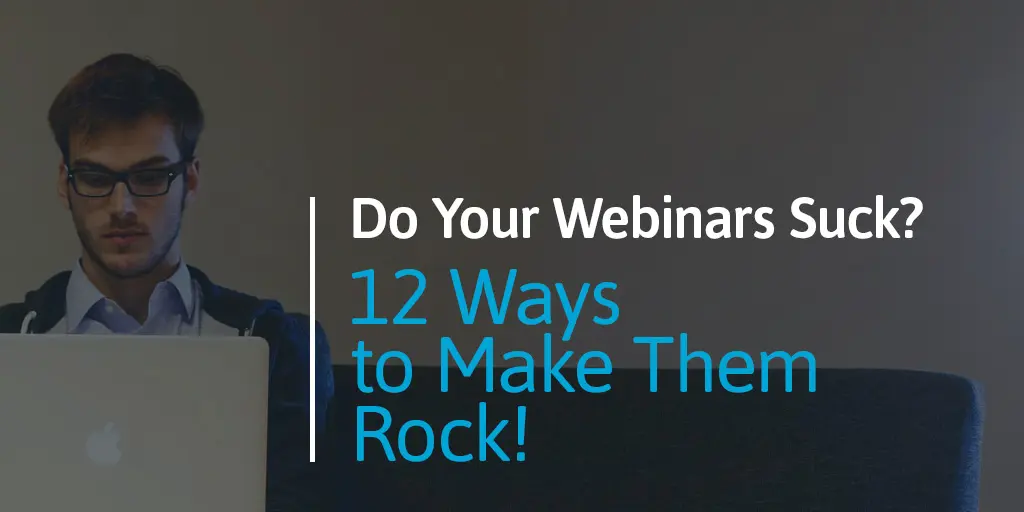
There’s no gray area: either your webinars suck or they don’t. Since you’re reading this blog post, I’m going to assume the worst.
But that’s okay!
First of all, you’re in good company because most webinars suck. Second, you’re about to learn how to improve your webinars so that you’re miles ahead of your competition in terms of production value, audience retention, and attendee-to-customer conversion. Sounds good? Let’s get started.
Psst… Would you like a list of essential tools to create an awesome webinar? Click here to grab your exclusive list now
1. Set a Goal
Before you begin planning a webinar, ask yourself this question: Why should I create a webinar in the first place?
Webinars are a great way to add value to your audience, but they’re not for everyone. Some audiences respond better to written content (blogs, white papers, and written tutorials), others to visual content (infographics, slideshows, and pre-recorded videos), and others still to audio content (podcasts, audiobooks, and downloadable mp3 files). However, if your audience likes all three types of content, a webinar can be the perfect solution to drive sales and engagement.
Use a webinar to generate leads. You can also use this type of content marketing to promote a service or product, and the proper ways to use it. You can then add the webinar to a library of content that you use to inform or instruct your audience. Another fantastic use for a webinar is to build up your thought leadership within your industry.
Want to tackle more than one subject on your webinar? Turn it into a series of webinars! But don’t try to accomplish too much with one single webinar because it will dilute the efficacy of the webinar’s call-to-action.
2. Line Up a Host (Or Two)
Who will host your webinar? Will it be you or someone else? What type of format will you use on your webinar?
There’s four different formats you may want to consider when creating your webinar. Techsoup has an awesome list of the most popular webinar formats, including pros and cons for each:
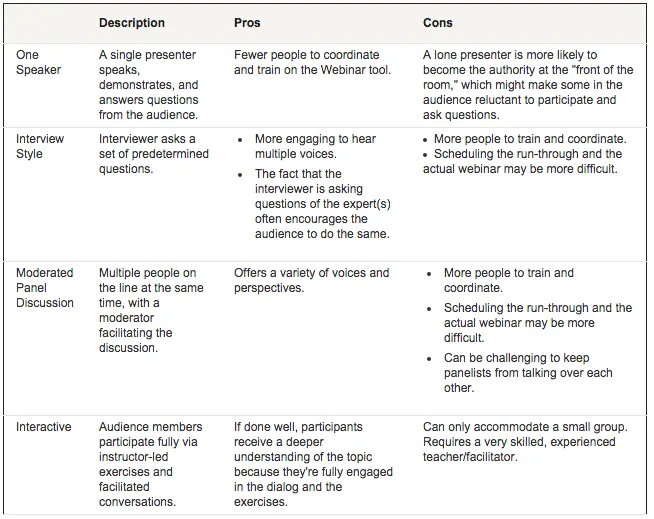
Use Two Speakers
As you see above, one of the best ways to host a webinar is with two speakers. Having only one speaker can intimidate the audience, making them less likely to participate in your webinar. When you have at least two speakers, the conversation is more engaging. It’s also easier for you to interact with the audience because one person can speak while the other person moderates the comments.
The drawback to having more than one host is getting everyone coordinated. You have to take into consideration each other’s schedules (for setting up the webinar). You also must create an enjoyable conversation, which is easier said than done. It takes practice and preparation (more on this coming up).
Get a Prominent Guest to Co-host
We highly recommend inviting prominent guests to co-host (or participate in) your webinar. This way, you get two benefits for the price of one: first, you get the value of their authority and secondly, the benefit of their referral. It’s a no-brainer that they will also invite their audience to listen to or participate in your webinar.
Focus on Customer Success Stories
Consider an interview style webinar where you interact with one of your most successful customers. This is a great way to relate to your audience and show off the efficacy of your product. Here’s an example of how we did just that in a live marketing chat with ComfortableBoxers, a customer who used KickoffLabs to collect 35,000 emails within two weeks.
3. Set a Time and Date
Do you know the perfect time to host a webinar?
The best time to host your webinar is on Wednesday at 2pm EST. Wow, that’s pretty specific, right? After testing 9,300 webinars, On24 found that Wednesdays and Thursdays had the highest attendance rate at 28%, whereas Saturdays and Sundays performed the worst at 1% attendance.
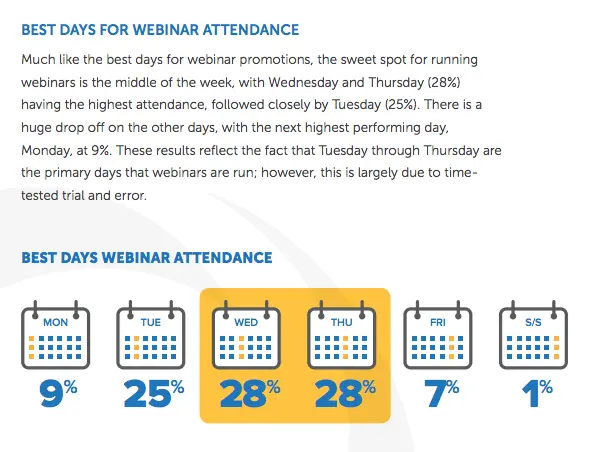
Also, avoid scheduling your webinar during lunchtime– hamburgers will always win.
4. Outline Your Webinar
For most folks, it’s almost impossible to speak to a crowd (virtual or otherwise) off the cuff, with elegance and ease.
Does that mean you should write out a script? Only if you want to sound rehearsed and uninspired. I definitely don’t recommend writing out an entire script, but you should outline your webinar with key points to include and emphasize.
There should be a natural flow to your webinar. Here is a basic skeleton:
Introduce yourself
Give a short bio for each speaker that explains why he or she is qualified to discuss this topic with authority. This is the time to delve into your experience or share how you’ve helped others.
Discuss the pain point(s) for the audience
Why did they sign up for your webinar in the first place? What promises did you make them? This is where you discuss their problem(s).
Present your solution
Directly answer the problem you just set up.
Offer a strong call to action
What should your audience do now? Should they sign up for your service? Give them a special (and expiring) promo code to incentivize immediate action.
Conduct a Q&A
You’ll always have some who aren’t sure whether or not to pull the trigger. During your Question and Answer session, you can soothe minds and nudge them in the right direction. Answering someone’s question also allows you to personally provide value to them, which wins you major points.
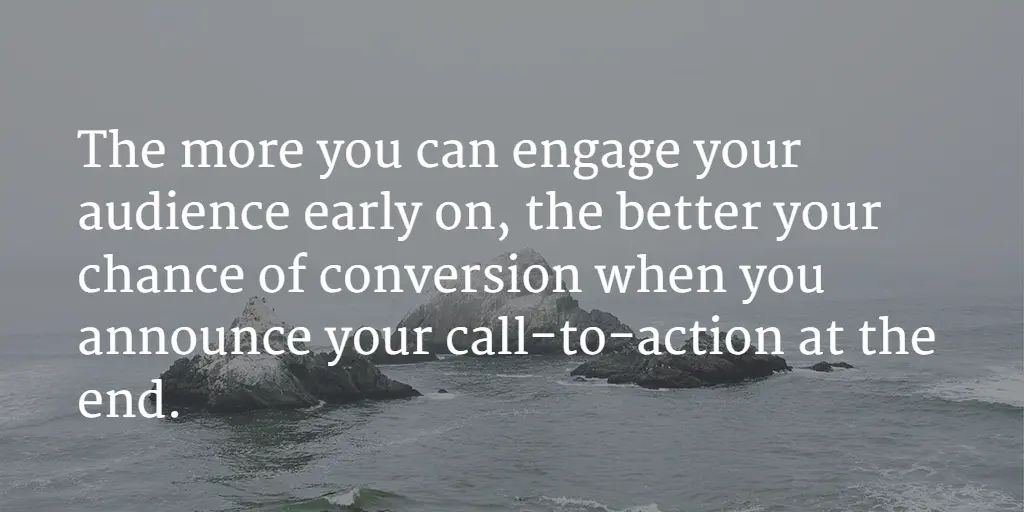
5. Manage Your Time
Don’t go over an hour. There’s nothing worse than a webinar dragging on because of a rambling host. When you confine your message to an hour, you also force yourself to keep on-track. Another big reason to stay within 60 minutes– the average audience won’t last much longer than that. In its 2015 study, on24 found that live webinar viewing time averages around 56 minutes.
If you feel strongly that you can’t share all of your content within that time frame, break it into a webinar series where you tackle one sub-topic at a time.
Be sure to practice your webinar beforehand and time yourself. Can you get it all done within an hour?
6. Create a Slideshow to Complement Your Webinar
While we love your pretty face, we probably want to see informative displays every now and then, too. Create a slideshow that highlights key topics. It should serve as a visual aid to demonstrate whatever you’re discussing.
Use a site like Canva, Google Slides, or Slideshare to create easy (and free) visual aids that will engage your audience and help them conceptualize your ideas.
7. Set up a Registration Page
You absolutely must have a landing page that gets people excited about your webinar. Use your registration page to discuss the following:
Who
Who will conduct your webinar and who will benefit most from your webinar?
What
What topic(s) will you discuss during your webinar?
When
When will your webinar take place? Will there be an option to replay your webinar if the audience can’t catch it live?
Where
Where will you host the webinar? Give a link if not hosted on the same landing page.
Why
Why should the audience attend your webinar? In what way will you make it special for them?
Also, make sure that your accompanying registration form is simple. MarketingTechBlog recommends less form fields for greater conversion. At most, ask your registrants to fill out three fields (ideally name, email, and reason for attending. You can also include a checkbox option to subscribe to your email newsletter).
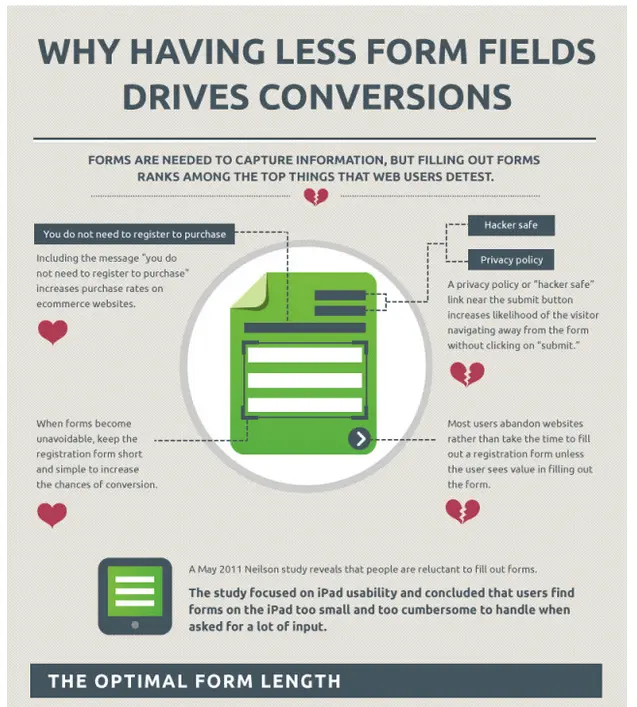
Finally, make sure that your registration page creates a sense of urgency for registration. Perhaps include a count-down clock for the live webinar, or limit the amount of attendees who can join (some webinar tools enforce limits).
You can create unlimited landing pages with KickoffLabs and use free A/B testing to find out which page converts the most.
Poll Your Registrants
If you want to go the extra step and provide even more value during your webinar, attach a poll to your webinar registration page. Ask them a simple question or two that will help you better understand their reasons behind attending your webinar.
Create a Hashtag for Your Event
On your registration page, include a special hashtag for your webinar. Spread the word by including a pre-written tweet (with the help of a WordPress plugin like Better Click to Tweet) that the registrants can easily share.
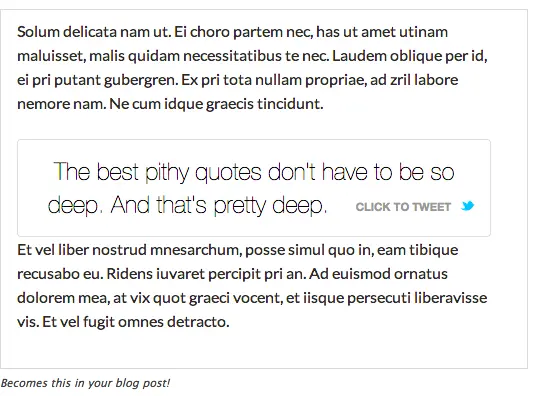
8. Test Out Your Technology
Do not pass go or collect $200 until you test your technology. Make sure that your microphone, camera, slideshow, and webinar software all communicate well with each other. Do a dry run (every host should be included), and test that you can hear, see, and talk to each other with ease.
9. Promote Your Webinar
After setting up an amazing webinar, the last thing you want is an empty room. That sucks, too. Especially if you’re relying on audience engagement to keep you focused.
Here are some of my favorite ways to promote:
10. Send a Last Minute Reminder Email
People forget. Don’t rely on them (especially if they registered weeks before) to remember your mid-week, mid-day webinar. The point of getting their emails on your registration page is so that you can do the heavy lifting and send out reminders.
One hour and then five minutes before your webinar begins, send out a reminder email that 1) builds excitement for your webinar; and 2) reminds them what you’ll be discussing in case they forgot. Here’s the time to incentivize attendance with your contest (see #12).
Check out this awesome post by Joanna Wiebe at Copy Hackers where she discusses, among other things, how to optimize your webinar emails for maximum impact. This includes how to segment your list and what to say to each group that will motivate them to attend.
11. Be Early and Pump Up Your Audience
No one likes a late host. Don’t be that guy (or girl). Instead, get to your webinar “room” early and interact with your audience via audio and in the chat box. This is your chance to prime them to be responsive during your webinar. Ask questions that engage them and encourage participation.
The more that you can engage them early on, the better your chance of conversion when you announce your call-to-action.
And, as a shameless plug, we do live marketing chats all the time. We also do free landing page reviews. If you’d like for us to review your page, enter your page URL here and then join us live for a mix of fun and marketing.
12. Promote Audience Participation
This is why I recommend having two hosts. While one speaks, the other can monitor any incoming questions or comments so that the webinar directly addresses those in attendance. You should pepper questions throughout your webinar to engage the audience.
It’s also a good idea to introduce a contest that keeps your audience on the hook throughout the webinar. For an example, ask them to take a picture of their notes and upload it to Facebook for a chance to win a free prize at random.
Final Thoughts
The key to a killer webinar is preparation. You can’t just talk off the top of your head and expect your webinar to be awesome. It takes a lot of effort to create a simple (but effective) webinar that’ll convert like crazy. The good news is, now you’ve got a roadmap.
Psst… Would you like a list of essential tools to create an awesome webinar? Click here to grab your exclusive list now