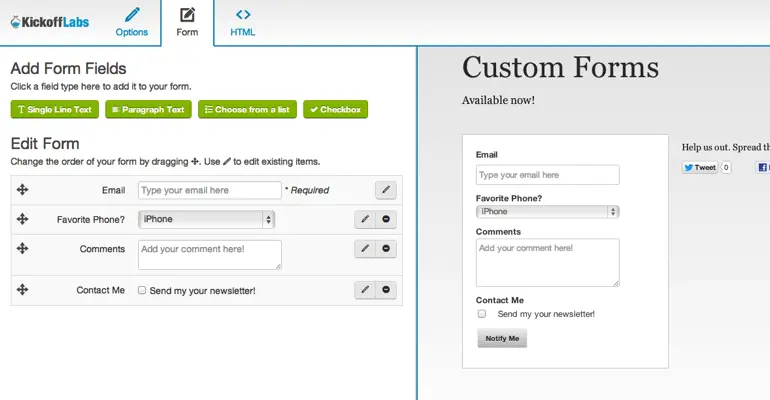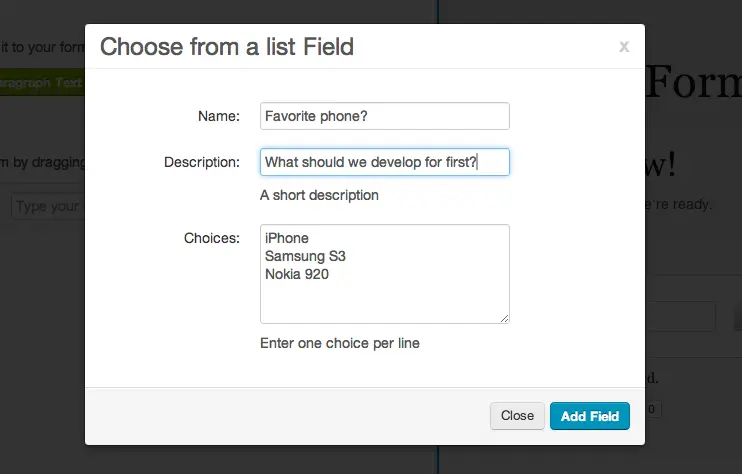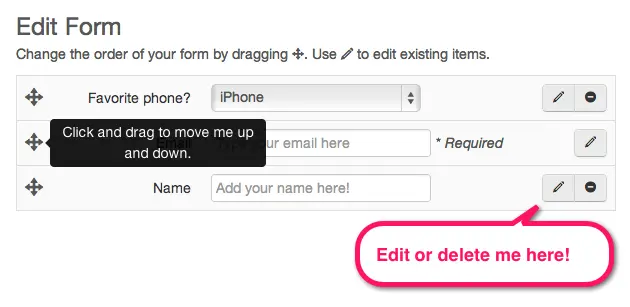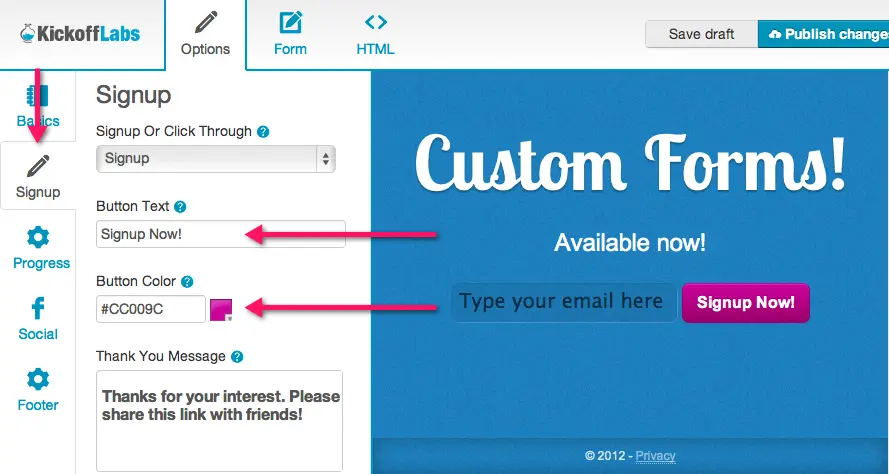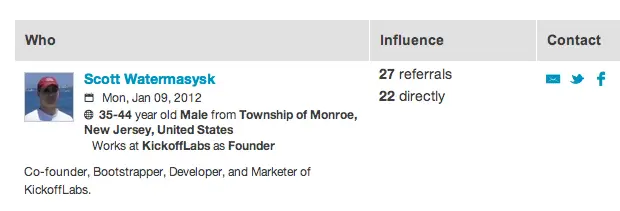One of the best features in KickoffLabs 2.0 are the updated lead capture forms. Lead capture forms are used to collect customer data on your landing pages. These forms can be used as a part of your pre-launch strategy, to gather customer feedback, generate sales leads, or as contest entry forms.
1. Click and drag form design
Our goal was to make it simple enough for anyone to design great looking forms without needing to know anything technical. Just open your landing page editor and click over to the form tab along the top.
Field Types
Today, from the form tab, you can add the following field types:
- Single Line Text – Often used to capture shorter text like someones name, phone number, or part of an address.
- Paragraph Text – Used to collect general comments or longer form text.
- Choose from a List – Ask your customer a multiple choice question such as “Male or Female”.
- Checkbox – Do they want to be included in your distribution list? Are they over 13 years of age?
- Email – We always ask to capture this with your form so you can get in touch with them later.
Field Options
These options are commonly exposed for new form fields.
- Name – This is often used as the label above the field.
- Description – Typically used as the placeholder text or additional form hints.
- Required? – Does the user HAVE to fill this field out? By default only email is required.
- List Choices (Only for lists) – The list of choices presented to the user in a dropdown.
Re-Ordering Your Form
You can change the order of your form by simply dragging and dropping the form fields to the desired location.
You can also use the edit and delete buttons as shown to, well, edit and delete form fields.
2. Changing call to action button text and color.
It’s critical that your call to action button stand out next to your form. The button text and color are typically exposed by your landing page theme. You can adjust this to see what works best over time.
3. Making your lead capture form viral
One of the things that sets KickoffLabs apart from the online form competition is that we give you the tools to encourage customer sharing. Once someone submits your form we present them with a second call to action… one that most people forget… “Hey, you were interested in this so you should tell your friends. “
This feature gets you more bang for your buck since customers will be sharing your landing page with their friends. We also make it easy for you to see who is really driving the most additional leads for you. This way you can run a contest to that really rewards your influencers.
4. Learn more and ask less
The shorter the better. If the information isn’t critical and you aren’t going to really use it then you shouldn’t have people answer the question. We set ourselves appart here by going out and finding magical customer data that gives you insights into your lead’s social profile, age, location, and even profession without having to ask.
5. View, push, export, and leverage your lead data
Within KickoffLabs you can always view your latest signups or send them all a newsletter. But we know that you may want to leverage your own CRM or email list management tool. Today we let you:
- Export all your signups and custom data to a spreadsheet.
- Setup a Webhook that posts the lead to a URL.
- Push all your signups to MailChimp.
And we’re just getting started. Stay tuned for Aweber, Salesforce, and other new integrations coming soon.
Bonus: Change themes or embed your forms
All of our landing page themes today support custom forms. This means you can find just the right style for your customer set. Our landing pages (and therefore forms) can also be emdbedded into Facebook or your wordpress site. Just follow the steps from your dashboard or contact us for help!
What do you think?
Have you had a chance to play with this feature? How could we make it even better for you?