
Did you know that working from home can actually boost productivity? Instead of spending an equal amount of time gossipping at the water cooler, staring at the clock longingly, dodging your boss, and trying to look busy, the remote worker can actually get stuff done.
That’s good news.
There’s always room to squeeze a little more productivity out of every team member. Click To Tweet
But there’s always room to squeeze a little more productivity out of every team member, and that’s what this post is about. We’re going to take a look at easy ways to maximize your team’s output so you can reach your goals faster. Are you up to it?
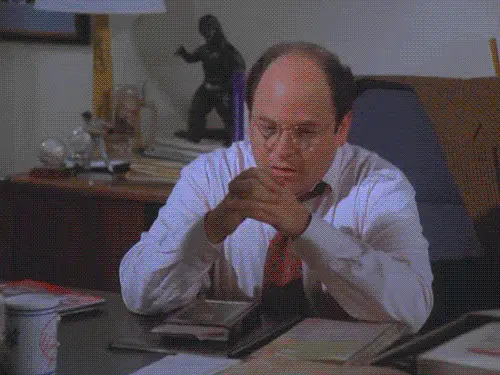
By the way, we recently shared six tips for effectively managing a remote team here. Be sure to check out that post, too.
Weekly progress reports
To aid in the productivity of your team members, send out a message once a week that asks three simple questions:
You can tweak these questions, but keep them simple and open-ended. This set of questions will also bring clarity and a sense of accountability. Plus, these questions will help you stay informed about what’s going on with your team.
Use a chat communication channel
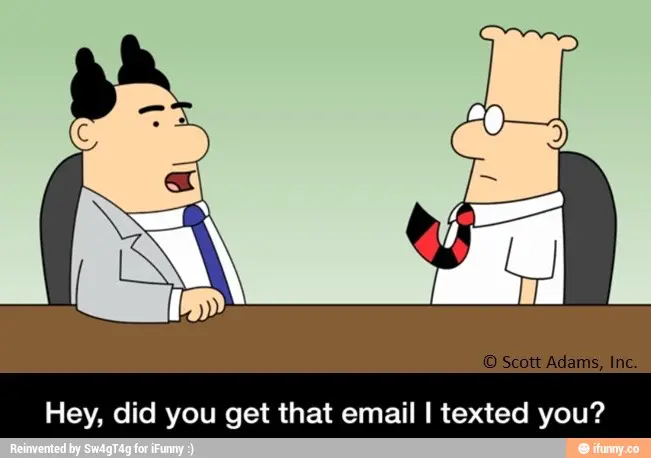
If you haven’t already, exit out of email and into the brave, new world of real time communication. Use a tool like Slack or HipChat to facilitate easy and immediate conversation.
Email, bless its heart, is slow, crowded, and riddled with spam. Emails are easy to lose and/ or overlook (intentionally or otherwise). It’s just too much going on.
Chat, on the other hand, allows for synchronous conversation. It also provides much needed documentation, making it perfect for team communication. Compared to an email inbox, it’s easier to search for topics and documents in a chat app.
Plus, chat is much less formal. You can get in and get out without a lot of the formalities that email often requires.
Be a Time Zone Rock Star
One of the biggest benefits of working remotely is setting your own office hours. Waking up at noon, taking off at 3pm, working whenever the mood strikes you, working from the beach with a pina colada in one hand—sure, it sounds great, but it’s not very productive.
I hate to say this, but there’s no way to get around creating and showing up during set work hours. You don’t want to create an atmosphere where everyone is gone fishing. There needs to be accountability and also accessibility when you’re working remotely. This is how you’ll insure that answers get met on time. Otherwise, schedules will fall behind while waiting.
Even if your team is distributed across the globe, it’s a good idea to create some sort of overlapping with everyone’s schedule.
Unless you’re operating a customer service team, a 24/7 team may not be as productive as it first appears. This is especially true if your team members need to constantly interact with each other to get to project complete.
Create a Wiki
Do you have an encyclopedia for your remote team? You should.
While hopefully you (and other team members) are readily available to answer questions, it can halt productivity to stop what you’re doing to answer a question.
Instead, create a wiki. Yes, as in Wikipedia. You, too, can create an encyclopedia-like resource for your company, or at least your team.
Topics to address in this team wiki may include:
You can also use a wiki to share files, such as images and PDFs.
Confluence is one of the most popular types of wiki creators, plus it’s affordable.
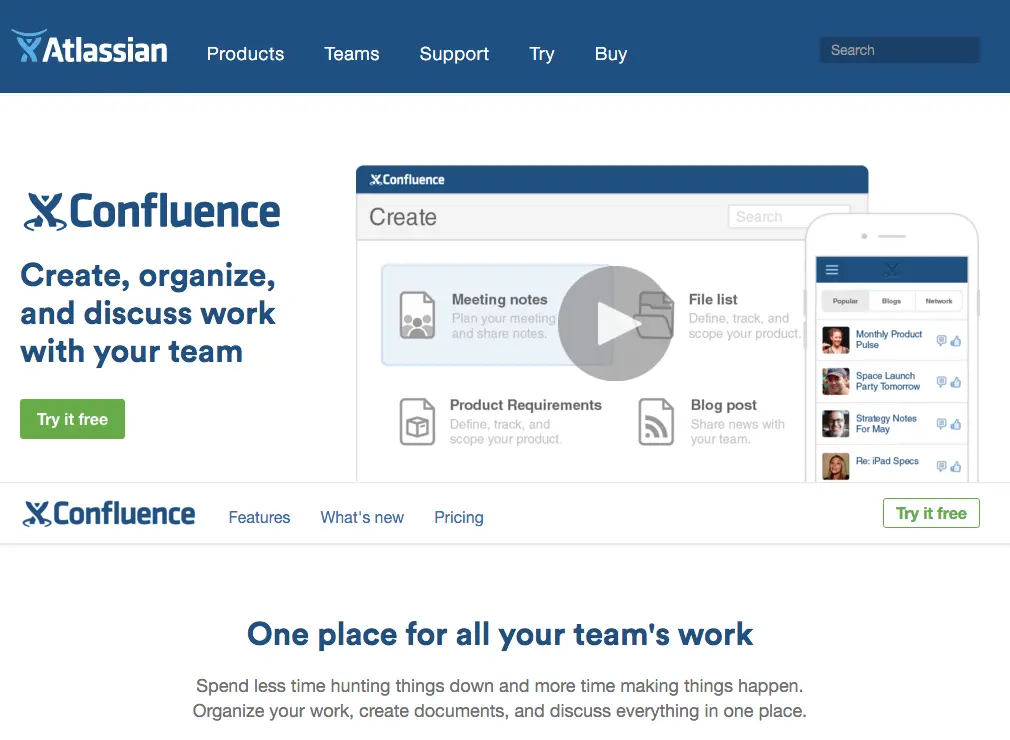
Think of how valuable this wiki will be for onboarding new employees. It can even help you in your efforts to cross train current team members.
Set Priorities
Not everything has the same set of priorities. Some things are simply more important than others on the hierarchy of a to-do list.
When leading a remote team, it’s best to get clear about what absolutely must get done right away and what would be nice if it got done some time this week.
Sure you could leave it up to your team to decide, but they may not be privy to the big picture like you are. Your individual team members may not know how each task affects the next person. That’s why it’s your responsibility to set priorities for each team member. Think of it as mini goals.
Define what success looks like. Determine the top two or three tasks that must be accomplished within a specific time period (whether that’s the week, month, or quarter).
But I don’t want to lead you down the path of being a micromanager, either. After you’ve passed the baton of knowledge, there’s no need to constantly follow up. Instead, set specific follow up meetings where you can check up on your team member’s progress and offer solutions as necessary.
Make File Sharing Easy
Local hard drives—what’s that? These days, everything is in the cloud, and that’s the best place for productivity with a remote team. You’re not still emailing documents back and forth like it’s Windows 95, are you?
There’s a better way. In fact, there are hundreds of better ways. We’ll just focus on two here:
Google Drive. Yes, Google is a dark overload that’s dominating the entire world, but it’s just so darn convenient, how can you resist? For personal accounts, Google offers 15 GB of free storage, but it’s still crazy affordable for business accounts. If you’re using Google Apps for Work, each team member will have either 30 GB or unlimited storage, depending on your plan.
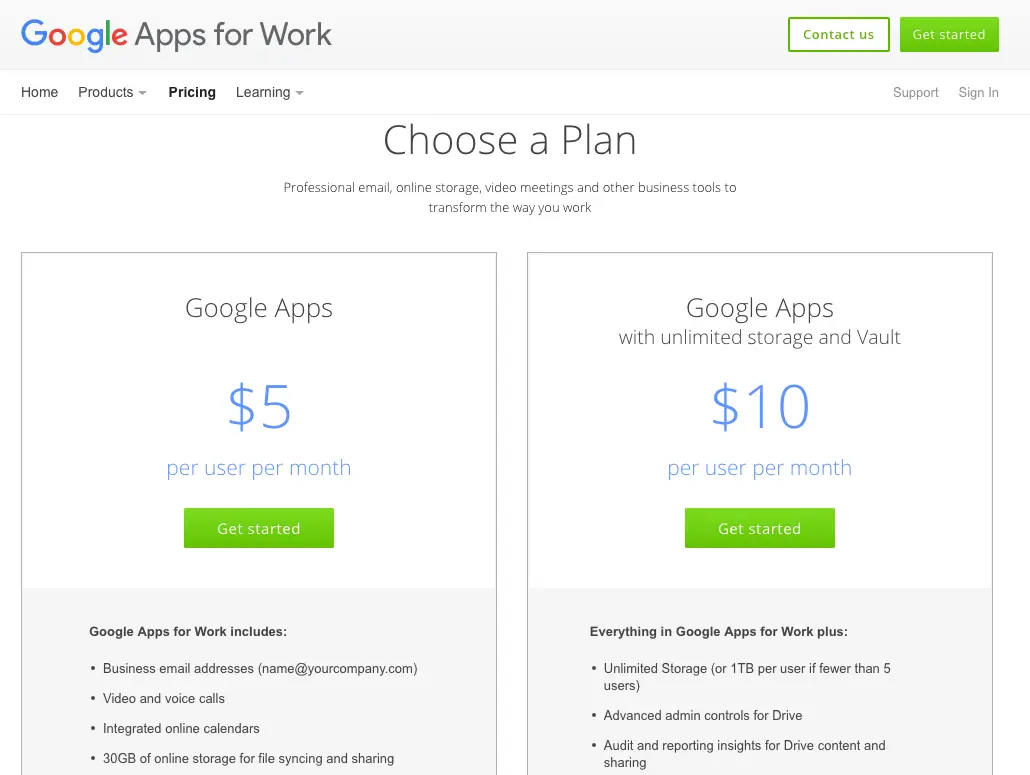
Dropbox. Whereas Google gives you a smorgasbord of apps (such as email and office productivity), Dropbox keeps it real with just one service: cloud storage, and lots of it. With Dropbox for business, you’ll get as much space as needed to store all of your documents. One of the best features about Dropbox is its unlimited file recovery feature—something we all need from time to time, especially if you’re managing a team.
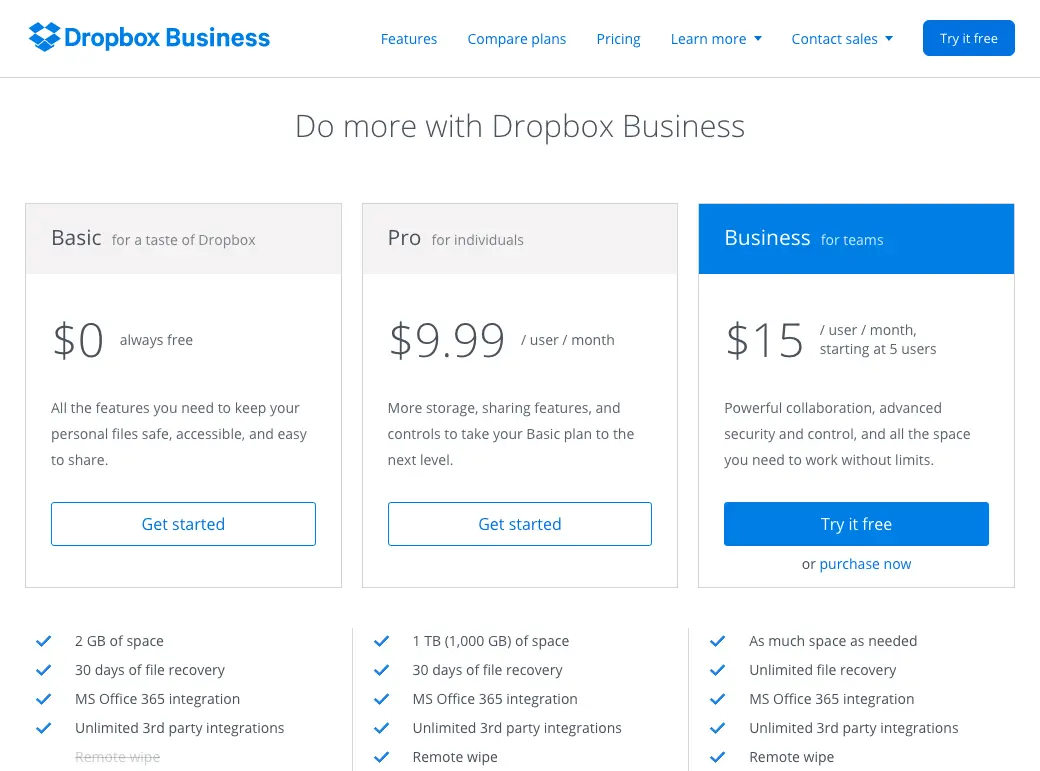
Don’t Force Everyone to Meet All the Time
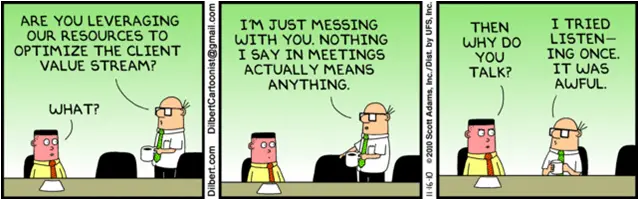
Meetings can be a huge time suck—you know it, I know it, and everyone on your team knows it. If you have a small team (let’s say three people or less), meeting once a week may make a lot of sense. You’re each shouldering a ton of responsibility, and chances are, your tasks overlap and directly affect each other.
When your team expands, and moves to 10+, there’s little reason to have a weekly meeting with everyone. If you do, there will be dead zones where the topic may interest one group but not another. This group could be more productive doing their work instead of listening to others in the group droll on and on about TPS reports.
This is why I recommend the “divide and conquer” method. This is when you break groups into departments. Each department meets regularly, but will only interface with other groups when the need arises. Fewer meetings can boost productivity.
Over to You
We’d like to know: what’s your favorite thing about working on a remote team? Tweet your answer to @kickofflabs.