A lot of you have been using KickoffLabs campaigns to run amazing referral contests. In these contests you are picking the winner based on how many people they have referred.
This strategy works because it engages your audience in a fun competition and gives everyone incentive to invite friends into your audience.
But how do people who are participating in these contests know where they stand?
How do they know if they are in the top 10 or how many more referrals they need to get in?
What if you had a leaderboard that everyone could see and use to track their progress?
Introducing Leaderboard Pages
We’ve created new thank you pages that do exactly that. These new landing page templates let people see where they stand in relation to the leaders and use the sharing tools to invite more friends. This way they can easily track how their rankings have improved.
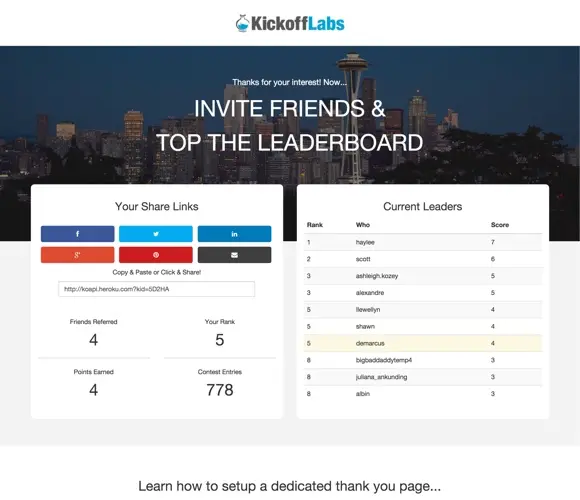 </p>
</p>
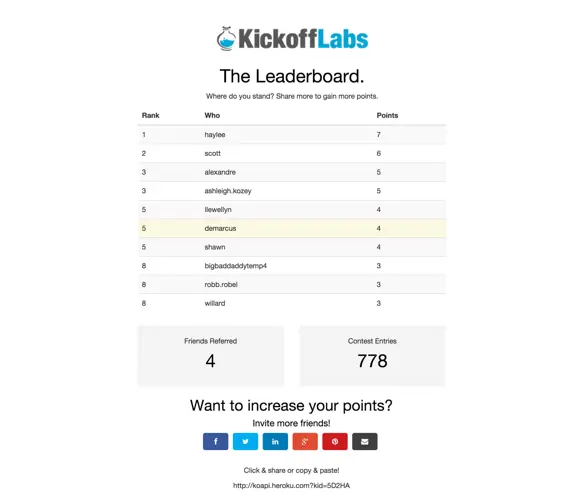
</center>
To setup a contest with a leaderboard simply:
- Pick any template or form for the signup page.
- Create a thank you page with one of the two leaderboard templates.
- Use the Redirect Option on the signup page to connect to one of the published thank you pages.
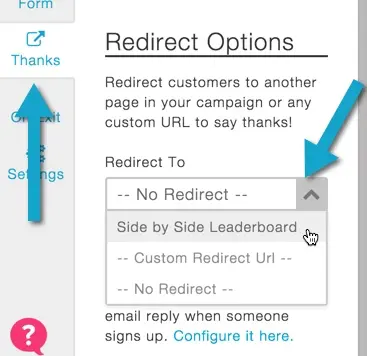
This feature is available on all Premium level accounts.
You can also see the full leaderboard by looking at your list of leads and sorting it by contest scoring as shown here:
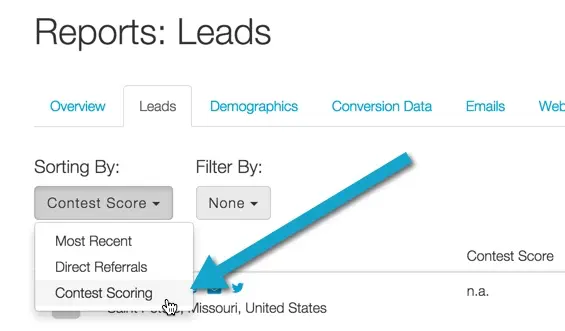
This data is also available on the export of your leads.
Custom Contest Scoring
By default we’ll score your leaderboard by the number of referrals that someone has sent to your contest. A Business level account will allow you to customize the scoring.
On your campaign dropdown choose “Contest Scoring”:
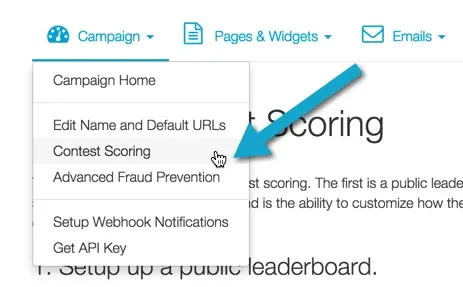
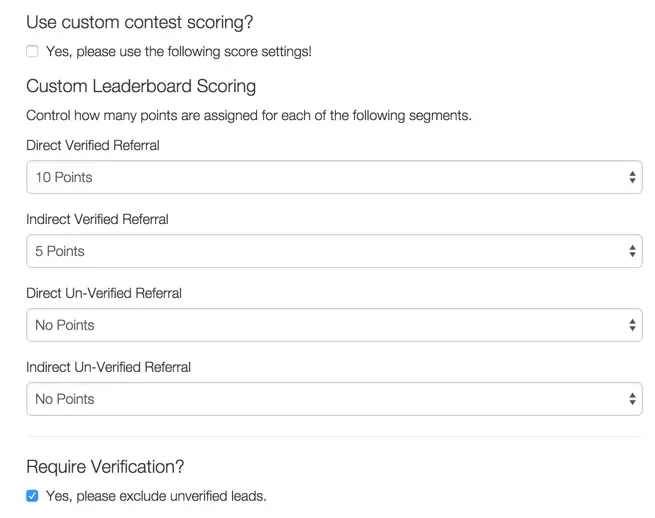
This will let you give out a different number of points based on the type of referral. You’ll be able to then choose different values for verified referrals or even separate direct versus indirect (referral from a referral) referrals.
Let us know if you have any feedback on these features by emailing support@kickofflabs.com!
