
So, you have a blog that’s not converting well? You look at other blogs in your industry with inferior content but impressive engagement and you wonder what you’re doing wrong and what they’re doing right. Here you are, struggling with zero comments, measly sales, and no community to speak of. It’s pretty depressing, right?
But there’s good news! You’re getting traffic, which means that someone’s interested in what you have to say. And, here’s more good news: by the end of this post, you’ll be armed with easy strategies to boost your blog’s conversion rate immediately. (Psst.. You’ll also want to snag your free five day action guide at the end of this post, too.)
Why Your Visitors Bounce
Did you know that your average goldfish has a longer attention span than you do? With so many things competing for your reader’s attention, you must work that much harder to keep them on the hook (no pun intended).
The average visitor will make a judgment call about your page within 3 seconds of loading. Using visual cues such as color, whitespace, images, and skim-ability of your blog post, visitors will decide whether to click the back arrow or invest time into reading.
From that point, how you structure your blog post, and the all important action calls you give the reader will determine how long he or she will stay on your blog.
When you have a high bounce rate, it could mean one of two things: your content wasn’t relevant to the reader, or you didn’t give the reader direction on what to do next.
More times than you may think, it’s the latter.
When a reader comes to the end of your awesome post, what should they do?
Now, a lot of businesses make one critical mistake– they go in for the hard sell. But, for 90% of your visitors, they’re just not ready to buy yet. On average, it will take seven interactions with your brand before your customer feels comfortable enough to purchase your product or service. If this blog post is read on visit #2 or #5 and you go in for the hard sell, you’re going to scare them away, and increase your bounce rate and decrease your conversion rate.
But fortunately, we can completely change these results.
Before we get into it, let’s talk briefly about bounce rates. According to this infographic on QuickSprout, a blog’s bounce rate can fluctuate between 70% to 98%. If you’re retaining anywhere from 2% to 30% of your audience, that’s good news. This audience is ready to know more about your brand, and that’s where we’ll start.
Why is Your Audience Here?
Assuming your audience arrived via organic search, what keywords brought them to you? Without venturing too deeply into the impenetrable forest that is search engine optimization (SEO), let’s talk about how your audience is finding you. Do you know what they typed into the search engine to bring them to your blog post?
If you haven’t already, install Google Analytics on your website. It’s free, easy to set up, and can provide you with valuable insight on how visitors find and interact with your site. It will give you the specific keywords that your audience typed into Google to find your site. Here’s a quick four-minute tutorial on how to get your keyword data from Google Analytics.
So, why does this matter?
Once you realize what your specific audience is searching for, you can optimize your content to speak directly to them. How? I’m glad you asked.
Update Your Content
Armed with what you know about your ranking keywords (how people find you organically in the search), you can laser focus your blog posts.
Take this example: your audience arrives at your blog post entitled “Potluck Recipes You’ll Love.” The majority found your blog through the search term “potlucks for work.” Because of your stellar keyword research, you can now edit your blog post to give more emphasis to recipes that will work for the office crowd.
Add Relevant Posts
After you update your existing content, it’s time to connect the dots. What other content do you have on your blog that relates to this post? In the example of potluck recipes, perhaps you have a post on slow cooker potluck recipes, another on how to plan a potluck, and a third post on potluck tips and tricks. Don’t expect the reader to instinctively hunt down these posts that are buried within your blog. Most readers who make it all the way to the end of your post will simply hit the back button because you haven’t made the next step on the path clear to them.
Make it a habit to attach links to related blogs to your end of your posts. And, if possible, sprinkle internal links throughout your post. This will nudge readers into more of your content.
Make One Call to Action (CTA)
This is a good time to ask yourself, what is the one goal I want from each blog interaction? Different blogs require different actions. Perhaps you want to grow your email list, or increase your comments, or get signups for your free trial. Every blog should have one call to action.
And, it doesn’t have to be the same call to action each time.
You can have a blog post targeted to growing your subscriber base. Or, you can have a blog dedicated to selling a product. But, promise me that you won’t try to do both at the same time.
Two or more calls to action are really confusing for your audience. It’s like a fork in the road– they won’t know which path to take and that means they’ll just leave without making a decision. Instead, keep them focused on one action.
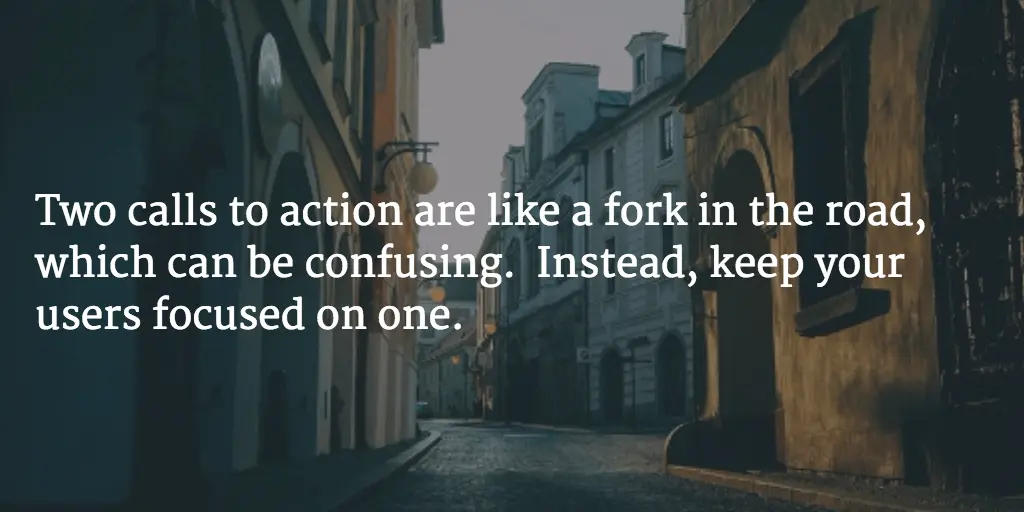
Use Descriptive Language in Your CTAs
Whether at the end of your blog posts, on your email contact form, or on your exit intent popup, you need to use inspiring language that really calls your audience to action. And no word is as uninspiring in the English language as the word “submit.” If you’re using “submit” on your CTA buttons, you’re actively decreasing your conversion rate by 3%.
Instead, use the phrases “Click here,” or “Go,” for up to a 30% higher conversion rate.
And if you want to be extra fancy, go for descriptive text that explains what benefit your audience will receive. Here’s a few descriptive calls to action:
- Go here for your free 15 day trial
- Get my free ebook
- Yes, I want to increase my conversion rates!
- Join for unlimited access
- I’d like my free download now
- I’m ready to generate more leads
Focus on This One Visual Element
Moving beyond content, visual elements can also affect your blog’s conversion rate. How often have you come across a website and immediately backed out because it looked off? Maybe it was too crowded, too confusing, or too colorful.
You don’t want users to say the same thing about your site.
So, what’s the easiest visual element to change?
The color of your call to action button. You’ll notice that different colors elicit different emotional responses. Blue indicates trust and red indicates urgency. Hubspot found that simply changing their CTA button color from blue to red increased conversion by 21%. Which emotion do you want to push?
Do A/B Tests
An A/B test compares two versions of the same page with one slight variation– maybe a different CTA or a different button color. Use A/B tests to narrow down what combination speaks to your audience.
For example, will changing your CTA button to another color increase your conversion rates? Will it grow your email list or boost your sales?
Every audience is different, and yours will respond better to specific colors, phrasing, and email opt-in offers. But the only way to figure out your secret sauce is to test. And then test again. In fact, never stop testing.
We firmly believe that testing should be ongoing and easy. We offer set and forget A/B testing on our landing pages. This way, you can double your conversion rates without spending your time figuring out how to conduct an A/B test.
Final Thoughts
You can increase your blog’s conversion rate– I believe in you! Making small adjustments can lead to large results. Changing your calls to action, updating your blog posts for relevancy, and committing to simple testing will improve your conversion and overall community.
Need a step by step plan? Be sure to download the five day action guide to boosting your blog’s conversion rate, and then come back and tell us about your results.