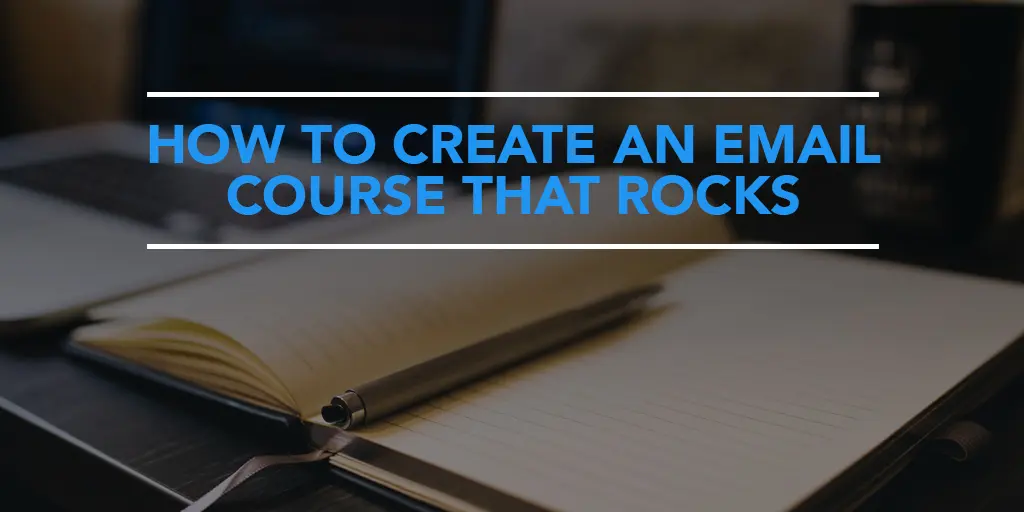
You know what sucks?
That moment when you realize that you’ve just given your email address to a business that doesn’t know the first thing about email marketing. You gleefully signed up for their free “valuable” email course, only to find out that you have a different definition of valuable. Their definition of valuable was sending you a litany of slimy, scammy, spammy promotional content thinly veiled as an educational lesson.
Within every email “lesson” is a “sign up for the paid version of this class so that you can really learn something” or a “this is a limited time offer that’s expiring in 3, 2, 1, KABOOM!” or a “you’re an absolute idiot if you don’t buy my product right this very second” call to action.
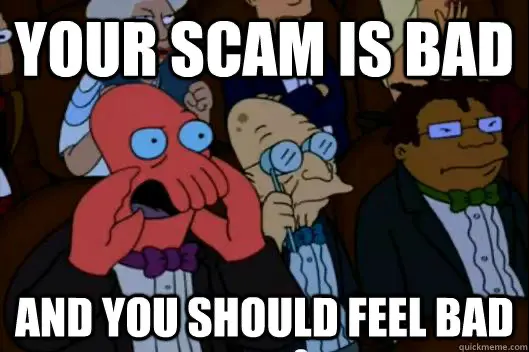
I’ve definitely been there. Have you?
If you have, you already understand why it’s so important to create an email course that actually helps your audience. When you focus on helping your audience, the money will come. But when you focus on the money, the audience will leave.
With an email course, you have the opportunity for you to build trust with your target customers and develop leads through solid education.
An email course allows you to deliver value while increasing long term engagement with your brand. Click To Tweet
In my estimation, there’s no better way to deliver value while at the same time increasing long-term engagement with your brand.
So, let’s discuss the reasons why email courses are effective and how to create one that isn’t horrible.
Here’s a list of best practices for your email course.
Here’s Why Email Courses are Killer
How I love thee, email courses, let me count the ways.
If I actually had to count, I’d definitely choose these four reasons:
- You can convert first-time visitors into email subscribers. Here’s a startling statistic you should know about: 9 out of every 10 people who visit your site won’t be back. Grab some of those people with a useful email course.
- You receive something in return. Email courses are a win-win. Your new subscriber gets access to content they care about, and you get your new subscriber’s express permission to advertise to them.
- They help you teach your audience to open your emails. This is a huge benefit that not too many people realize. When you deliver valuable lessons in the form of an email course directly to their inbox, your subscribers will associate your emails with must-read content. This will help you later as you send out promotional emails.
- You’ll establish yourself as an expert with your audience. Creating an email course conveys the idea that you know enough about this topic to teach it. Your audience will view you as an authority on the topic.
Start Here with Your Email Course

So, now that we’re clear on why an email course is the gift that keeps on giving, let’s discuss how to do it.
Start with a Topic That Resonates with Your Audience
This is perhaps the hardest part of the process, but it’s a lot easier to do when you keep these three things in mind:
Figure out who will take your email course.
Who within your audience would be the most interested in taking your email course?
What do you know about this person’s behavior or demographic makeup?
What does this person want to know about?
Why is this person on your site in the first place?
How can you help this person win at life?
Find what you feel comfortable teaching.
What topic do you feel confident in teaching?
What can you talk about for hours on end?
What topic would you like for your brand to be associated with?
Determine what you must teach.
What question do you get asked over and over again?
What is your best performing content on your blog or social media channels?
What are the most popular topics in your industry?
Is there a gap in your industry?
The point where all three of these intersect is your guiding star. So, take your time answering those question and, pretty soon, you’ll see the obvious.
Creating Your Email Course
Now that you have an idea for your email course, it’s time to roll up your sleeves and get to creating the content. If you’ve picked a topic that you already know and love, this step won’t be too hard. But even still, there are a few pointers to keep in mind:
Start with an Outline
Create an outline of your email course. You probably won’t be able to cover every aspect of your topic on your email course, so stick with the most important subtopics and then build your course around them.
Make It Short
I highly recommend keeping your email course short and punchy. Ideally, your course should be between five to seven lessons. This way you can give a decent amount of consideration to each subtopic without completely overwhelming your audience.
Also, make sure that you stay under 1,000 words for each lesson. No one wants to spend an entire lunch hour reading your email lesson. An eight-minute read of 1,000 words is just perfect.
Make It Valuable
Stuff your email course with value. And then add more, until it’s overflowing. You want your email course to feel so incredibly rich that subscribers feel embarrassed that they’re not paying for it.
Don’t go vague. Don’t save information for “premium” users. Make a powerful impression with this free opportunity. Chances are, you won’t get another opportunity unless you nail it here first.
Make It Action-Oriented
At the end of each lesson, direct the course taker towards some action. This creates “small wins” which compels the reader into opening subsequent email lessons. This is also the easiest way to demonstrate the value of your free email course.
How to Advertise Your Email Course
Your email course isn’t complete until you’ve marketed it. In fact, it might as well not even exist. So, let’s talk about how you can gain exposure for your email course.
Create a landing page
All roads lead to Rome?
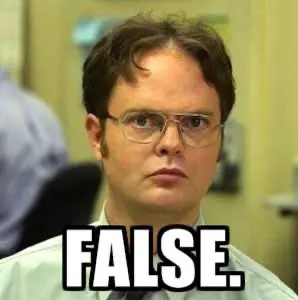
Image Courtesy of Meme Generator
Nope. All roads let to a perfectly optimized landing page.
You need to create a landing page for your email course. In it, you’ll:
Sure, you can advertise it on an opt-in box on your blog (more on this idea a little later), but you shouldn’t rely on that exclusively to “sell” your email course. You should prepare a landing page that removes any and all hesitation from the potential subscriber.
You’ll also use this landing page to direct others (who aren’t on your website) to your email course sign up. For example, whenever you promote your email course on social media, you’ll need to direct incoming traffic to the specific signup. Otherwise, if you send them to your main home page and hope that they’ll stumble upon your email opt-in offer, you’re taking a big chance.
Click here to find out more about landing pages and create your own.
Advertise on your blog
So, as I mentioned above, you should create an opt-in box for your email course. You’ll place this opt-in box in a prime spot on your site.
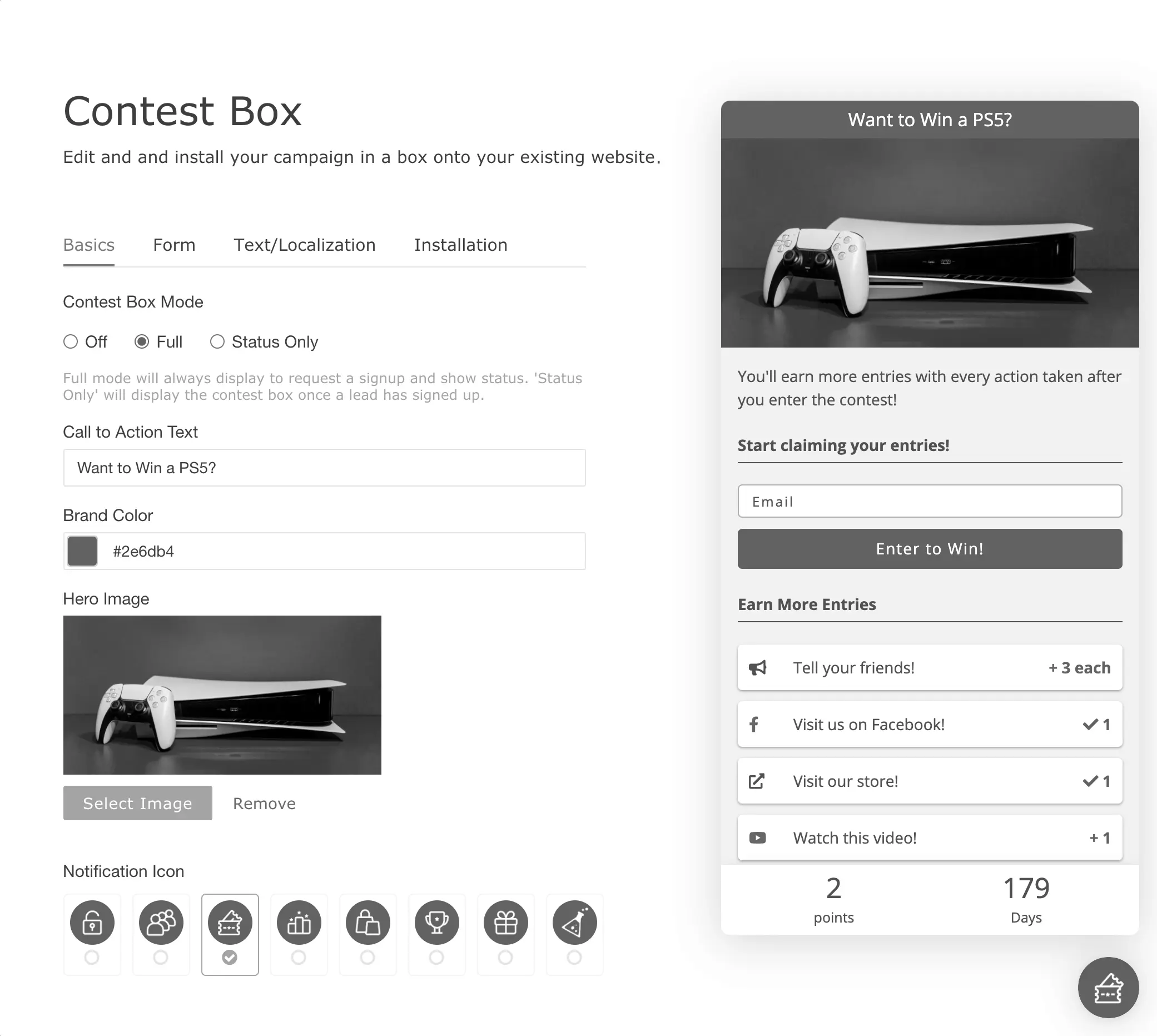
Advertise on Facebook
We’ve discussed it before: You should definitely use Facebook to advertise. Yes, it’s a free email course, but you’re getting permission to market to a highly targeted and receptive group, so that’s gotta be worth something.
I can’t emphasize this point enough: If you’ve taken the time to create an email course, take the time to market it, too. Learn more about paid advertising here.
Over to You
Have you taken an awesome email course before? What did you enjoy most about the course?
Before you go, download this free list of best practices for your email course.