The idea of managing a remote team is so new that hardly any manuals exist. Have you been winging it and hobbling together old school management strategies that don’t quite fit into this new way to work?
Let me put an end to your misery. In this guide, we’re going to discuss key ways to increase your team’s productivity and sense of community while also giving you management strategies that will help you stay on top of things. What do you think?
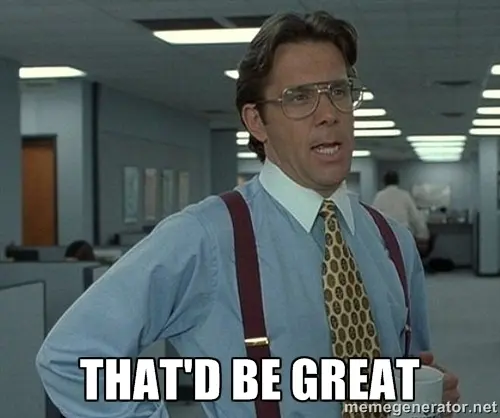
Image Courtesy of Meme Generator
Start With the Right Team Members

Image Courtesy of the Huffington Post
Everyone dreams of working in their pajamas, but only a select few can actually do it with panache and professionalism. Some people do better in a traditional office setting.
In a traditional office, the environment is forcefully more social. You come into work and interact with your colleagues because you can’t really avoid them. They’re everywhere. Some people need that extra level of social accountability to function properly at their position.
But then there are other folks who do well alone in a hallowed monastery perched atop a mystic mountain range in Asia– as long as there’s reliable WiFi and a Starbucks down the street.
You need to hire that second type of worker. This person doesn’t need to be around others to work feverishly away at his task.
Effective remote teams are made up of self-motivated individuals who can complete tasks on time without being micromanaged.
That’s not to say they’ve taken a vow of silence, either. These workers must be committed to communication. They understand that clear, detailed, and ongoing communication is vital to a healthy team, and they’ll make every effort to interact with the rest of the team every day.
But how do you know if the person you’re hiring is actually right for the job?
You don’t. That’s the rub. But there’s a solution for this: start with a trial. Instead of fully integrating your new team member, see how they flow with the rest of your team on a trial basis. You’ll know within the first couple of weeks if this new hire will work out or not.
Chat Frequently

For remote teams, a chat room serves as a virtual office. It’s also known as a virtual water cooler. This is where your team interacts with each other as a group. Here are just a few ways you can use a chat room for a remote team:
Sure, you could do this on emails—but do you really want to? The inbox is easily overwhelmed with too many messages, making it inefficient for daily and ongoing conversations. It’s better suited for one-off messages.
Fortunately, there are a lot of great chat tools out there like Slack (my personal favorite) and HipChat (also a good choice).
But it’s not enough to have a chat tool if no one uses it. Encourage everyone on your team to move their communications to a central chat tool. Both Slack and HipChat allow you to create multiple chat rooms so that you can dedicate a space to a specific topic or idea.
For example, you can:
Make Onboarding Easy
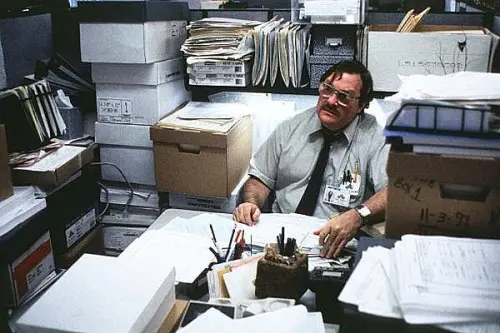
Image Courtesy of Office Space Film Tumblr
Introducing a new team member to a well-oiled machine can be challenging in a traditional setting, and even harder in a remote one. You’ll have to work extra hard to make sure that the new team member understands your company’s culture, communication style, and technologies.
Onboarding is an essential part of remote team management. If you haven’t already, take some time to create a starter guide for new team members.
This guide can be in written form and delivered as a PDF or presented as an internal wiki. An email course is another option.
But if writing’s not your thing, and you believe your team will benefit from a visual reference, do a series of videos and screencasts to make the onboarding process easier.
Create an Internal Blog

Image Courtesy of Dazed Digital
Internal, company-only blogs are another valuable way to increase communication and efficiency within your team. They’re more formal than a chat and can be a useful way to share information.
You can use an internal blog to list weekly or monthly updates, to spotlight a team member, or as a source… Click To Tweet
Setting up an internal blog is as easy as setting up a private WordPress blog. But if you don’t want to deal with setting it up and hosting, you can also use an all-in-one tool like Blogin.
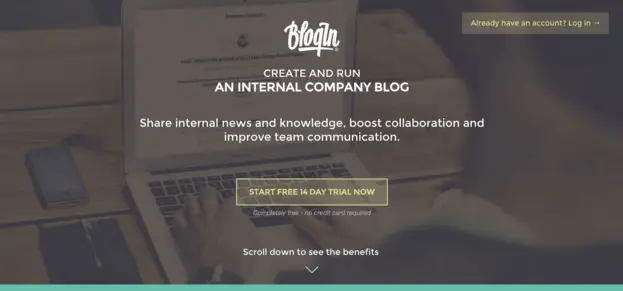
Meet in Real Life

Image Courtesy of Office Space Film Tumblr
There’s a special connection you develop from being face to face with your team members. Although working remotely is great, you still need to make real life connections with everyone on your team.
Make it a mission to get together quarterly or bi-annually for a team building retreat or a week of coworking in one central location.
The team at Buffer meets two times a year to build team connections and get work done (in some pretty awesome locations).

The guys at Zapier do, too.

Although you may think that it’s too expensive to meet together in person, remember that you’re saving a ton of money in not having a central office. Put that money towards team building and you won’t regret it.
Stay in Contact
You should always know what your team is doing.
Earlier, we talked about the importance of using a chat room every day. While that’s a vital part to building your community, it’s not the only method of communication you should use. In addition to chat, implement the following:
Over to You
Do you manage a remote team? Tweet us @kickofflabs with your favorite tip for remote team management.
