
So, you’re managing a distributed team with members who live everywhere from Hong Kong to Kalamazoo. Congratulations, you’re among the first group of humans in history to work this way. Because you’re the first generation to work remotely, there’s no manual – but there are plenty of questions, such as:
- How do you make sure that everyone’s on the same page when you’re not in the same room (or even the same continent) at the same time?
- How do you manage time across multiple timezones?
- How do you collaborate and brainstorm with each other?
- How do you recognize and reward team members?
#21stCenturyProblems
Just because there’s no manual doesn’t mean there are no tools. In fact, there’s at least 30 of them. We’ve listed our favorite tools for remote team management below. What’s great is that most of these team management tools are affordable and easy to use across multiple devices anywhere on the globe.
These team management tools are affordable and easy to use across multiple devices anywhere. Click To Tweet
Use these tools to help blaze your trail.
Would you like a list of the very best tutorials for these remote team management tools? Subscribe to receive this extra resource.
Best Tools for Communication
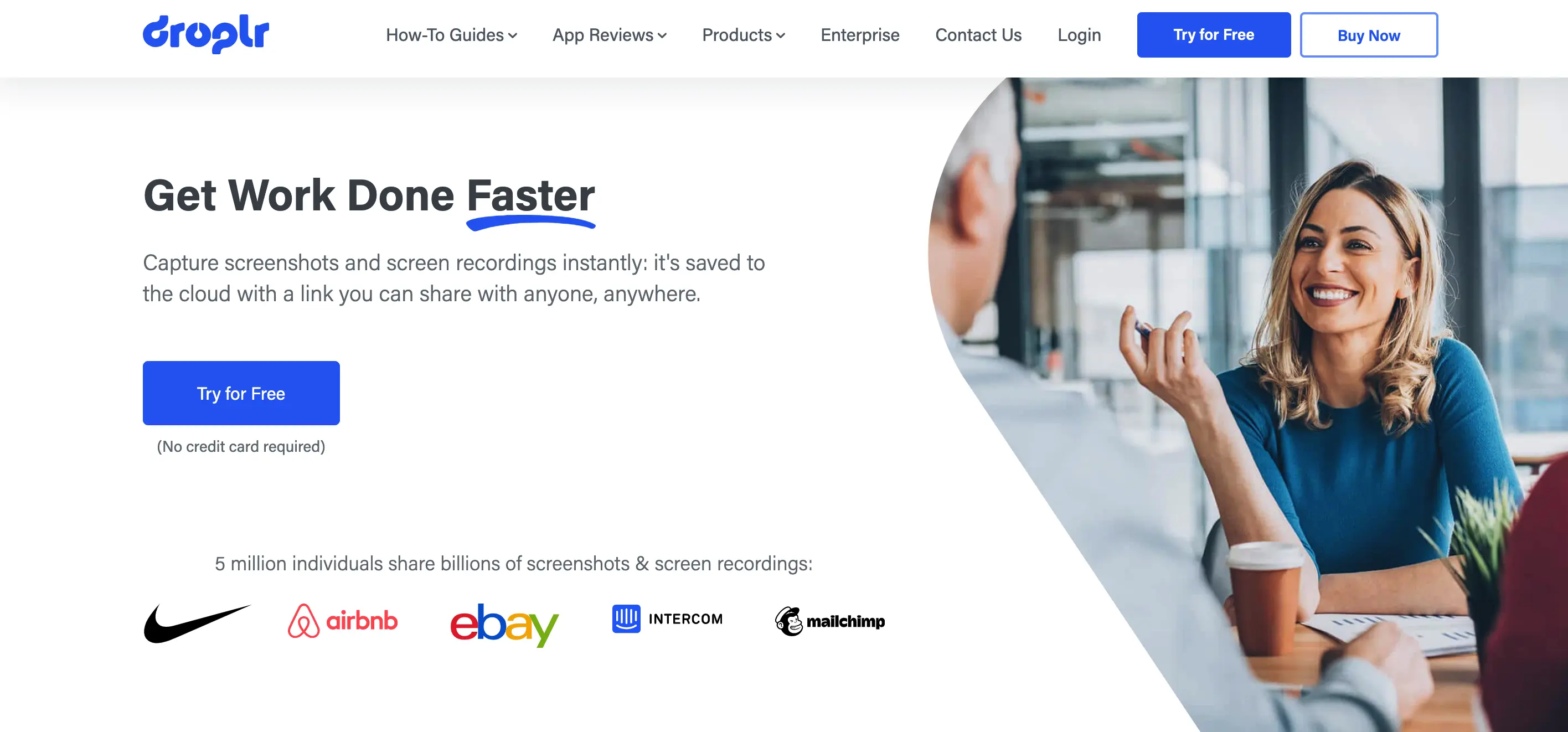
-
Zoom – The king of video communication for remote teams! Simple to use and offers a plethora of integrations to seamlessly connect your calendars.
- Droplr - Effortless visual collaboration for everyone. Capture screenshots and screen recordings instantly and paste the custom link to share with team members.
- Loom - Record quick videos for your team to collaborate on projects. Great for creating a library of short trainings for onboarding!
- Google Hangouts – Google Hangouts gives you free access to voice, video, and messaging one-on-one or with a team. Sync across multiple devices. Record calls and save as YouTube videos.
- Skype – Even your grandmother has a Skype username. It’s an old G when it comes to Internet communication. It’s free to use locally and globally. Instant message, video call, voice call, and group call all from the Skype desktop or mobile app.
- Slack – Slack is the undisputed champion of team communication. Using an always-on chat interface, teams can converse with each other publicly via channels or privately through instant message. It’s simple to share files, access archives, and create private and public reminders.
- Calendly - Have a remote team across the globe? Calendly seamlessly synchs calendars so there’s no second guessing time-zones for your next team meeting. integrates seamlessly with hundreds of tools such as Zoom and Google Calendar.
- Quip – Use quip to host all of your communication in one central location. No need to email back and forth. Share tasks, spreadsheets, and checklists both online and offline.
Best Tools for Time Management
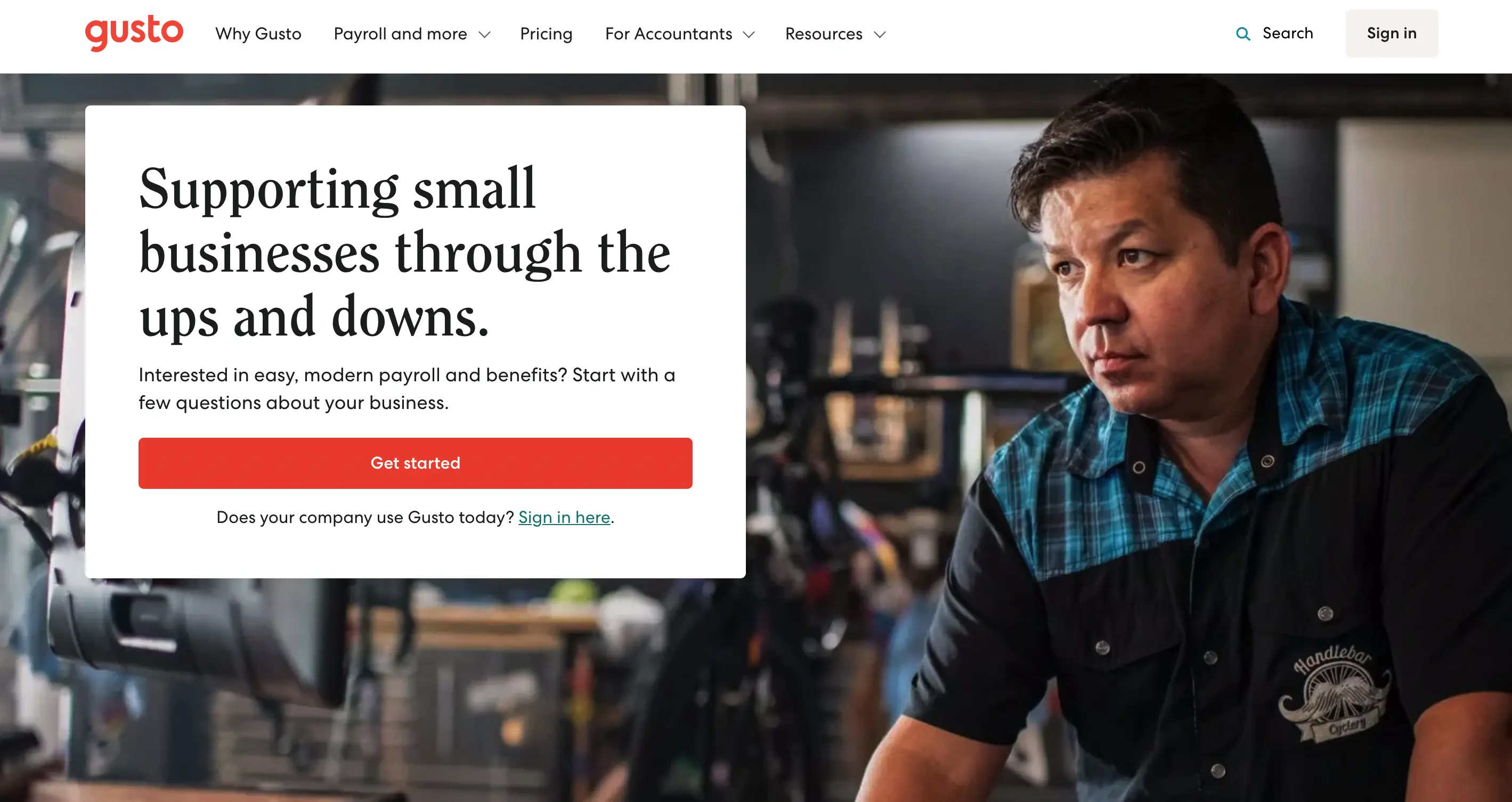
- Hubstaff – Want to make sure your remote team is focused on actual work? Hubstaff takes periodic screenshots and manages activity levels to provide accurate time reports.
- Gusto - Modern full-service payroll kept simple. Synch key dates such as payroll reminders, approved time off to your favorite calendar automatically.
- When I Work – Schedule your hourly team members with this dead-simple tool. See a weekly overview of your entire team’s schedule. Drag and drop to tweak the schedule to your liking. This app helps you minimize scheduling conflicts and maximize efficiency.
- Paymo – Manage time with this robust app. Automatically track time by logging into the app and letting it count away in the background. Access performance and stats with a click of a button.
- Harvest – Use Harvest to track your team’s progress and daily activity. Run reports for individual team members, tasks, or clients. Get timesheet approval, log expenses, and integrate with other fabulous apps like Trello and Stripe.
- FunctionFox – Manage your projects and your timesheets. Keep scheduling and task assignments clear and on-time.
- Teambook – Beautiful and simple, this planner allows you to lay out your team schedule. Track and tweet member availability in real time.
Best Tools for Project Management
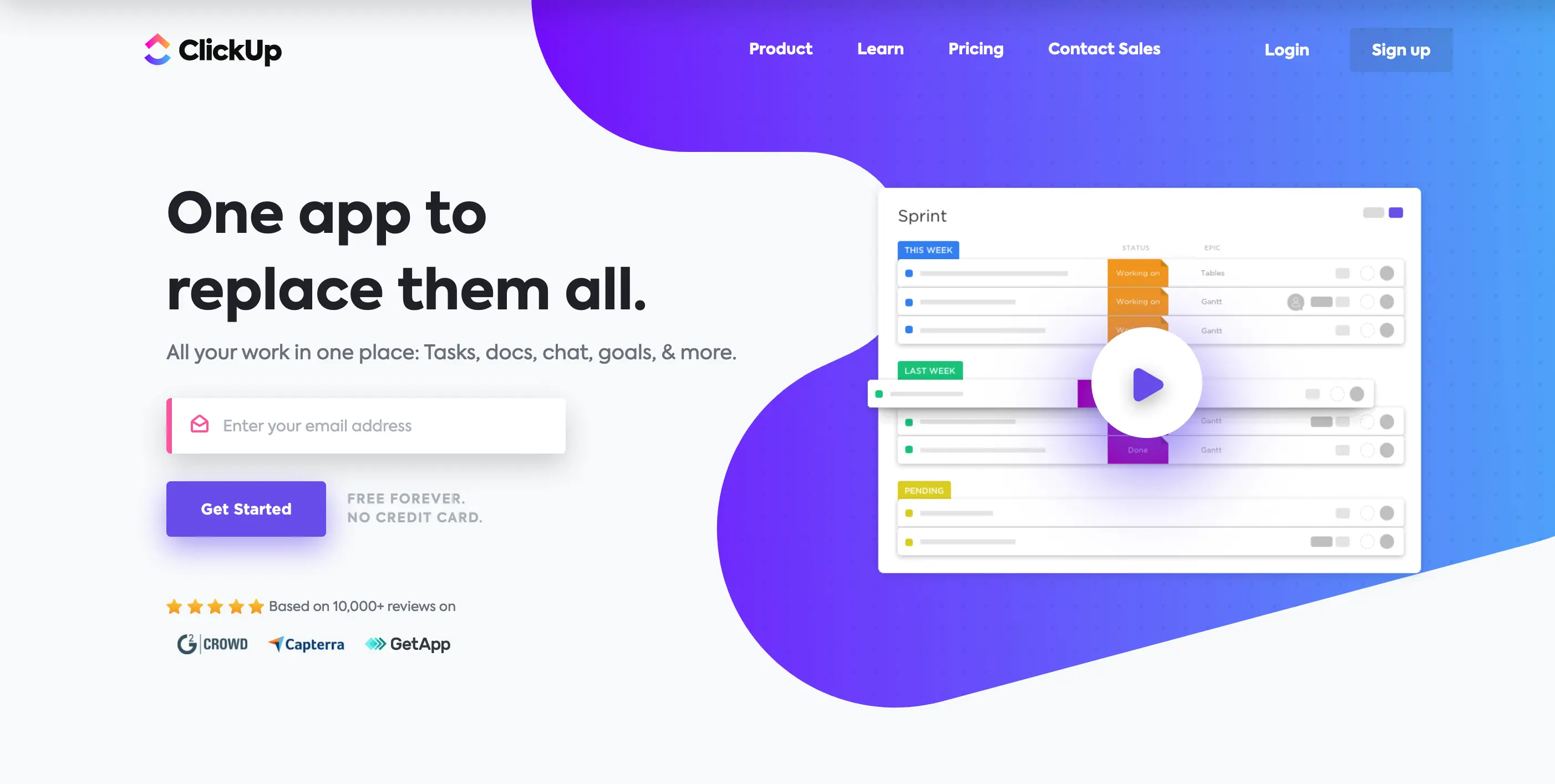
- GSuite– Give each member of your team a professional email address. Grant access to a central storage hub. Sync up from anywhere in the world with any web-enabled device.
- Canva for Work – Need to work on visual graphics together? Use Canva for Work for beautiful, cohesive, and easy-to-create designs. Collaborate across multiple devices and timezones.
- Trello – Create boards to manage your entire project. At a glance, see who’s working on what and when tasks are due. A must-have organization tool that’s surprisingly free to use for the basics.
- Asana – What do Uber, AirBnB, and Pinterest have in common? They all use Asana to plot and track their project. Host your project tasks, communication, and team progress inside the Asana tool.
- Meistertask – Free, intuitive, did I mention free? It’s flexible, easy to use on multiple devices, and enables instant conversations among team members.
- Clickup - Manage a remote team with ease. Includes pre-built templates for remote teams to get up and running instantly! Integrates with thousands of tools that you already use such as: Dropbox, Google Drive, Cloud Storage, Calendars, Slack and Zoom.
Best Tools for Security
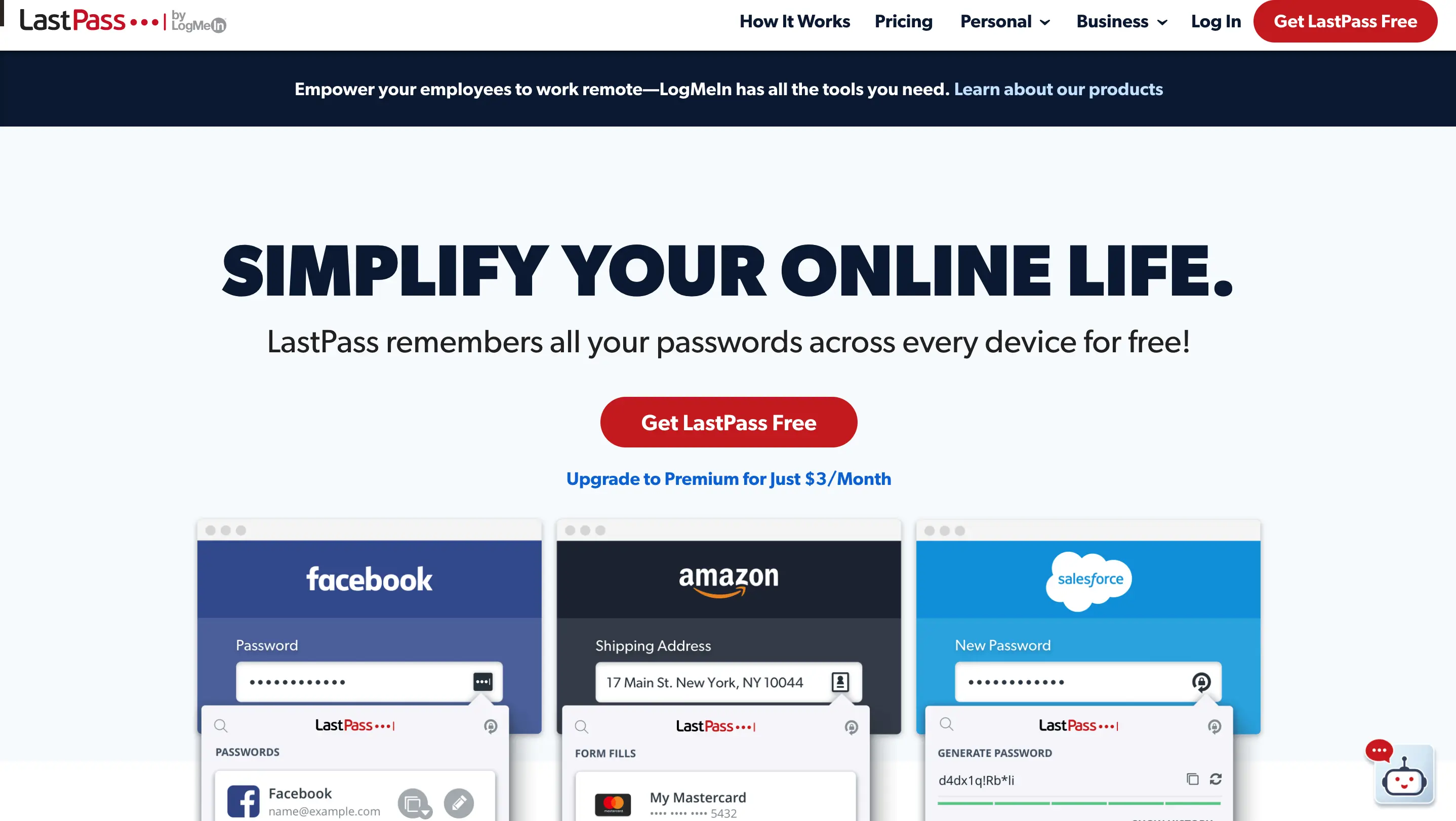
- 1Password for Teams – Create strong passwords that your team won’t need to remember. You can easily onboard new team members and see an overview of permissions. Currently offered at $3.99 per user/per month.
- Lastpass- Powered by LogMeIn generate passwords for your team back by standard two-factor authentication. Team plans available starting at only $3 per user/per month.
Best Tools for Employee Rewards
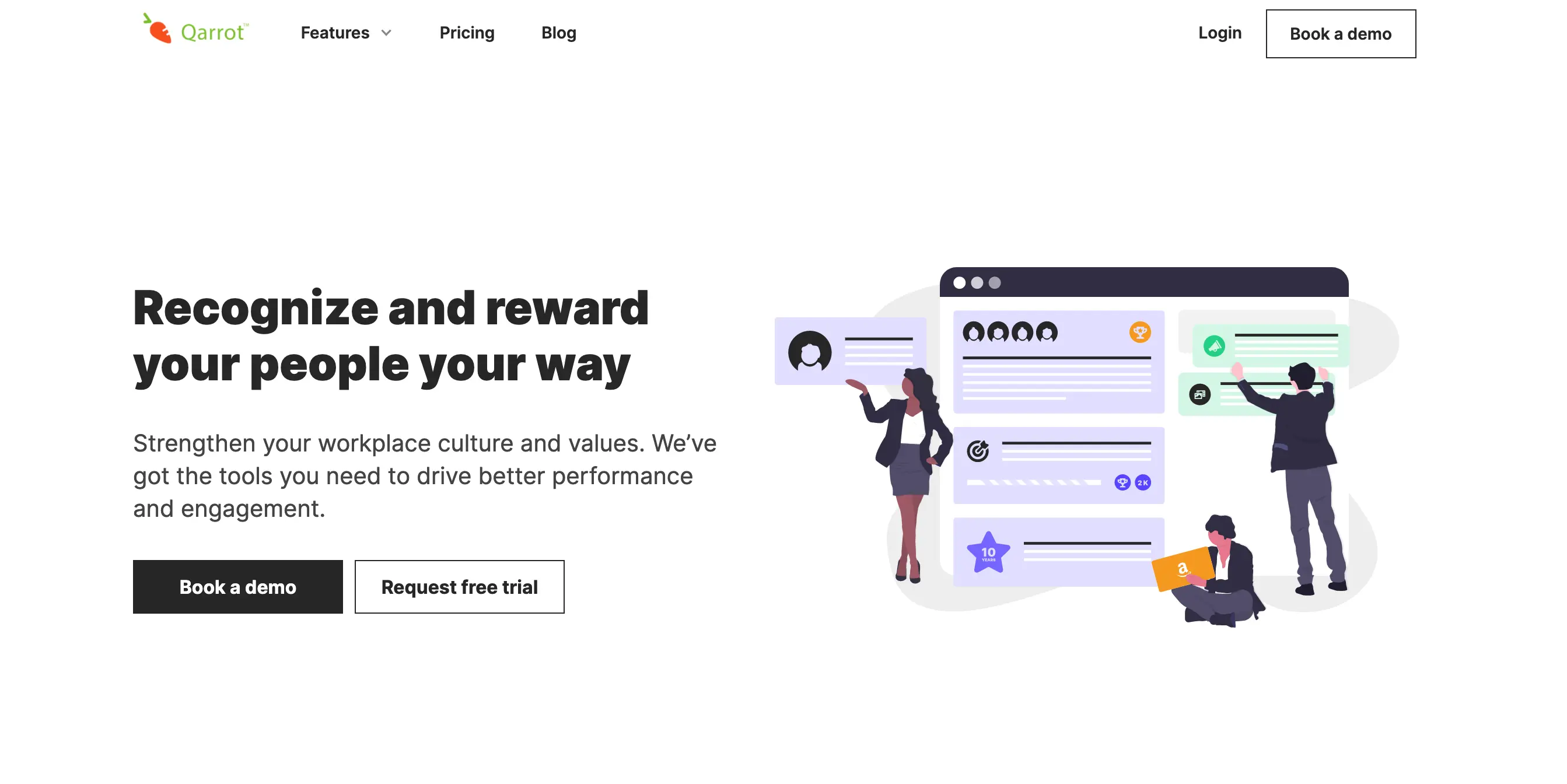
- WooBoard – Celebrate your team’s accomplishments. Team members earn rewards with a transparent point system.
- Awesome Boss – Would you like to recognize and reward your team members for being amazing? Set yourself up with this tool that gives you increased insight into your team, such as individual birthdays, work anniversaries, likes, and reward activities.
- Qarrot - Rewards with a twist. Qarrot offers engaging gamification features to keep your team motivated. Participants can track their progress towards milestones and congratulate colleagues when milestones are achieved!
Best Tools for File Management
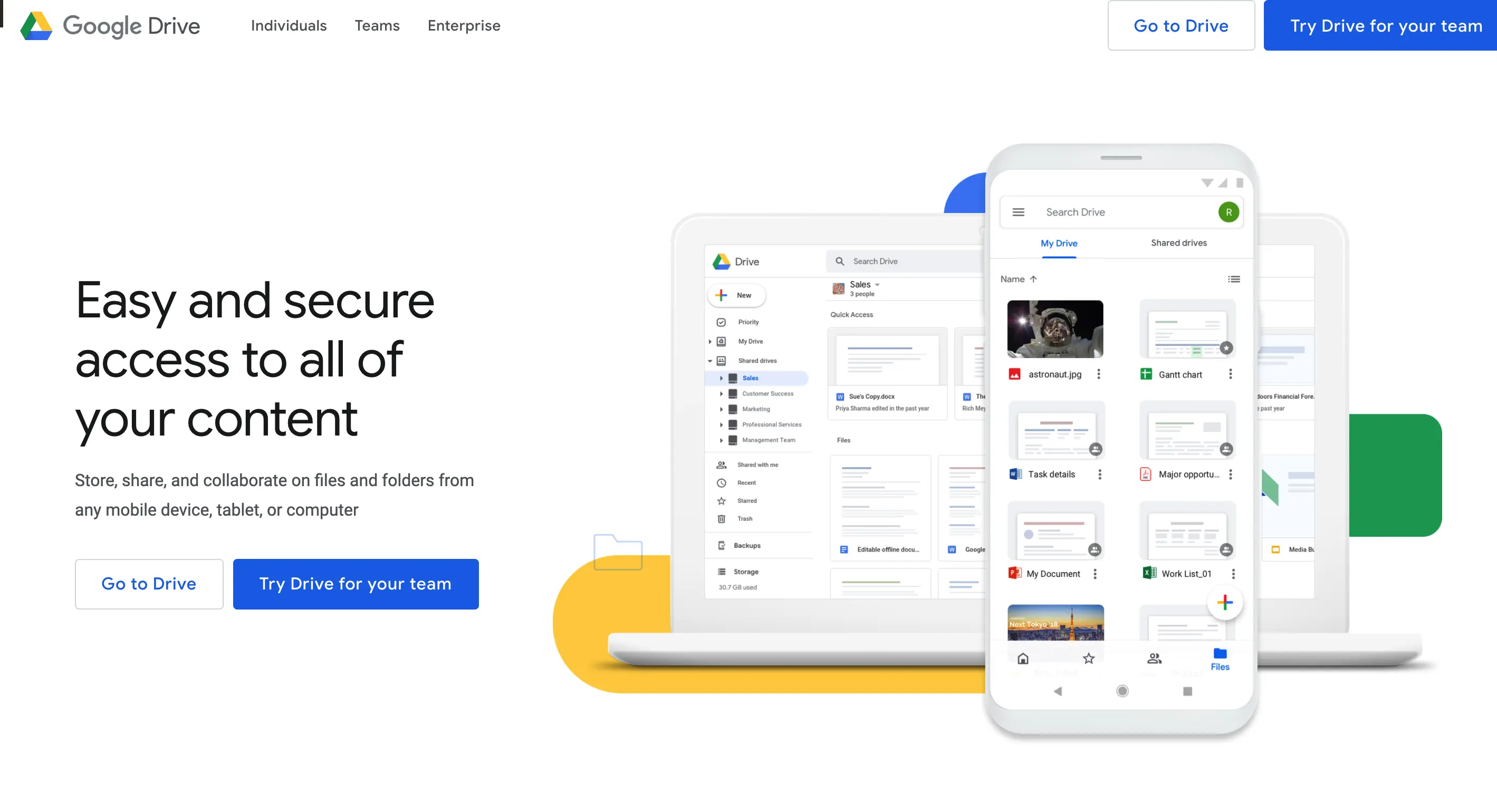
- Dropbox – Dropbox is simple to use, with the ability to download onto your desktop for easy drag and drop file sharing. Enable auto-sync to migrate files while you sleep.
- Google Drive – Do you need to share work documents, presentations, and spreadsheets across multiple team members? Google Drive is a no-brainer. It’s free, fast, and accessible from any Internet-enabled device. Turn on and off features, enable sharing, and change access rights.
- Huddle – Trusted by the likes of NASA and the Department of Homeland Security, this file management app provides enhanced security.
- One Hub – Join the likes of Starbucks, Whole Foods Market, and Dell to securely host, sync, and share your files.
Final Thoughts
Most of these tools are either free or offer a free trial, so it’s easy to test multiple tools to find the one that works best for your team. So what are you waiting for? Blaze the trail!
Would you like a list of the very best tutorials for these remote team management tools? Subscribe to receive this extra resource.