Leveraging reporting and analytics is key to a successful prelaunch campaign. By understanding and applying the data from the campaign, businesses can tailor their strategies for better engagement and results.
KickoffLabs automatically tracks any sharing, friends being referred and any contest actions being completed. We use this data to move people on the waiting list.
In this chapter, we’ll walk through how you can use the reporting data to make your prelaunch a success.
Viewing KickoffLabs Reports
KickoffLabs reporting tools measure the results of each campaign over time. It can help with optimizing your contest, even while it’s in progress!
Once you start collecting leads, reporting starts to appear in the “Reports” section of your campaign dashboard.
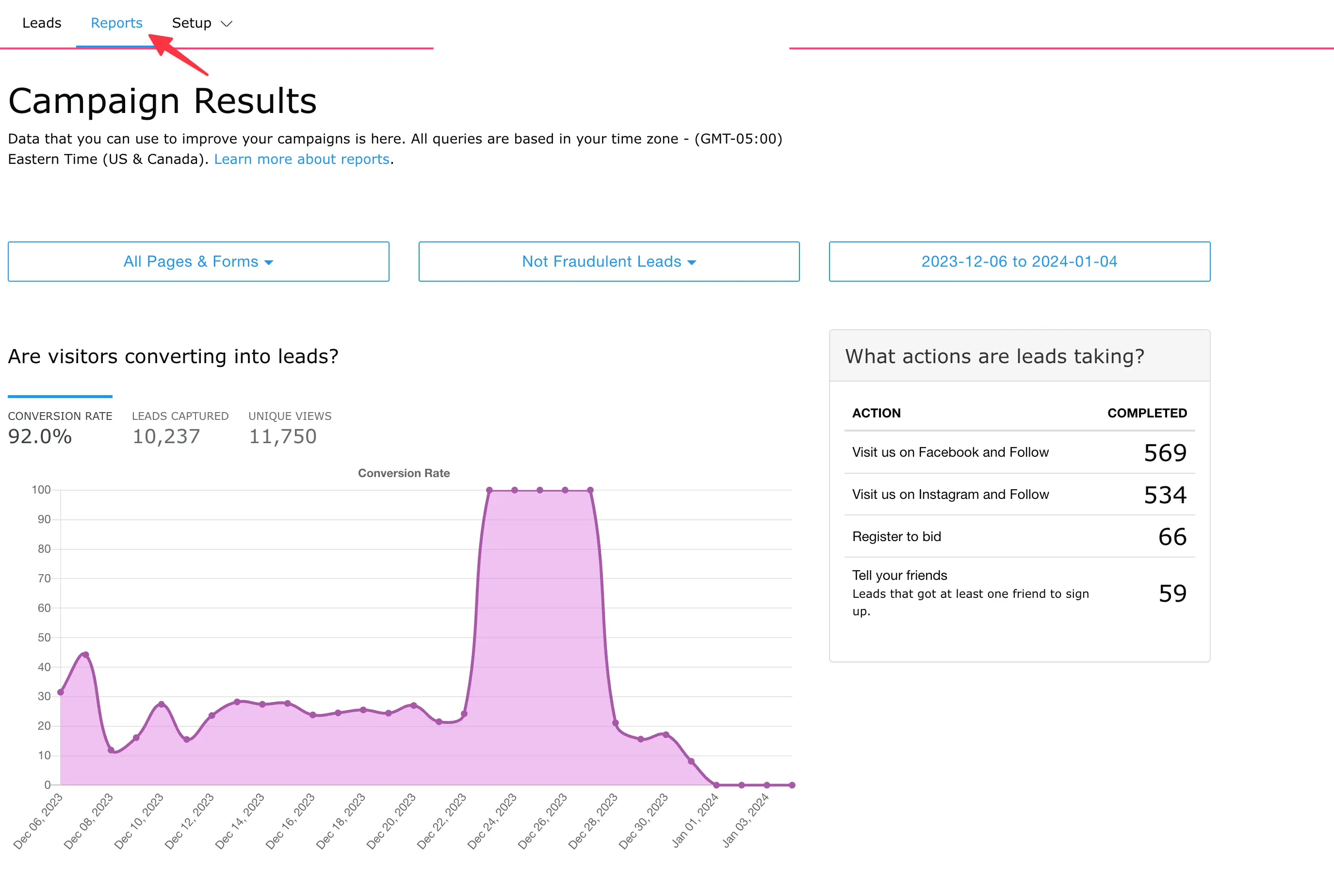
We have a full breakdown of the KickoffLabs reporting here, but let’s walk through some of the top ways reports can be used to optimize your campaign:
- Conversion rate: This is the amount of people converting (submitting the opt-in form) divided by the amount of unique views. The higher the % the better. This gives a good indicator if the CTA (call to action) is clear enough, if you’re targeting the right audience, and if they’re intersted in your product/service.
- Unique views: This is the amount of unique people viewing your page. If the number is extremely low, this may mean an issue with marketing + driving traffic to get people onto the landing page.
- Actions: This is a bird’s eye view of how many people are completing the contest actions in your campaign. A high number is a great sign that people like what they’re seeing and want to tell their friends. A low number usually means that the incentive isn’t high enough or the actions are on platforms that your target audience isn’t hanging out on and you may need to adjust.
KickoffLabs Lead Section
When a lead signs up on a KickoffLabs powered page, embed, or external form integrated with KickoffLabs, they’ll be stored in the “Lead” section of your campaign dashboard.
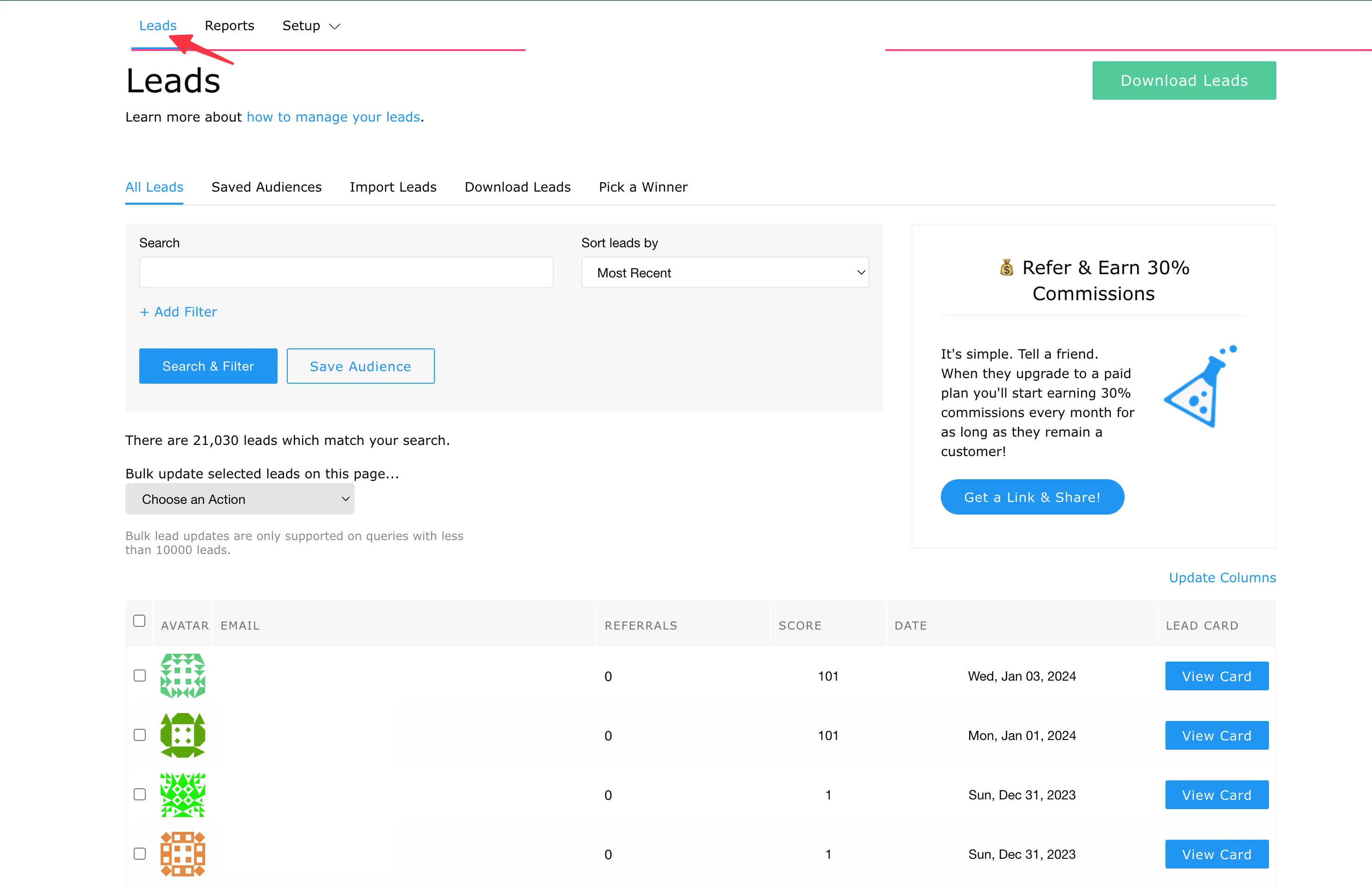
We’ll include a full breakdown of the lead section here. Let’s walk through some ways the Leads section can be used in your waitlist:
Filtering Leads
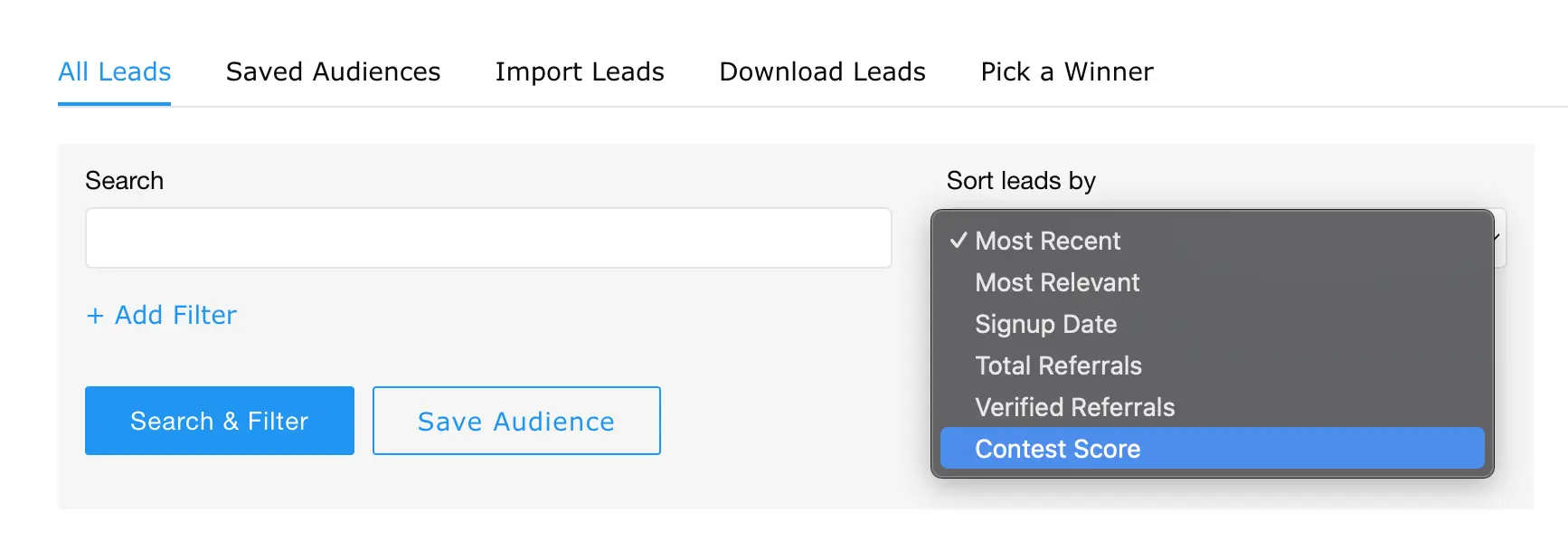
You can filter leads a variety of ways including:
- Most recent: Sorts leads in the order they signed up in
- Total Referrals: Sorts leads by leads who have the most referrals - least. This is great if you’re only doing referral only scoring.
- Contest Score: This is a combination of referrals + contest actions, displaying the leads in order from most points to least.
You can also sort leads who have a specific score, or between x and x score by selecting “Contest Score” from the dropdown here:
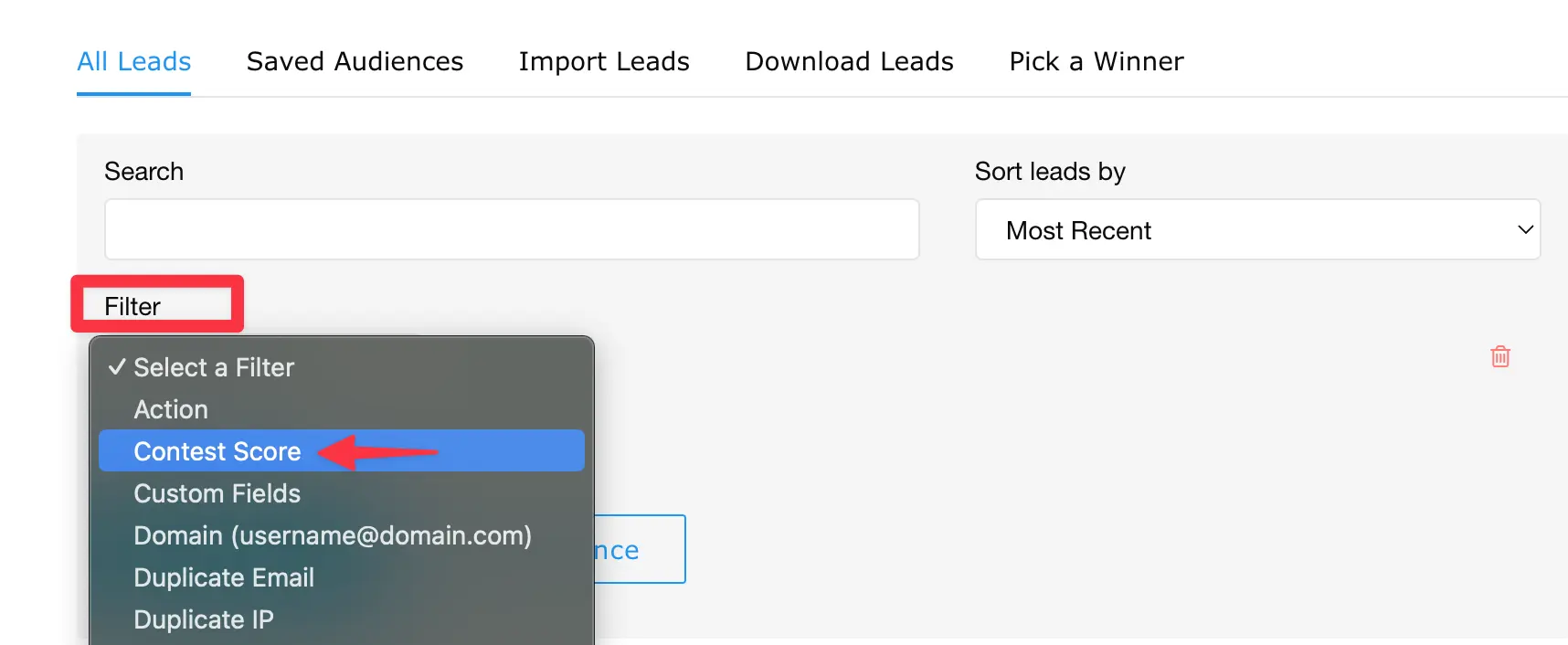
Update Columns
You can also expose the lead’s rank by selecting “Update columns”
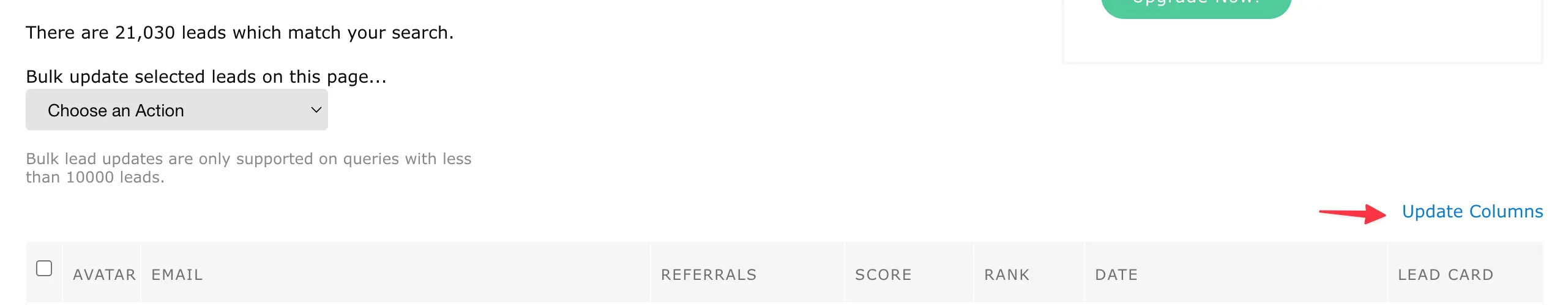
then choosing “Rank”
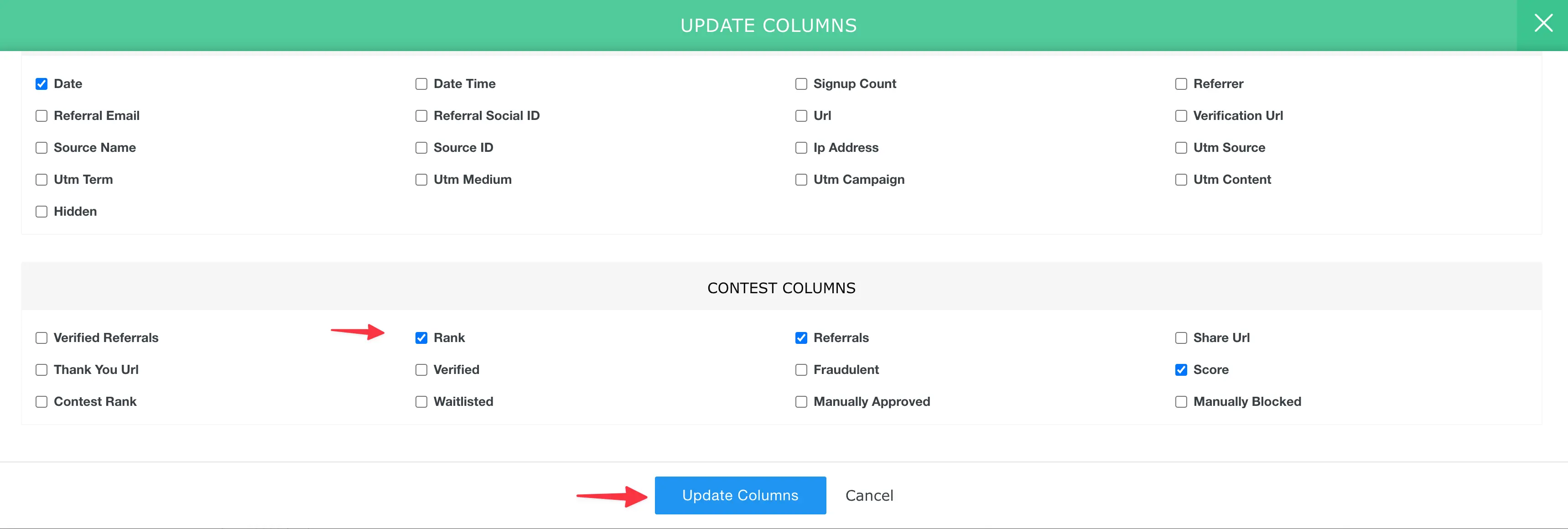
No matter which filtering option you choose, you can always save the audience filters for later use by clicking the “Save Audience Button.” Read more on saved audiences here.
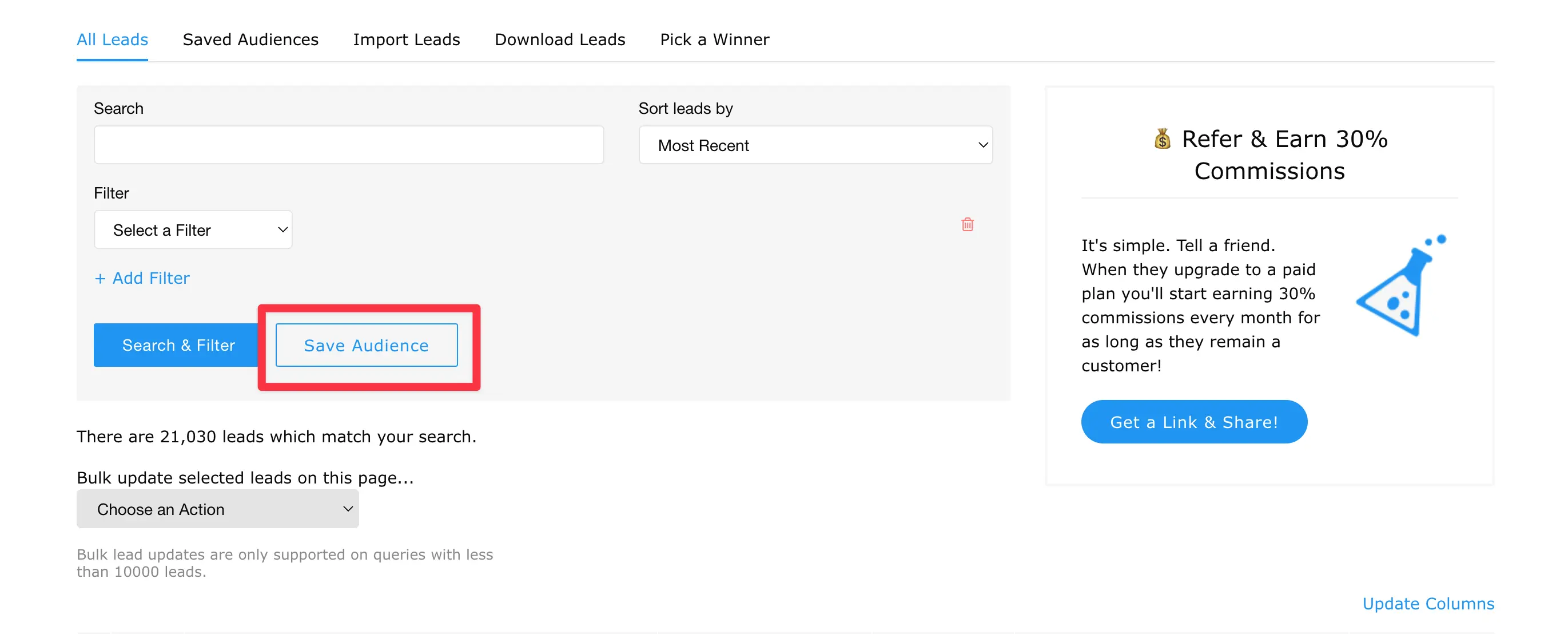
Removing Leads From Waitlist
Removing a lead from a waitlist is beneficial when you want to keep the lead as a lead in the contest, but de-rank them once they’ve gained early access to your launch. That way, other leads can move up in the queue. De-ranked leads can always continue to refer their friends.
From the “Leads” section of the campaign we were just in, select the leads you’d like to remove from the waitlist.
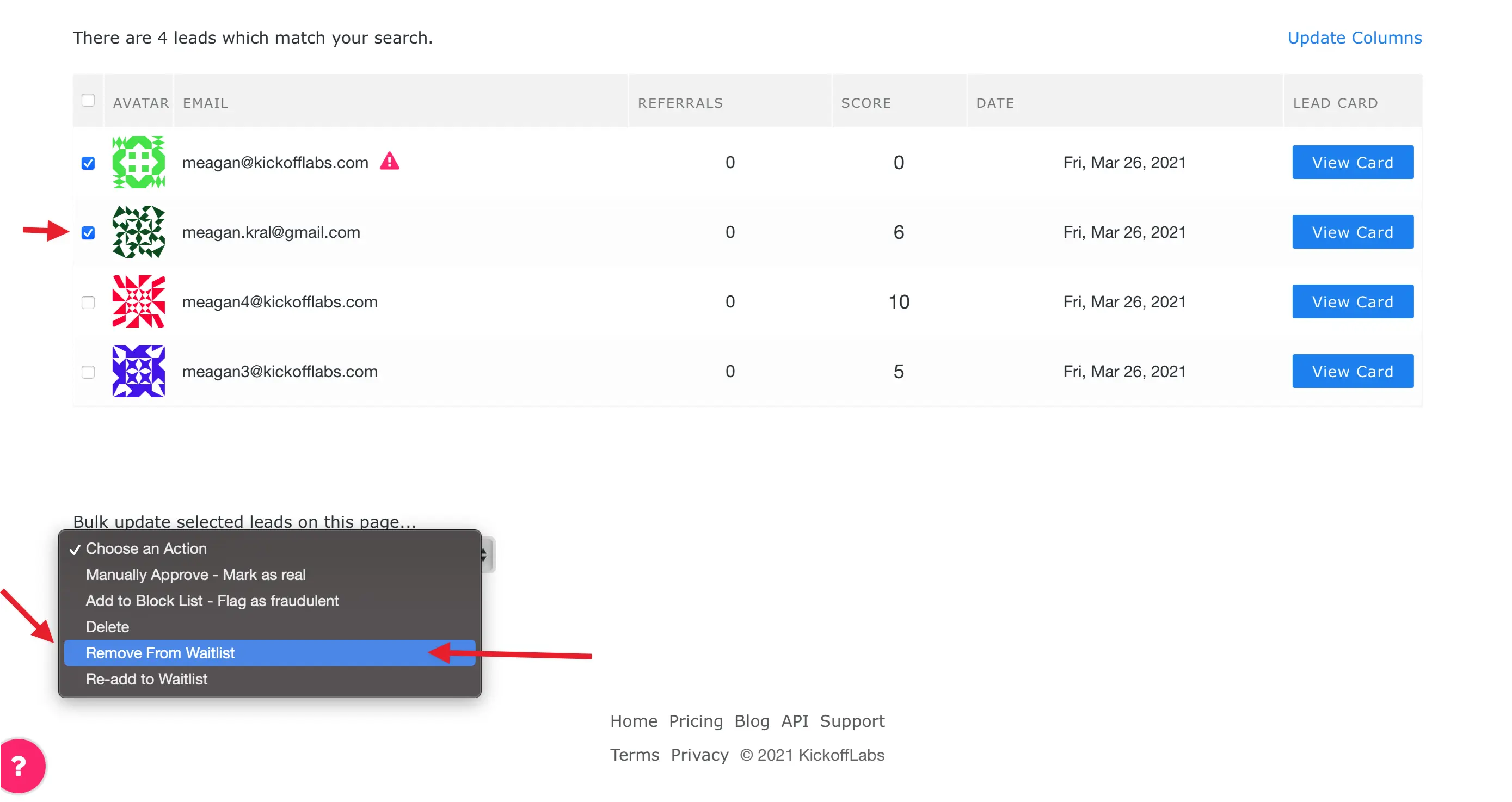
You can always re-add leads to the waitlist by rechecking the leads you’d like to add back from the same drop-down.
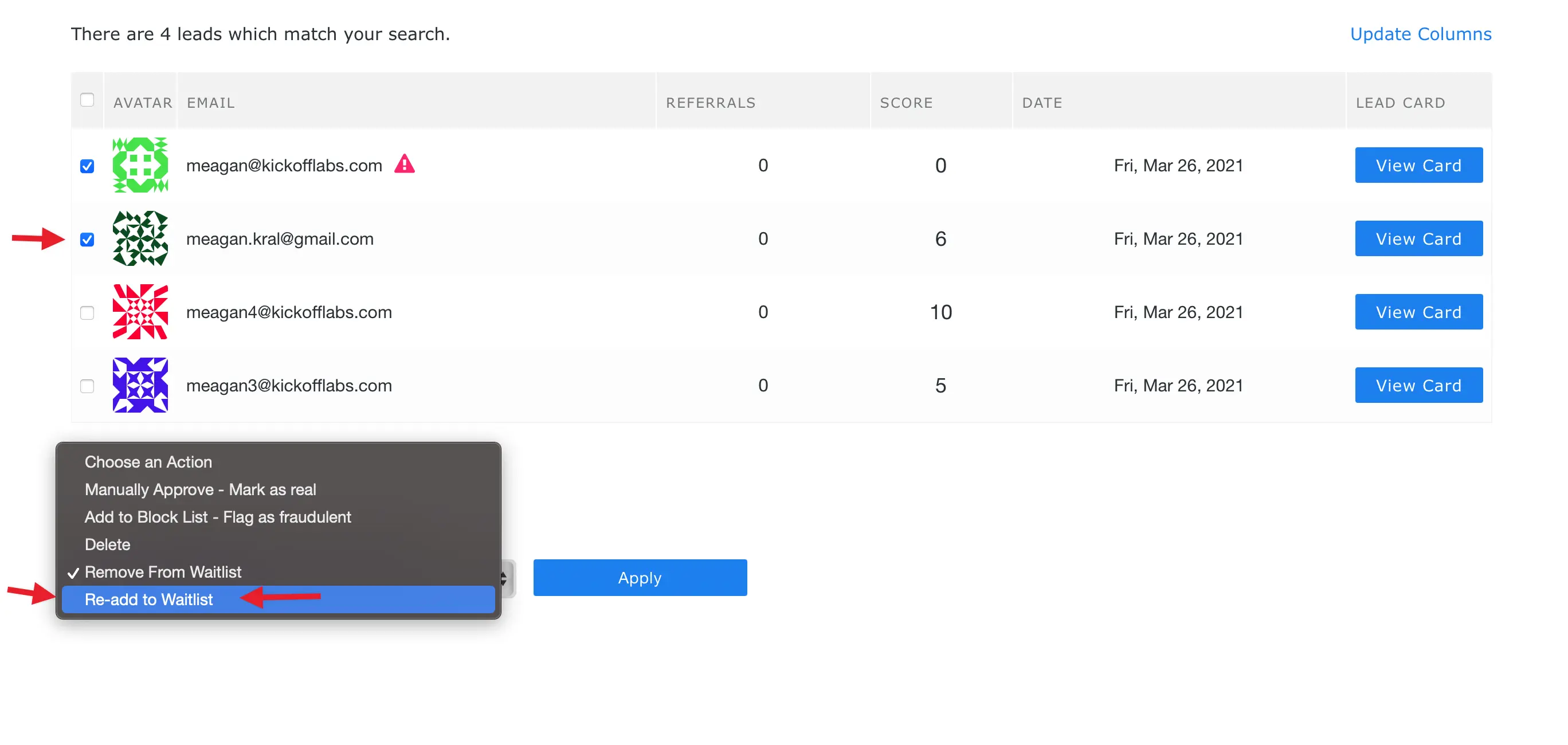
Any changes made here will automatically trigger a cmapaign rescore. This can take up to 30 minutes to complete, depending on how many lead you have.
Downloading Leads
For more in-depth tracking, click ‘Download Leads’ to download a detailed spreadsheet of your leads.
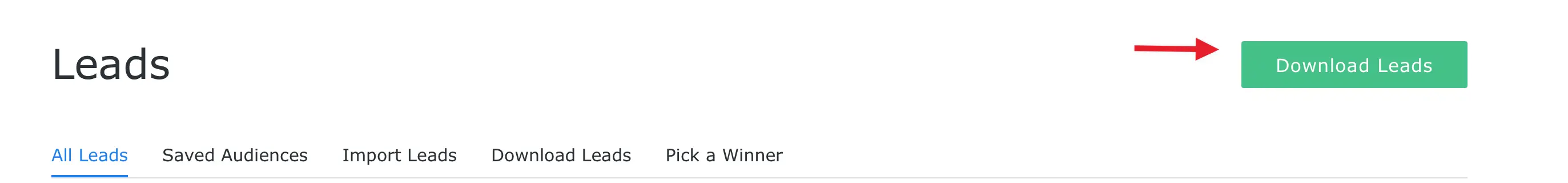
Using Data for Prelaunch Success
Using the reporitng to your advantage helps validate your ideas, ensures you’re targeting the right audience, and that your CTA and incentives are strong enough. Remember, the key lies in leveraging reporting and analytics to optimize your prelaunch campaign’s success!
Read more Building a Waitlist with the next chapter:
5. Waitlist Emails
Consistent follow-up is key to a successful waitlist! Learn more about creating your own email strategy.

