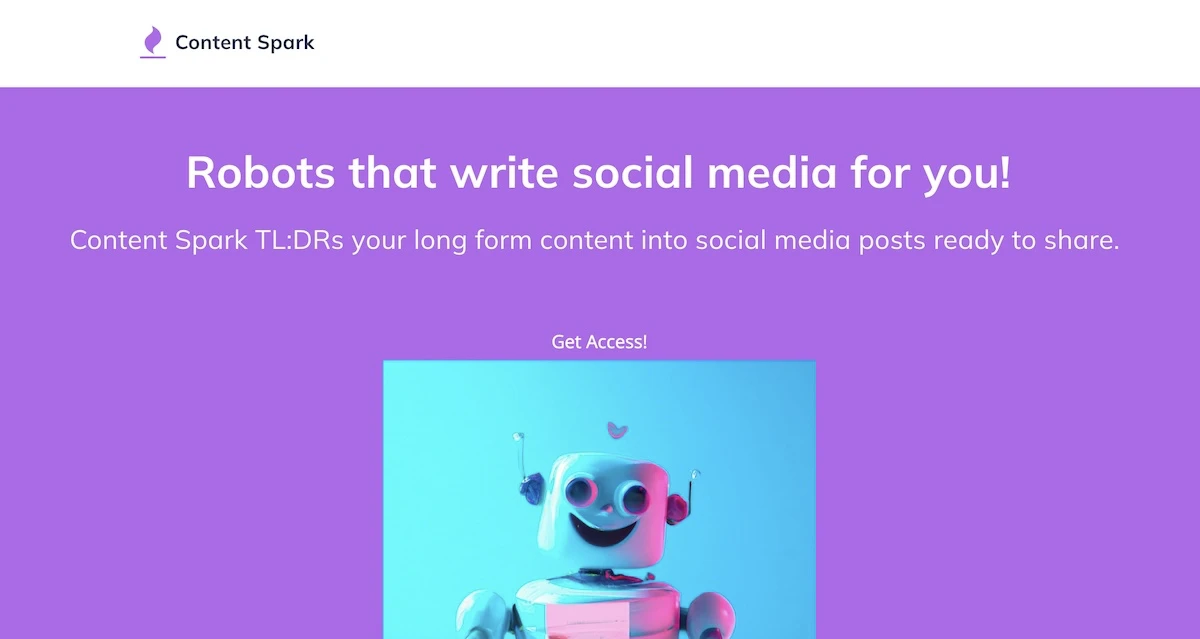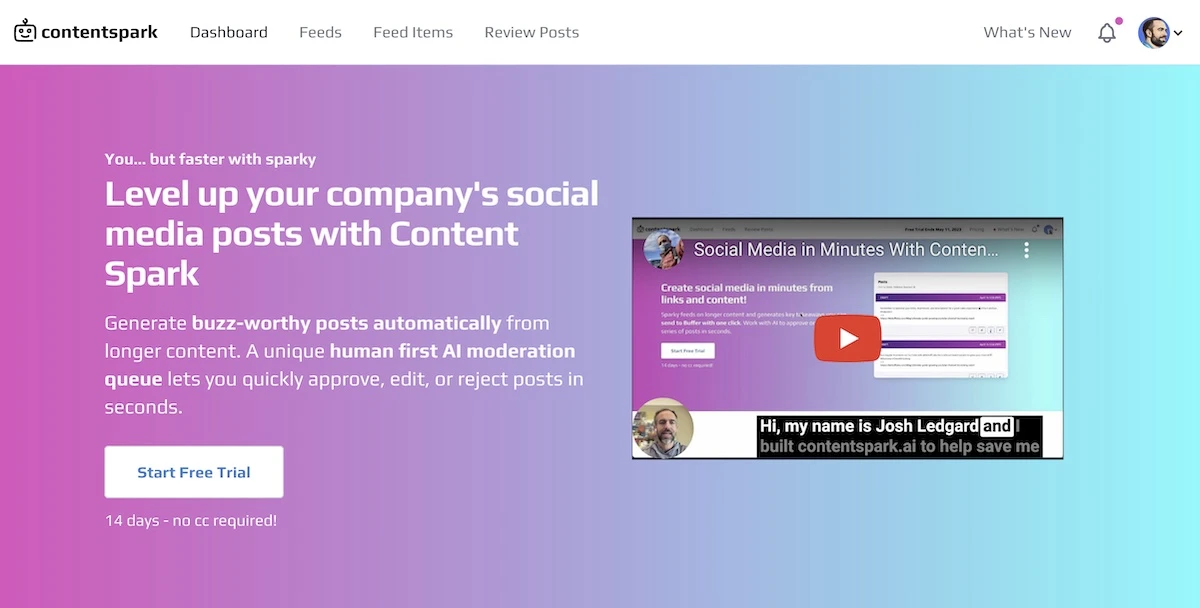It all started with an idea for a content creation automation app with a dash of AI. I envisioned an app that would take your blog post, and create a series of AI-generated tweets which could then be automatically posted on social media platforms.
As anyone who has ever been struck by the creative lightning bolt of the perfect app knows, there is a big step between imagining an awesome new app and bringing it to life. For many of us, our visionary imaginations far exceed our practical knowledge of coding and the technical side of app creation.
I set out to find a SaaS tool that wouldn’t require me to do any coding. I was able to find several solid contenders and decided to give Bubble.io a try. I approached the whole process with the idea that I would see how far one of these popular no-code tools could take me in my quest to create an AI-powered social media app.
What is bubble.io?
Bubble.io is billed as a no-code platform that allows people to create online applications and sell subscriptions, making it possible for users to create good-looking, functional, applications, even if they don’t know the first thing about how to code.
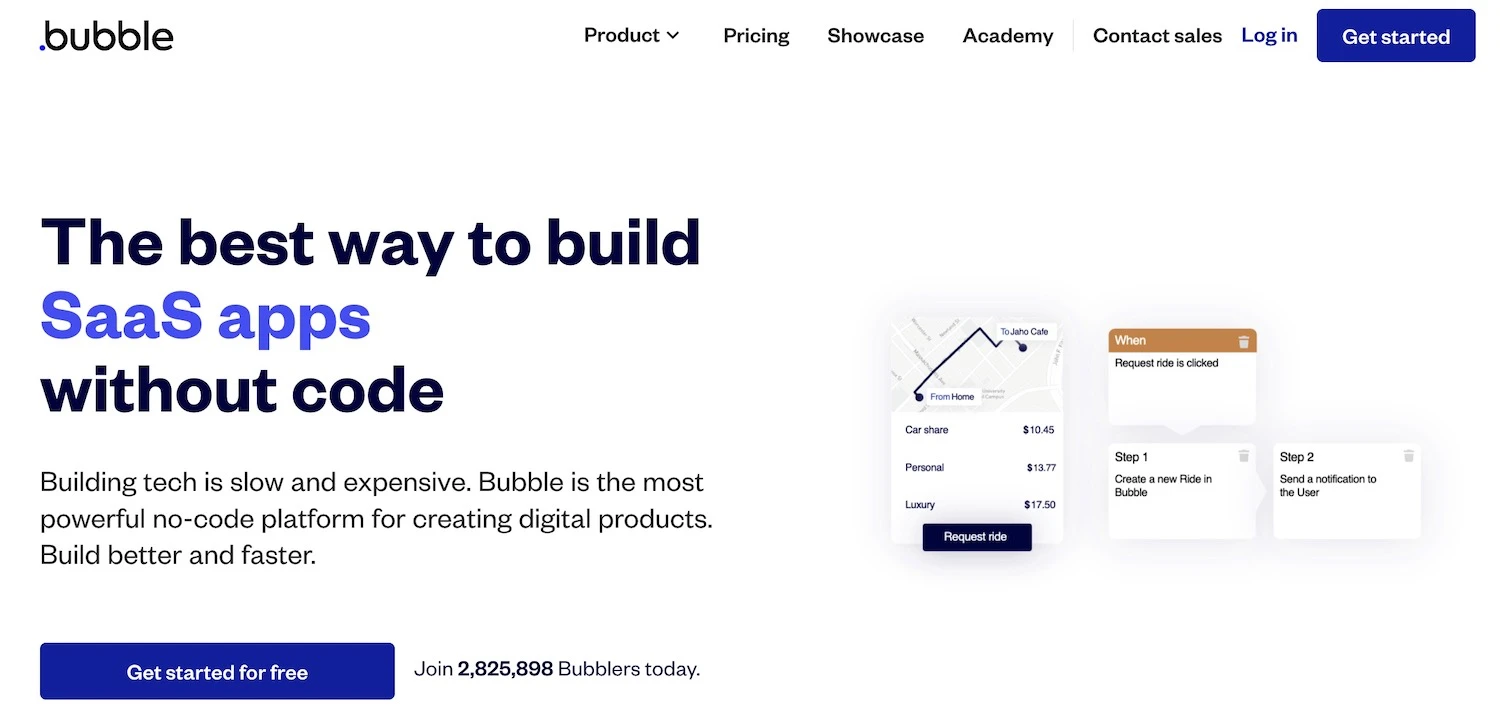
How did the Bubble.io experience pan out for me? Using Bubble.io to build a no-code app had solid pros and cons.
Here are my experience and my observations after using the platform to build my app:
The Pros of using a service like Bubble.IO to build your app
We’ll start with the good. This is what I liked about the Bubble.io platform.
Quickly Develop & Launch Your App
Bubble.io offers a broad array of full SaaS app templates that come preloaded with most of the fundamental plug-ins and data models required for auth, Stripe, and exposing APIs. These pre-designed and pre-loaded templates make it incredibly easy to create and launch your app in a flash. Simply add your Stripe API key and start selling your hello world app as a subscription service in under an hour. Amazing.
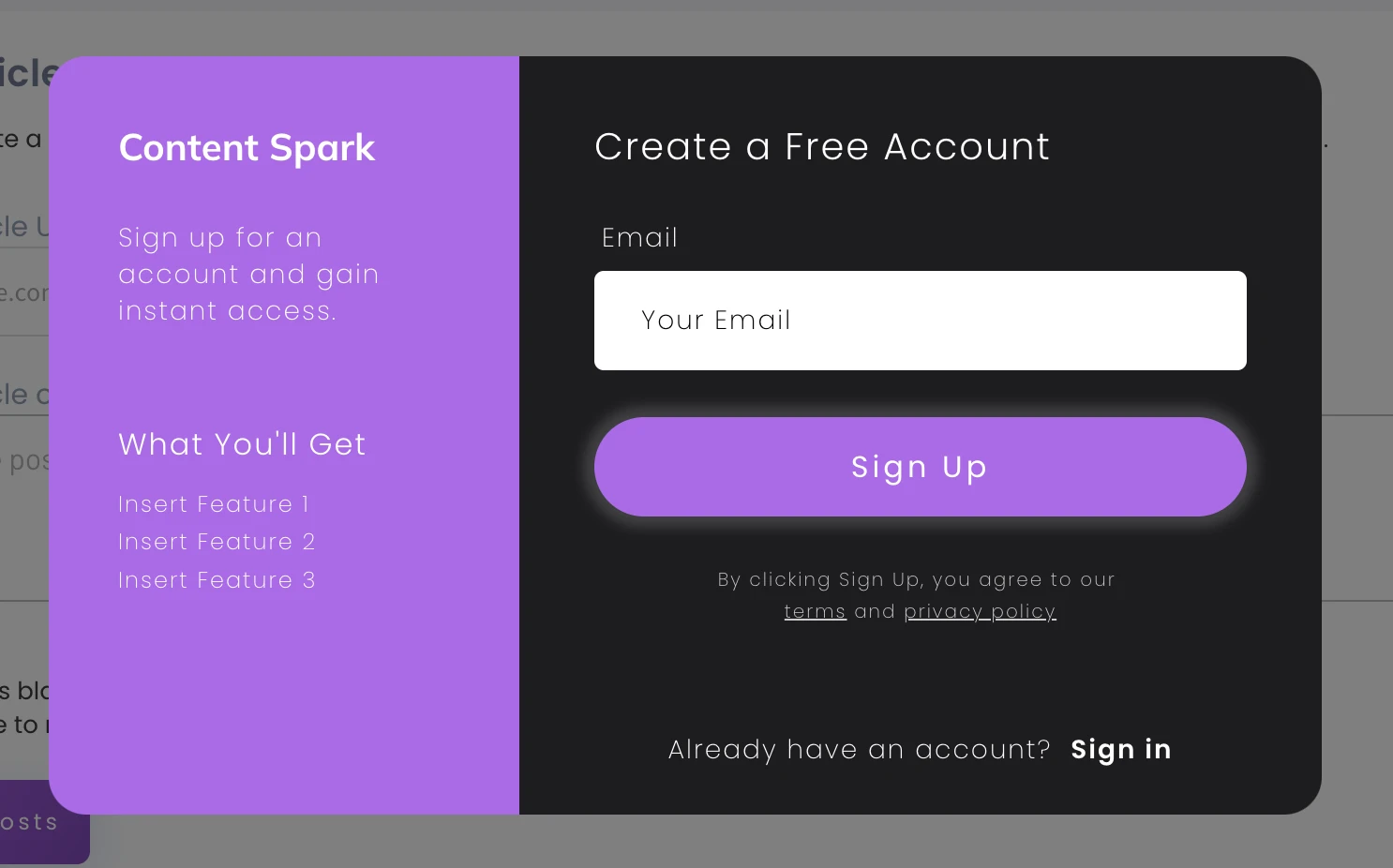
Supports Back End Workflow
The Bubble.io platform goes beyond app building by offering several useful back-end workflows that will help you take your app from creation to launch and beyond. You can use the toll to send basic user emails and perform verification tasks and the like, saving you even more time and effort. That is a definite plus.
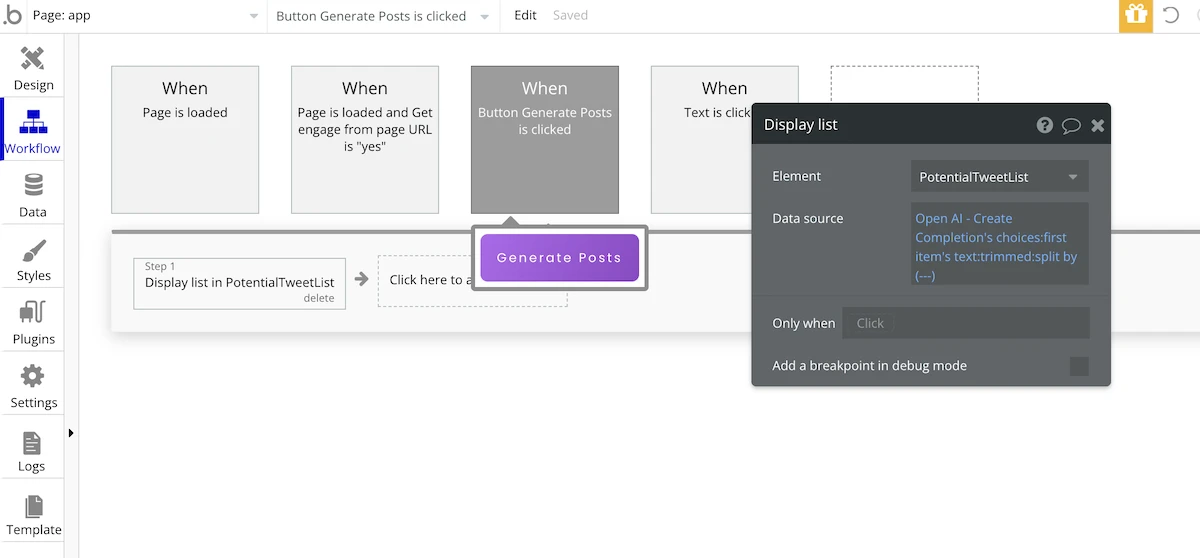
A Well-Stocked Marketplace With Community-Built Plug-Ins
While the Bubble.io plug-in marketplace is not as expansive as pulling gems or node packages, the basic plug-ins are well-represented and you will find the hottest trends like the latest AI tools, and things of that nature.
Additionally, Bubble.io offers a pretty solid array of community-built plug-ins to create your app. In my case, I knew that I wanted to use the OpenAI API for my AI-powered app. I had a pre-existing OpenAI developer account, it was a simple matter of searching the Bubble.io marketplace to locate a couple of viable OpenAI-powered options from those crafted and submitted by community members. There were plenty of choices available and I was pleased with my final selection.
Ability to Build Custom APIs With No Code
Bubble supports a custom API call builder with a no-code format. This is one of the core functions I was looking for. I was able to use their custom API builder to build my own OpenAI API calls with no trouble at all. And no, I didn’t need to do any coding.
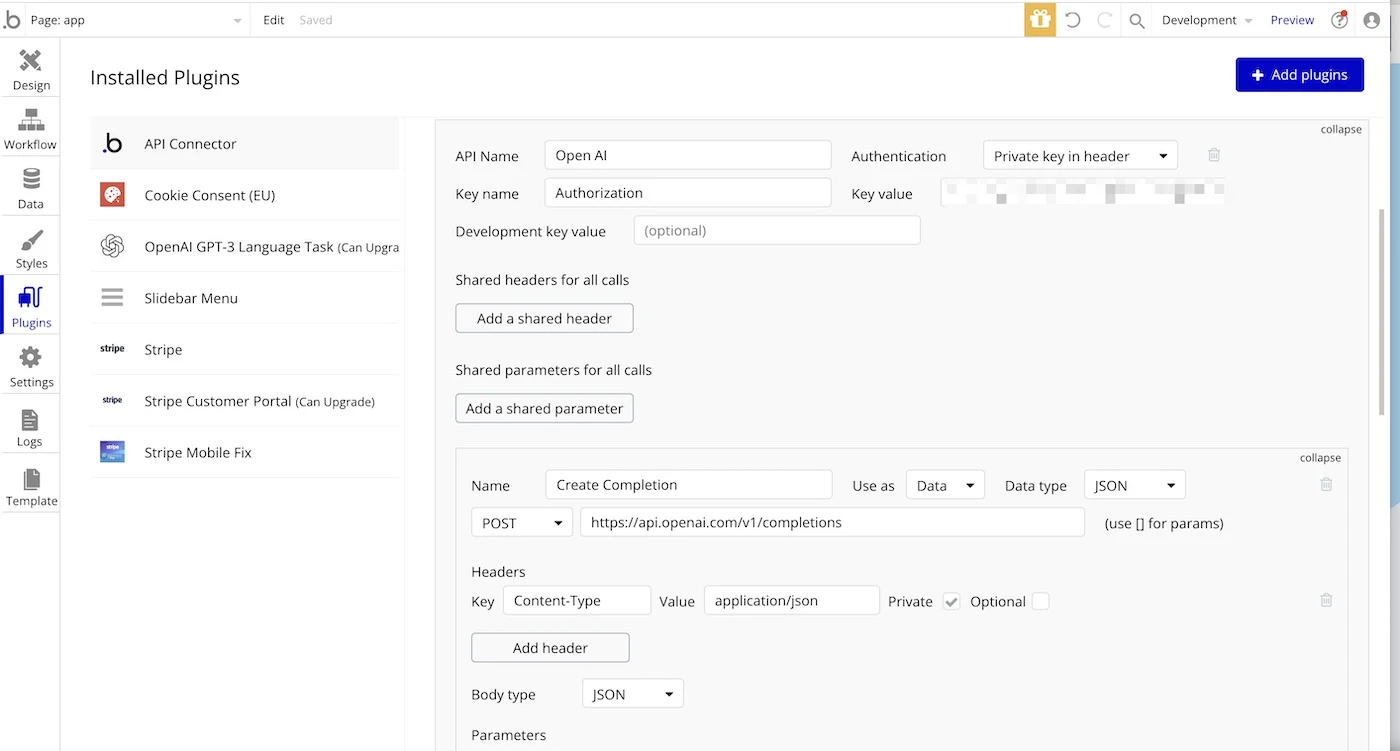
Editable & Reusable Elements
The platform offers ample support for a massive range of global styles, colors, and UI elements. Better still, all styles, colors, and elements can be easily edited and repurposed to meet your specific design needs.
Quick & Easy Domain Connection and Launch
Bubble.io made it easy to launch my new business venture. Navigating the domain transfer/set-up process can be frustrating but connecting my domain https://contentspark.ai was surprisingly simple and hassle-free. I had it up and running smoothly almost immediately.
Send Out Invitations and Receive Fast Signups
I gave the invitation process a test run by inviting a friend to sign up. It worked great on the first try. Not bad for a day’s work when you factor in the inevitable learning curve of mastering a new tool.
Using with KickoffLabs
I planned to hype my new business launch using a KickoffLabs Waitlist. Waitlist contests are the ultimate way to draw attention to your launch. KickoffLabs makes it simple by creating and managing your waitlist. Users sign up for the waitlist and then are able to win prizes or move up the waitlist by sharing a unique link and encouraging others to sign up for your waitlist.
I know first-hand how well the KickoffLabs Waitlist contest works being able to integrate this tool into my app launch was a must.
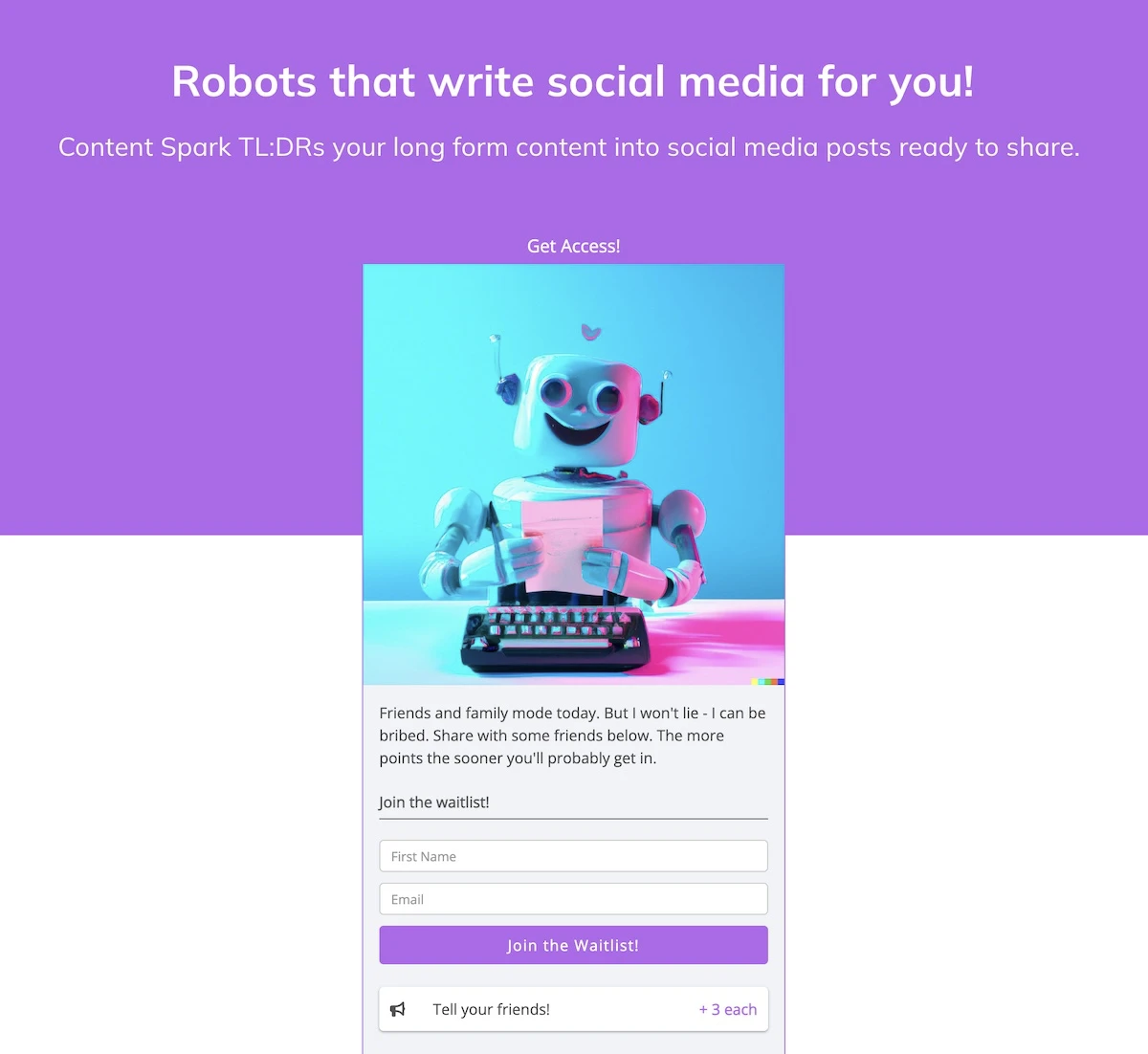
Bubble.io made it easy to integrate the KickoffLabs contest box right into my new home page. Creating a waitlist and managing the entries was simple, and worked exactly as expected…meaning I generated a lot of pre-launch excitement. Kudos to Kickofflabs, and Bubble.io!
The downsides of using a no-code app like Bubble.IO
Alright, now it is time for the not-so-good. These are the areas where I felt the Bubble.io platform fell short for my use case today.
Some Plug-Ins Are Not Supported
Some of the plug-ins I downloaded from the Bubble.io marketplace were not able to run the latest API parameters and because this is, of course, a no-code app builder, I couldn’t open up the code to add it myself. To be fair, I guess that would have been cheating, but it sure would have saved a bunch of time.
Limited/Difficult Debugging
The available debugging options for the official Bubble API calls is limited at best. I ran into a bunch of errors throughout the process and again, this is a no-code platform I was unable to access the errors and correct them myself. Because Bubble-io is a self-supported platform you can’t pop open a network tab in Chrome or get easy errors back from the API you are calling. I was forced to resort to the old trial and error method which added far too much unnecessary time and hassle to what was supposed to be an easy app building process.
UI Building Challenges
I went into this process with the assumption that building a new UI would be as easy as it is with the popular website building tools like web flow and others. It’s not. The provided layout templates were difficult to understand, and the majority of the edits are made in a UI pop-up that I found laggy and not convenient.
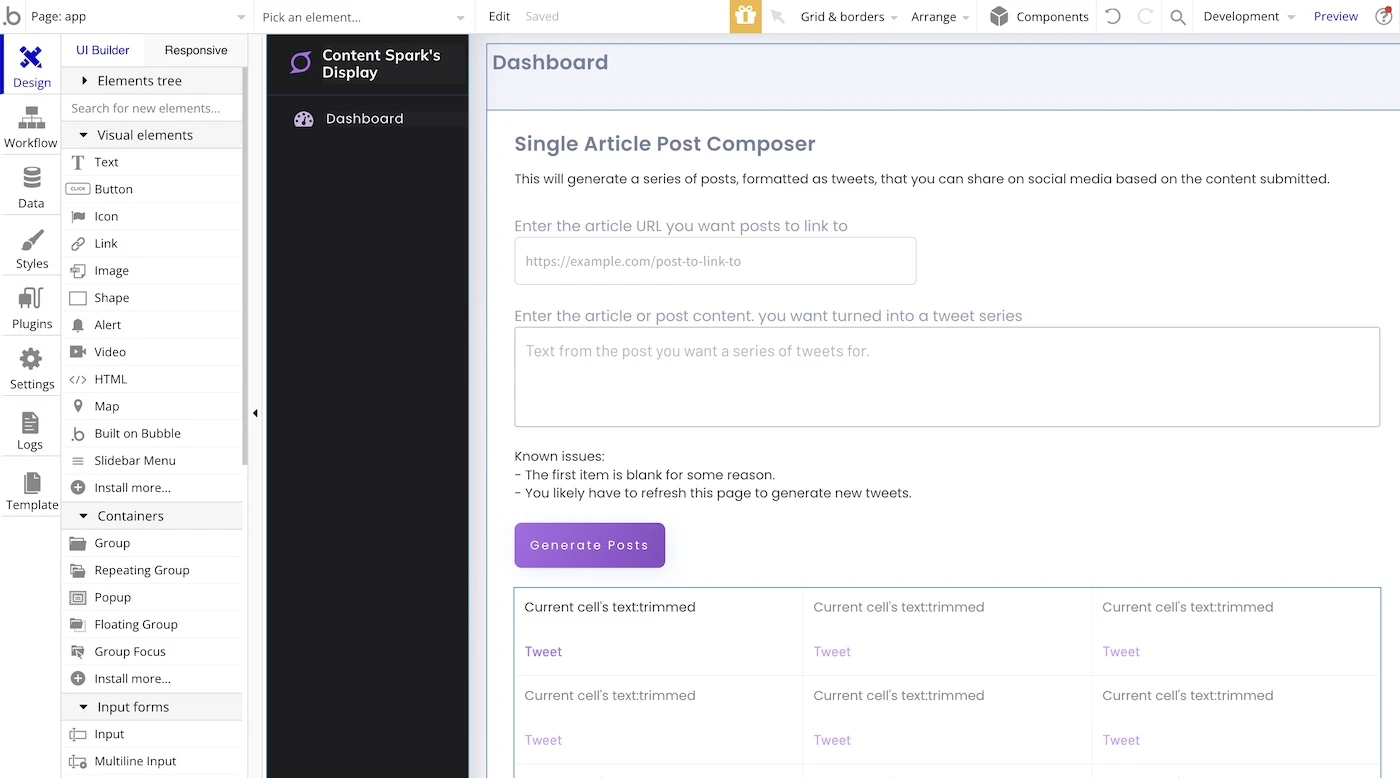
The Debugger Is Not Clear Enough
I spent a lot of time watching the tutorial videos in an attempt to figure out why my results UI wasn’t populating correctly. The Bubble.io debugger walks you through the process step by mind-numbing step…but it stops short of providing you with the granular level of insight you would need to resolve the issue of why something is not functioning as it should if a back-end workflow is failing or a button doesn’t work as expected.
The Mobile UI Doesn’t Flow With Every Template
Got feedback that the mobile UI sucked in this template. Tried it out. They were right. It doesn’t flow well. Some Bubble.io templates are built to be mobile friendly and some are not. I firmly believe that all templates should be mobile friendly or at least labeled with their level of mobile support in the marketplace so that users can be sure to select a mobile friendly template before investing a lot of time into building an app using one that is not.
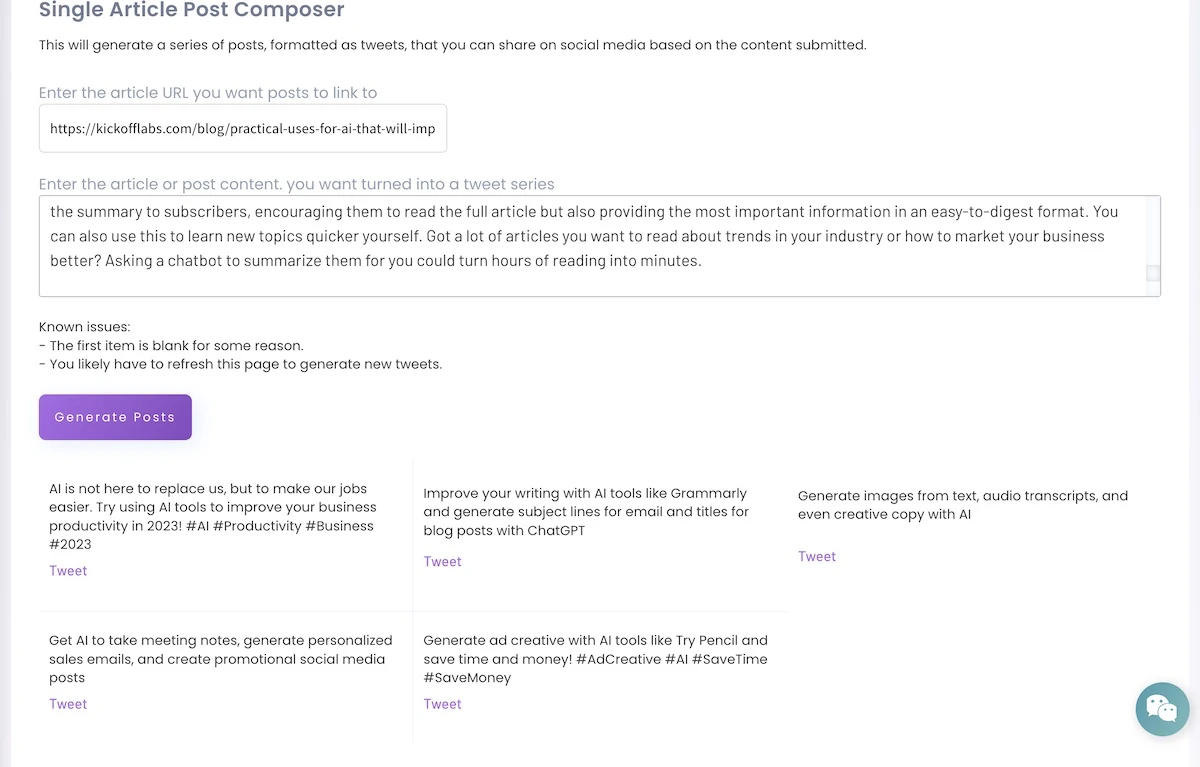
App Function/Integration Limitations
I hit a snag with my newly constructed app almost immediately. My app was built on the premise of being able to automatically post AI-generated tweets to social media platforms. However, I couldn’t find a good way to get people authenticated with Twitter I could post on their behalf. I don’t know how to write my own plug-ins to get around this. But it is clear that there are limitations to the no-code app building process because I would need to write code to resolve this issue.
A Few Alternative No-Code Tools
All in all, I would say that Bubble.io did a good job of building a no-code MVP-style app, minus a few significant setbacks. Here is a list of the other no-code builders I encountered in my search if you want to try your luck with one of these tools instead.
Domo
Domo is a no-code app builder that offers multiple integrations and works in common IDEs such as VS Code and JavaScript libraries.
Bravo
Bravo is a no-code mobile app builder that allows businesses, product managers, and content creators to develop mobile apps fast.
Appy Pie
No-code web and mobile app builder, Appy Pie, makes it easy for anyone to create apps and automate workflows without coding.
Conclusion
If you’re ready to get started building and launching your no-code app, give Bubble.io a shot. While there are a number of limitations to no-code platforms, you’ll be able to get your app off the ground in no time. I would have stuck with it and found a more mobile-first template if I didn’t have any coding skills.
Once you’ve built your app, don’t forget to embed waitlist launch page at KickoffLabs. Another option is to build the contest box into your app. This will allow you to capture leads while users are testing out the app.
PS: If you do code…
If you do code, however, it may be better to license an app starter kit. I ended up switching to Jump Start Rails because it allowed me more control of the UI with tools I understood like Ruby and Tailwind. It also came with the upside of having already built support for things like logins, accounts, and billing with stripe that you don’t want to do again.
You can check out Content Spark to see the state of my MVP side project.